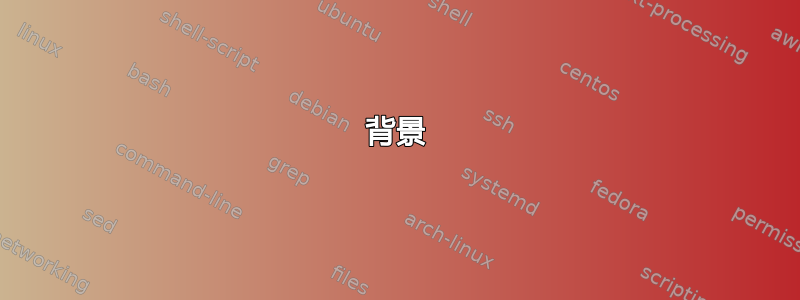
背景
希望允许用户定义交叉引用和标题。输入 XML 类似于:
<p>
<a class="name" data-type="tab" name="ref"/>
</p>
<table>...</table>
<p>
See <a class="href" data-type="tab" href="#ref"/> for details.
</p>
注意ref和的#ref不同之处(由于 HTML 锚链接的工作方式)。#必须修剪,我已经修剪了(如下面的问题部分所示)。
系统
ConTeXt 版本 2023.09.26 18:19。
问题
AnchorXref和宏xmlatt不能用于交叉引用。也就是说,以下操作不起作用:
\startbuffer[main]
<body>
<p><a class="name" data-type="tab" name="ref"/></p>
<table>a table</table>
<p>See <a class="href" data-type="tab" href="#ref"/> for details.</p>
</body>
\stopbuffer
\def\removefirst#1{\expandafter\removefirstA#1\removefirstA}
\def\removefirstA#1#2\removefirstA{#2}
\startxmlsetups xml:xhtml
\xmlsetsetup{\xmldocument}{*}{-}
\xmlsetsetup{\xmldocument}{body|p|table}{xml:*}
\xmlsetsetup{\xmldocument}{a[@class='name']}{xml:anchorname}
\xmlsetsetup{\xmldocument}{a[@class='href']}{xml:anchorhref}
\define\AnchorName{}
\stopxmlsetups
\xmlregistersetup{xml:xhtml}
\startxmlsetups xml:body
\xmlflush{#1}
\stopxmlsetups
\startxmlsetups xml:p
\xmlflush{#1}
\stopxmlsetups
\startxmlsetups xml:table
(name = '\AnchorName')
\startplacetable[title={Table caption.}, reference={\AnchorName}]
\startembeddedxtable
\startxtablebody[body]
\startxrow
\startxcell
Cell content
\stopxcell
\stopxrow
\stopxtablebody
\stopembeddedxtable
\stopplacetable
\stopxmlsetups
\startxmlsetups xml:anchorname
\define\AnchorName{\xmlatt{#1}{data-type}:\xmlatt{#1}{name}}
\stopxmlsetups
% Make a reference to a given anchor.
\startxmlsetups xml:anchorhref
\define\AnchorXref{\xmlatt{#1}{data-type}:\removefirst{\xmlatt{#1}{href}}}
\in[\AnchorXref]
\ (xref = '\AnchorXref')
\stopxmlsetups
\starttext
\xmlprocessbuffer{main}{main}{}
\stoptext
产生(注意??):
使用简单的宏定义即可:
\starttext
\chapter{Chapter}
\define\AnchorXref{tab:ref}
\startplacetable[title={Table caption.}, reference=\AnchorXref]
\startembeddedxtable
\startxtablebody[body]
\startxrow
\startxcell
Table cell
\stopxcell
\stopxrow
\stopxtablebody
\stopembeddedxtable
\stopplacetable
See \in[\AnchorXref].
\stoptext
生成:
问题
需要做哪些改变才能实现宏扩展?
有关的
答案1
使用\defineexpandable是关键并将\xmlrefatt自动处理#字符:
\startbuffer[main]
<body>
<p><a class="name" data-type="tab" name="ref"/></p>
<table>a table</table>
<p>See <a class="href" data-type="tab" href="#ref"/> for details.</p>
</body>
\stopbuffer
\startxmlsetups xml:xhtml
\xmlsetsetup{\xmldocument}{*}{-}
\xmlsetsetup{\xmldocument}{body|p|table}{xml:*}
\xmlsetsetup{\xmldocument}{a[@class='name']}{xml:anchorname}
\xmlsetsetup{\xmldocument}{a[@class='href']}{xml:anchorhref}
\stopxmlsetups
\xmlregistersetup{xml:xhtml}
\startxmlsetups xml:body
\xmlflush{#1}
\stopxmlsetups
\startxmlsetups xml:p
\xmlflush{#1}
\stopxmlsetups
\startxmlsetups xml:table
\startplacetable[title={Table caption.}, reference={\AnchorName}]
\startembeddedxtable
\startxtablebody[body]
\startxrow
\startxcell
Cell content
\stopxcell
\stopxrow
\stopxtablebody
\stopembeddedxtable
\stopplacetable
\stopxmlsetups
\startxmlsetups xml:anchorname
\defineexpandable\AnchorName{\xmlatt{#1}{data-type}:\xmlatt{#1}{name}}
\stopxmlsetups
% Make a reference to a given anchor.
\startxmlsetups xml:anchorhref
\defineexpandable\AnchorXref{\xmlatt{#1}{data-type}:\xmlrefatt{#1}{href}}
Table \in[\AnchorXref]
\stopxmlsetups
\starttext
\xmlprocessbuffer{main}{main}{}
\stoptext
生成:





