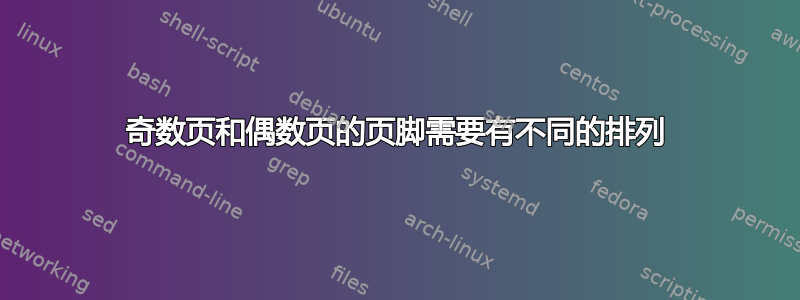
我正在尝试为期刊论文创建模板,因为我是编辑。我希望除第一页外的每一页都有页脚。格式应为:
页脚文本和页码 - 朝向偶数页的右侧 页码 - 页脚文本 - 朝向奇数页的左侧
这是代码
\documentclass[twocolumn,12pt]{article}
\usepackage[utf8]{inputenc}
\usepackage[none]{hyphenat} % Disable hyphenation
\usepackage{graphicx}
\usepackage{wrapfig}
\usepackage{amsmath}
\usepackage{hyperref}
\usepackage{fancyhdr}
\usepackage{subcaption}
\usepackage{blindtext}
\usepackage[left=0.79in, right=0.79in, top=0.79in, bottom=0.79in]{geometry}
% Define the first page style
\fancypagestyle{firstpage}{
\fancyhf{}
\fancyhead[R]{\includegraphics[height=2cm]{ACF (1).png}}
\fancyhead[L]{Journal of Asian Concrete Federation
\newline Vol. 9, No. 2, pp. XXXXXX, Dec. 2023
\newline ISSN 2465-7964 / eISSN 2465-7972
\newline DOI http://XXXXXX}
\renewcommand{\headrulewidth}{0.4pt}
\renewcommand{\footrulewidth}{0.4pt}
}
% Define the regular page style
\pagestyle{fancy}
\fancyhf{} % Clear all header and footer fields
\fancyfoot[RO]{\footnotesize\textit{Journal of Asian Concrete Federation, Vol. 8, No. 1, Jun. 2022} \quad \thepage}
\fancyfoot[LE]{\thepage \quad \footnotesize\textit{Journal of Asian Concrete Federation, Vol. 8, No. 1, Jun. 2022}}
\renewcommand{\headrulewidth}{0pt}
\renewcommand{\footrulewidth}{0.4pt}
\pagestyle{fancy} % Apply the regular page style
% Redefine the abstract environment to hide the "Abstract" title
\renewenvironment{abstract}
{\small
\list{}{%
\setlength{\leftmargin}{0in}% <-- Adjust this value as needed
\setlength{\rightmargin}{\leftmargin}%
}%
\item\relax}
{\endlist}
\title{\textbf{Finite element analysis of steel-concrete composite connection with prefabricated permanent steel form}}
\author{Hyunjin Ju \and Deuckhang Lee* \and Dong-Uk Choi}
\date{{\small Received: November 11, 2021; Accepted: March 18, 2022; Published online: June 30, 2022}}
\begin{document}
\twocolumn[
\maketitle
\thispagestyle{firstpage} % Apply the firstpage style after \maketitle
\begin{abstract}
\noindent \normalsize \textbf{Abstract:}
\end{abstract}
\vspace{10pt} % Adjust the vertical space as needed
\noindent \textbf{Keywords:} Composite beam, Beam-column connection, Permanent steel plate, Finite element analysis, Cyclic loading test.
\vspace{20pt}
]
% Two-column layout starts here
% Left column content (Author Information)
{\noindent{\small\textbf{*Corresponding author Deuckhang Lee} is an associate Professor at Department of Architectural Engineering, Chungbuk National University, South Korea. E-mail: [email protected]
\vspace{6pt}
\newline\textbf{Hyunjin Ju} is an Assistant Professor at School of Architecture and Design Convergence, Hankyong National University, South Korea. E-mail: [email protected]
\vspace{6pt}
\newline\textbf{Dong-Uk Choi} is Professor School at School of Architecture and Design Convergence, Hankyong National University, South Korea. E-mail: [email protected]}}
]
% Right column content (Introduction)
% Use \newpage to ensure the introduction starts in the right column
\newpage
\section{Introduction}\label{sec1}
\begin{figure*}[t] % Use [t] to place the figure at the top of the page
\centering
\includegraphics[width=\textwidth]{Picture1.png} % Replace with your image file
\caption{This is a wide figure that spans both columns.}
\label{fig:wide-figure}
\end{figure*}
\section{Experiment Scheme}\label{sec2}
\subsection{Specimens}
\begin{figure*}[t]
\centering
\includegraphics[width=\textwidth]{2.a.png}
\caption{Composite beam-column connection with prefabricated permanent steel form}
\label{fig:wide-figure-1}
\end{figure*}
\begin{figure*}[t]
\centering
\includegraphics[width=\textwidth]{2.b.png}
\caption{This is a wide figure that spans both columns.}
\label{fig:wide-figure-1}
\end{figure*}
\begin{subfigure}{0.5\textwidth}
\includegraphics[width=\textwidth]{2.c.jpg}
\caption{Subfigure (c)}
\label{fig:wide-figure-c}
\end{subfigure}
\caption{This is a wide figure that spans both columns.}
\label{fig:wide-figure}
\end{figure*}
% For the individual wide figures
\begin{figure*}[t]
\centering
\includegraphics[width=\textwidth]{3.a.png}
\caption{This is a wide figure that spans both columns.}
\label{fig:wide-figure-1}
\end{figure*}
\begin{figure*}[t]
\centering
\includegraphics[width=\textwidth]{3.b.png}
\caption{This is a wide figure that spans both columns.}
\label{fig:wide-figure-2}
\end{figure*}
\begin{figure*}[t]
\centering
\includegraphics[width=\textwidth]{3.c.png}
\caption{This is a wide figure that spans both columns.}
\label{fig:wide-figure-3}
\end{figure*}
\begin{figure*}[t]
\centering
\includegraphics[width=\textwidth]{3.d.jpg}
\caption{This is a wide figure that spans both columns.}
\label{fig:wide-figure-4}
\end{figure*}
\begin{figure*}[t]
\centering
\includegraphics[width=\textwidth]{3.e.jpg}
\caption{This is a wide figure that spans both columns.}
\label{fig:wide-figure-5}
\end{figure*}
\begin{figure*}[t] % Use [t] to place the figure at the top of the page
\centering
\includegraphics[width=\textwidth]{3.b.png} % Replace with your image file
\caption{This is a wide figure that spans both columns.}
\label{fig:wide-figure}
\end{figure*}
\begin{figure*}[t] % Use [t] to place the figure at the top of the page
\centering
\includegraphics[width=\textwidth]{3.c.png} % Replace with your image file
\caption{This is a wide figure that spans both columns.}
\label{fig:wide-figure}
\end{figure*}
\begin{figure*}[t] % Use [t] to place the figure at the top of the page
\centering
\includegraphics[width=\textwidth]{3.d.jpg} % Replace with your image file
\caption{This is a wide figure that spans both columns.}
\label{fig:wide-figure}
\end{figure*}
\begin{figure*}[t] % Use [t] to place the figure at the top of the page
\centering
\includegraphics[width=\textwidth]{3.e.jpg} % Replace with your image file
\caption{This is a wide figure that spans both columns.}
\label{fig:wide-figure}
\end{figure*}
\subsection{Test set-up}
\begin{figure*}[t] % Use [t] to place the figure at the top of the page
\centering
\includegraphics[width=\textwidth]{4.png} % Replace with your image file
\caption{This is a wide figure that spans both columns.}
\label{fig:wide-figure}
\end{figure*}
\begin{figure*}[t] % Use [t] to place the figure at the top of the page
\centering
\includegraphics[width=\textwidth]{5.png} % Replace with your image file
\caption{This is a wide figure that spans both columns.}
\label{fig:wide-figure}
\end{figure*}
\section{Finite element simulation}
\subsection{Modeling}
\subsection{Materials assigned}
\subsection{Interaction}
\end{document}
答案1
使用twosideclass 选项来启用左/右标题(oneside仅在odd使用版本中)。
来自的注释类似问题的答案:要求作者\pagebreak在提交的文章中避免使用,除非他们知道自己在做什么,并且倾向于使用\newpage。


