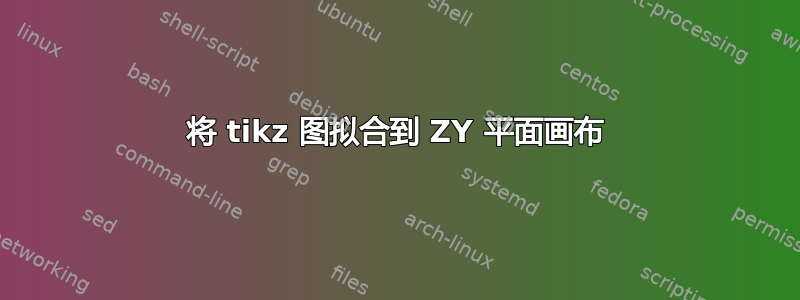
我学会了如何在 ZY 平面上绘制事物,但我并不完全了解它的工作原理。下面是我的代码:
\documentclass{standalone}
\usepackage{tikzducks}
\usetikzlibrary{3d,graphs,graphdrawing}
\usegdlibrary{trees}
\begin{document}
\begin{tikzpicture}
\newcommand{\planes}{\fill[gray!20!white,opacity=0.9] (-0.1,-0.1) rectangle (2.4,2.4);}
\newcommand{\hooks}{\draw[blue, rounded corners=3pt, line width=1pt] (-0.1,-0.1) rectangle (2.4,2.4);}
\newcommand{\graphA}{\graph [nodes={circle, inner sep=0pt, minimum size=2mm, fill, as=}]{
a -- { b -- c -- { d -- e, f -- { g, h }}, i -- j -- k[second] }
};}
\begin{scope}[canvas is zy plane at x=0]
\hooks
\end{scope}
\begin{scope}[canvas is zy plane at x=0.8]
\planes
\duck
\end{scope}
\begin{scope}[canvas is zy plane at x=1.6]
\hooks
\end{scope}
\begin{scope}[canvas is zy plane at x=2.4]
\planes
\graphA
\end{scope}
\end{tikzpicture}
\end{document}
输出:
tikz duck 可以自动适应 ZY 平面画布,但我自定义的图形却不能。为什么会这样?如何让图形适应 ZY 平面画布?
答案1
由于您绘制的是节点,因此默认情况下它们不会变换其图形,因为只有它们的位置会受到影响,因此如果它们这样做,您必须指示变换形状修改器,正如您所见,这也会影响节点。以下是一些示例,并进行了一些安排,以便可以阅读。
结果:
梅威瑟:
%Compiled using LuaLatex, needeed for graphs,graphdrawing
\documentclass[border=3.14pt]{standalone}
\usepackage{tikzducks}
\usetikzlibrary{3d,graphs,graphdrawing}
\usetikzlibrary{trees}
\begin{document}
\begin{tikzpicture}
\newcommand{\planes}{\fill[gray!20!white,opacity=0.9] (-0.1,-0.1) rectangle (2.4,2.4);}
\newcommand{\hooks}{\draw[blue, rounded corners=3pt, line width=1pt] (-0.1,-0.1) rectangle (2.4,2.4);}
\newcommand{\graphA}{\graph[nodes={circle, inner sep=0pt, minimum size=2mm, fill}]{
a -- { b -- c -- { d -- e, f -- { g, h }}, i -- j -- k }
};}
\begin{scope}[canvas is zy plane at x=0]
\hooks
\end{scope}
\begin{scope}[canvas is zy plane at x=0.8]
\planes
\duck
\end{scope}
\begin{scope}[canvas is zy plane at x=1.6]
\hooks
\end{scope}
\begin{scope}[canvas is zy plane at x=2.4, transform shape]
\planes
\begin{scope}[yshift=2cm,scale=0.5]
\graphA
\end{scope}
\end{scope}
\begin{scope}[canvas is zy plane at x=3.2]
\hooks
\end{scope}
\begin{scope}[canvas is zy plane at x=4]
\planes
\draw[](1,1) node[label=90:default] {\includegraphics[height=1cm]{example-image-a}};
\end{scope}
\begin{scope}[canvas is zy plane at x=4.8]
\hooks
\end{scope}
\begin{scope}[canvas is zy plane at x=5.6,transform shape]
\planes
\draw[](1,1) node[label=transform shape]{\includegraphics[height=1cm]{example-image-b}};
\end{scope}
\begin{scope}[canvas is zy plane at x=6.4]
\hooks
\end{scope}
\begin{scope}[canvas is zy plane at x=7.7,transform shape]
\planes
\draw[](1,1) node[label={[xscale=-1]90:xscale=-1},xscale=-1]{\includegraphics[height=1cm]{example-image-c}};
\end{scope}
\end{tikzpicture}
\end{document}
答案2
似乎是默认的图形布局导致了这个问题,我添加了binary tree layout图形选项,解决了这个问题。我进一步将图形包装在环境中,通过设置、scope和 来重新缩放并将其移动到灰色平面的中心scale:xshiftyshift
\documentclass{standalone}
\usepackage{tikzducks}
\usetikzlibrary{3d,graphs,graphdrawing}
\usegdlibrary{trees}
\begin{document}
\begin{tikzpicture}
\newcommand{\planes}{\fill[gray!20!white,opacity=0.9] (-0.1,-0.1) rectangle (2.4,2.4);}
\newcommand{\hooks}{\draw[blue, rounded corners=3pt, line width=1pt] (-0.1,-0.1) rectangle (2.4,2.4);}
\newcommand{\graphA}{
\begin{scope}[scale=0.4,xshift=40,yshift=20]{
\graph[binary tree layout, nodes={circle, inner sep=0pt, minimum size=2mm, fill, as=}, grow=up]{
a -- { b -- c -- { d -- e, f -- { g, h }}, i -- j -- k[second] }
};
}
\end{scope}
}
\begin{scope}[canvas is zy plane at x=0]
\hooks
\end{scope}
\begin{scope}[canvas is zy plane at x=0.8]
\planes
\duck
\end{scope}
\begin{scope}[canvas is zy plane at x=1.6]
\hooks
\end{scope}
\begin{scope}[canvas is zy plane at x=2.4]
\planes
\graphA
\end{scope}
\end{tikzpicture}
\end{document}
输出:





