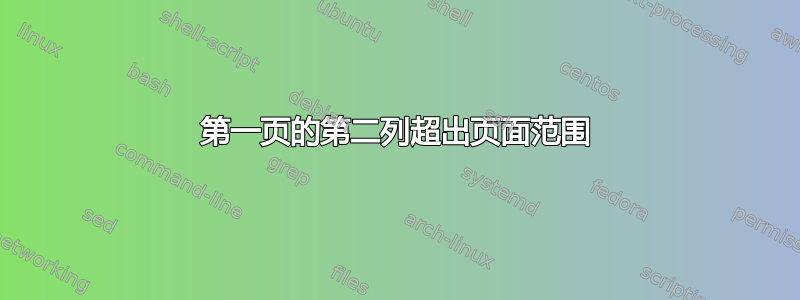
我正在尝试使用 PNAS 模板完成作业。使用这里的其他一些帖子,我费了好大劲才让格式在除第一页以外的所有页面上都起作用。我想要一个两列的文档,这个格式在除第一页以外的所有页面上都起作用。在第一页上,第一列没问题,但第二列从离中心很远的地方开始,超出了页面范围:

我相信这与第一页上的“重要性声明”浮动有关。
我的主要 tex 文件如下所示:
\documentclass[9pt,twocolumn,twoside,lineno]{pnas-new}
\templatetype{pnasresearcharticle}
\usepackage{blindtext}
\begin{document}
\title{Template for preparing your research report submission to PNAS using Overleaf}
\author[a,c,1]{Author One}
\author[b,1,2]{Author Two}
\author[a]{Author Three}
\affil[a]{Affiliation One}
\affil[b]{Affiliation Two}
\affil[c]{Affiliation Three}
\leadauthor{Lead author last name}
\significancestatement{Authors must submit a 120-word maximum statement about the
significance of their research paper written at a level understandable to an undergraduate
educated scientist outside their field of speciality. The primary goal of the Significance
Statement is to explain the relevance of the work in broad context to a broad readership.
The Significance Statement appears in the paper itself and is required for all research papers.}
\begin{abstract}
Please provide an abstract of no more than 250 words in a single paragraph. Abstracts should
explain to the general reader the major contributions of the article. References in the
abstract must be cited in full within the abstract itself and cited in the text.
\end{abstract}
\dates{This manuscript was compiled on \today}
\doi{\url{www.pnas.org/cgi/doi/10.1073/pnas.XXXXXXXXXX}}
\maketitle
\thispagestyle{firststyle}
\ifthenelse{\boolean{shortarticle}}{\ifthenelse{\boolean{singlecolumn}}{\abscontentformatted}{\abscontent}}{}
\firstpage{1}[46]
\dropcap{T}his PNAS journal template is provided to help you write your work in the correct
journal format. Instructions for use are provided below. \blindtext[9]
\blindtext[10]
\end{document}
pnas.sty 文件如下所示:
%%% PNAS two column research article style file
%%% For use with pnas-new.cls
\NeedsTeXFormat{LaTeX2e}
\ProvidesPackage{pnasresearcharticle}[2018/05/06 v1.3 PNAS two column research article style]
%% Set whether the abstract is set into the first column
\setboolean{shortarticle}{true}
% true = set into first column
% false = spans page width
%% Set colors
\definecolor{color2}{RGB}{130,0,0} % color
%% Set up the first page footnote/fact box here
\RequirePackage{float}
\floatstyle{plain}
\newfloat{sigstatement}{bp!}{sst}
\additionalelement{%
\afterpage{\begin{flushleft}\begin{sigstatement}
\sffamily
\mdfdefinestyle{pnassigstyle}{backgroundcolor=pnasblueback,linecolor=pnasblueback,fontcolor=pnasbluetext,innertopmargin=9.3pt,innerrightmargin=11.4pt,innerbottommargin=12pt,innerleftmargin=11.4pt,linewidth=0pt,userdefinedwidth=\columnwidth}
\@ifundefined{@significancestatement}{}{%
\begin{mdframed}[style=pnassigstyle]%
\section*{Significance Statement}%
\textcolor{black}\@significancestatement
\end{mdframed}}
\end{sigstatement}
\end{flushleft}
}
}
\endinput
还有一个 .cls 文件,但它很长,我不确定它是否相关。我在下面添加了一些与浮点相关的内容,希望对您有所帮助:
%% For the Significance Statement & footnote on the first page
\RequirePackage{afterpage}
\RequirePackage{ifpdf,ifxetex}
\ifpdf\else
\ifxetex\else
\def\pgfsysdriver{pgfsys-dvipdfm.def}
\pdfpagewidth=\paperwidth
\pdfpageheight=\paperheight
\fi\fi
\RequirePackage{xcolor}
\RequirePackage{tikz}
\RequirePackage[framemethod=tikz]{mdframed}
谢谢


