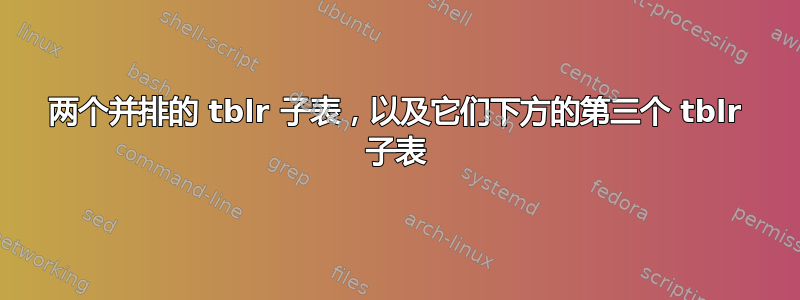
我有 3tblr个子表(在table环境中),我想将前 2tblr个子表放在一个旁边,将第三tblr个子表放在前两个子表下。我该怎么做?(请参阅下面的代码)。
\documentclass[twocolumn,fleqn,10pt,dvipsnames,table]{wlscirep_modified}
\usepackage[utf8]{inputenc}
\usepackage[T1]{fontenc}
\usepackage{multirow, booktabs, tabularx}
\usepackage{makecell}
\usepackage{xurl}
\usepackage{caption}
\usepackage{subcaption}
\usepackage{tabularx}
\usepackage{xfp}
\usepackage{color}
\usepackage{tabularray}
\usepackage{tikz}
\usepackage{textcomp,gensymb}
\usepackage{tabulary,longtable,afterpage}
\makeatletter
\newcommand{\aftertwo}[1]{\afterpage{\if@firstcolumn #1
\else\afterpage{#1}\fi}}
\makeatother
\begin{document}
% -------------------
% Two columns
\aftertwo{
\onecolumn
%
\begingroup
\setlist[itemize]{label={--},nosep, leftmargin=*,
before=\vspace*{-\baselineskip}}
\setlength{\extrarowheight}{1.5pt}
\begin{small}
% -------------------
\begin{table}[ht]
\centering
\caption{A general description about subcaption \textbf{(a)}, subcaption \textbf{(b)} and subcaption \textbf{(c)}...
}
\subcaption{Some text for this subcaption ...}
\begin{tblr}
{
width = \textwidth,
colspec = {lllllllll},
hlines,
row{1} = {font=\bfseries},
hline{1,Z}=0.8pt, hline{2}=0.4pt,
hline{1-12}=solid,
rowhead=1
}
Feature & A & B & C \\
A quite long text here & 0.84 & 3020.15 & 0.78 \\
A quite long text here & 0.84 & 3020.15 & 0.78 \\
A quite long text here & 0.84 & 3020.15 & 0.78 \\
A quite long text here & 0.84 & 3020.15 & 0.78 \\
A quite long text here & 0.84 & 3020.15 & 0.78 \\
A quite long text here & 0.84 & 3020.15 & 0.78 \\
A quite long text here & 0.84 & 3020.15 & 0.78 \\
A quite long text here & 0.84 & 3020.15 & 0.78 \\
A quite long text here & 0.84 & 3020.15 & 0.78 \\
A quite long text here & 0.84 & 3020.15 & 0.78 \\
A quite long text here & 0.84 & 3020.15 & 0.78 \\
\end{tblr}
\bigskip
\subcaption{Some text here ...}
\begin{tblr}
{
width = \textwidth,
colspec = {lllllllll},
hlines,
row{1} = {font=\bfseries},
hline{1,Z}=0.8pt, hline{2}=0.4pt,
hline{1-12}=solid,
rowhead=1
}
Feature & A & B & C \\
A quite long text here & 0.84 & 3020.15 & 0.78 \\
A quite long text here & 0.84 & 3020.15 & 0.78 \\
A quite long text here & 0.84 & 3020.15 & 0.78 \\
A quite long text here & 0.84 & 3020.15 & 0.78 \\
A quite long text here & 0.84 & 3020.15 & 0.78 \\
A quite long text here & 0.84 & 3020.15 & 0.78 \\
A quite long text here & 0.84 & 3020.15 & 0.78 \\
A quite long text here & 0.84 & 3020.15 & 0.78 \\
A quite long text here & 0.84 & 3020.15 & 0.78 \\
A quite long text here & 0.84 & 3020.15 & 0.78 \\
A quite long text here & 0.84 & 3020.15 & 0.78 \\
\end{tblr}
\bigskip
\subcaption{Some other text here ...}
\begin{tblr}
{
width = \textwidth,
colspec = {lllllllll},
hlines,
row{1} = {font=\bfseries},
hline{1,Z}=0.8pt, hline{2}=0.4pt,
hline{1-12}=solid,
rowhead=1
}
Feature & A & B & C \\
A quite long text here & 0.84 & 3020.15 & 0.78 \\
A quite long text here & 0.84 & 3020.15 & 0.78 \\
A quite long text here & 0.84 & 3020.15 & 0.78 \\
A quite long text here & 0.84 & 3020.15 & 0.78 \\
A quite long text here & 0.84 & 3020.15 & 0.78 \\
A quite long text here & 0.84 & 3020.15 & 0.78 \\
A quite long text here & 0.84 & 3020.15 & 0.78 \\
A quite long text here & 0.84 & 3020.15 & 0.78 \\
A quite long text here & 0.84 & 3020.15 & 0.78 \\
A quite long text here & 0.84 & 3020.15 & 0.78 \\
A quite long text here & 0.84 & 3020.15 & 0.78 \\
\end{tblr}
\end{table}
% -------------------
% Two columns
\end{small}
\endgroup
\twocolumn
}
% -------------------
\end{document}
答案1
我不知道您使用的文档类,但您可以尝试使用subcaptionblocks。在下面的 MWE 中,我尽可能地保留了您的 MWE,只将文档类更改为article并加载了enumitem您使用的包\setlist,我认为这是必要的。
labelfont=bf我在加载包时使用了选项subcaption,以粗体显示子标题的标签。请注意,在 中subcaptionblock,您应该使用\caption而不是 ,\subcaption但前者被解释为您使用了后者。
\documentclass[twocolumn, fleqn, 10pt, dvipsnames, table]{article}
\usepackage{enumitem}
\usepackage[utf8]{inputenc}
\usepackage[T1]{fontenc}
\usepackage{multirow, booktabs, tabularx}
\usepackage{makecell}
\usepackage{xurl}
\usepackage{caption}
\usepackage[labelfont=bf]{subcaption}
\usepackage{tabularx}
\usepackage{xfp}
\usepackage{color}
\usepackage{tabularray}
\usepackage{tikz}
\usepackage{textcomp, gensymb}
\usepackage{tabulary, longtable, afterpage}
\makeatletter
\newcommand{\aftertwo}[1]{\afterpage{\if@firstcolumn #1
\else\afterpage{#1}\fi}}
\makeatother
\begin{document}
% -------------------
% Two columns
\aftertwo{
\onecolumn
%
\begingroup
\setlist[itemize]{label={--},nosep, leftmargin=*,
before=\vspace*{-\baselineskip}}
\setlength{\extrarowheight}{1.5pt}
\begin{small}
% -------------------
\begin{table}[ht]
\centering
\caption{A general description about subcaption \textbf{(a)}, subcaption \textbf{(b)} and subcaption \textbf{(c)}...
}
\begin{subcaptionblock}{.5\textwidth}
\caption{Some text for this subcaption ...}
\begin{tblr}
{
width = \textwidth,
colspec = {lllllllll},
hlines,
row{1} = {font=\bfseries},
hline{1,Z}=0.8pt, hline{2}=0.4pt,
hline{1-12}=solid,
rowhead=1
}
Feature & A & B & C \\
A quite long text here & 0.84 & 3020.15 & 0.78 \\
A quite long text here & 0.84 & 3020.15 & 0.78 \\
A quite long text here & 0.84 & 3020.15 & 0.78 \\
A quite long text here & 0.84 & 3020.15 & 0.78 \\
A quite long text here & 0.84 & 3020.15 & 0.78 \\
A quite long text here & 0.84 & 3020.15 & 0.78 \\
A quite long text here & 0.84 & 3020.15 & 0.78 \\
A quite long text here & 0.84 & 3020.15 & 0.78 \\
A quite long text here & 0.84 & 3020.15 & 0.78 \\
A quite long text here & 0.84 & 3020.15 & 0.78 \\
A quite long text here & 0.84 & 3020.15 & 0.78 \\
\end{tblr}
\end{subcaptionblock}%
\begin{subcaptionblock}{.5\textwidth}
\caption{Some text here ...}
\begin{tblr}
{
width = \textwidth,
colspec = {lllllllll},
hlines,
row{1} = {font=\bfseries},
hline{1,Z}=0.8pt, hline{2}=0.4pt,
hline{1-12}=solid,
rowhead=1
}
Feature & A & B & C \\
A quite long text here & 0.84 & 3020.15 & 0.78 \\
A quite long text here & 0.84 & 3020.15 & 0.78 \\
A quite long text here & 0.84 & 3020.15 & 0.78 \\
A quite long text here & 0.84 & 3020.15 & 0.78 \\
A quite long text here & 0.84 & 3020.15 & 0.78 \\
A quite long text here & 0.84 & 3020.15 & 0.78 \\
A quite long text here & 0.84 & 3020.15 & 0.78 \\
A quite long text here & 0.84 & 3020.15 & 0.78 \\
A quite long text here & 0.84 & 3020.15 & 0.78 \\
A quite long text here & 0.84 & 3020.15 & 0.78 \\
A quite long text here & 0.84 & 3020.15 & 0.78 \\
\end{tblr}
\end{subcaptionblock}
\begin{subcaptionblock}{\textwidth}
\centering\bigskip
\caption{Some other text here ...}
\begin{tblr}
{
width = \textwidth,
colspec = {lllllllll},
hlines,
row{1} = {font=\bfseries},
hline{1,Z}=0.8pt, hline{2}=0.4pt,
hline{1-12}=solid,
rowhead=1
}
Feature & A & B & C \\
A quite long text here & 0.84 & 3020.15 & 0.78 \\
A quite long text here & 0.84 & 3020.15 & 0.78 \\
A quite long text here & 0.84 & 3020.15 & 0.78 \\
A quite long text here & 0.84 & 3020.15 & 0.78 \\
A quite long text here & 0.84 & 3020.15 & 0.78 \\
A quite long text here & 0.84 & 3020.15 & 0.78 \\
A quite long text here & 0.84 & 3020.15 & 0.78 \\
A quite long text here & 0.84 & 3020.15 & 0.78 \\
A quite long text here & 0.84 & 3020.15 & 0.78 \\
A quite long text here & 0.84 & 3020.15 & 0.78 \\
A quite long text here & 0.84 & 3020.15 & 0.78 \\
\end{tblr}
\end{subcaptionblock}
\end{table}
% -------------------
% Two columns
\end{small}
\endgroup
\twocolumn
}
% -------------------
\end{document}
答案2
- 我没有您的文档类。相反,我使用
article,但我很确定建议的解决方案也适用于您的。 - 如我所见,您所显示的表格很短,可以放在一页上,因此它们可以轻松适应
table*环境(跨越文档中的两列),因此无需从两列切换到一列并转回。 - 您应该知道,
table*插入文本后它将出现在下一页的顶部。 - 如果您估计它可以位于插入它的同一页面的底部,那么您可以使用包来强制它
stfloats(正如我在下面的 MWE 中所做的那样)。 - 对于子表,我将使用包
subfloat提供的环境subfig,或者更确切地说,使用包版本 3.1 或更新版本提供的模拟subcaption。使用它的表代码会短一些。 - 我将用 分隔前两个子表
\hfill,对于第三个子表,您只需要在它之前插入空行(并最终添加一些垂直跳过(例如\bigskip)以便更好地形成表格:
\documentclass[twocolumn, fleqn]{article}
%--------------- show page layout. don't use in a real document!
\usepackage{showframe}
\renewcommand\ShowFrameLinethickness{0.15pt}
\renewcommand*\ShowFrameColor{\color{red}}
%
\usepackage{lipsum} % for dummy text
%---------------------------------------------------------------%
\usepackage[T1]{fontenc}
\usepackage{textcomp,gensymb}
\usepackage{caption, subcaption}
% for inserting bit floats on page
\renewcommand{\dbltopfraction}{0.9} % fit big float above 2-col. text
\renewcommand{\textfraction}{0.07} % allow minimal text w. figs
\usepackage{xfp}
\usepackage{xcolor}
% \usepackage{longtable, makecell, multirow,
% tabulary, tabularx} % not needed in this particular case
\usepackage{tabularray}
\UseTblrLibrary{booktabs, siunitx}
\usepackage{stfloats} % for forcing floats to bottom of page
\usepackage{tikz}
\begin{document}
\lipsum[1][1-3]
\begin{table*}[b]
\centering
\caption{A general description about subcaption \textbf{(a)}, subcaption \textbf{(b)} and subcaption \textbf{(c)}...
}
\subfloat[Some text for this subcaption ...]%
{%
\begin{tblr}{hline{1,Z}=0.8pt, hline{2}=0.4pt,
colspec = {@{} l Q[c, si={table-format=1.3}]
Q[c, si={table-format=4.2}]
Q[c, si={table-format=1.3}]
@{} },
row{1} = {guard, font=\bfseries},
rowsep = 0.5pt,
row{even[4]} = {abovesep=1ex}
}
Feature & A & B & C \\
A quite long text here & 0.84 & 3020.15 & 0.78 \\
A quite long text here & 0.84 & 3020.15 & 0.78 \\
A quite long text here & 0.84 & 3020.15 & 0.78 \\
A quite long text here & 0.84 & 3020.15 & 0.78 \\
A quite long text here & 0.84 & 3020.15 & 0.78 \\
A quite long text here & 0.84 & 3020.15 & 0.78 \\
A quite long text here & 0.84 & 3020.15 & 0.78 \\
A quite long text here & 0.84 & 3020.15 & 0.78 \\
A quite long text here & 0.84 & 3020.15 & 0.78 \\
A quite long text here & 0.84 & 3020.15 & 0.78 \\
A quite long text here & 0.84 & 3020.15 & 0.78 \\
\end{tblr}
}
\hfill
\subfloat[Some text for this subcaption ...]%
{%
\begin{tblr}{hline{1,Z}=0.8pt, hline{2}=0.4pt,
colspec = {@{} l Q[c, si={table-format=1.3}]
Q[c, si={table-format=4.2}]
Q[c, si={table-format=1.3}]
@{} },
row{1} = {guard, font=\bfseries},
rowsep = 0.5pt,
row{even[4]} = {abovesep=1ex}
}
Feature & A & B & C \\
A quite long text here & 0.84 & 3020.15 & 0.78 \\
A quite long text here & 0.84 & 3020.15 & 0.78 \\
A quite long text here & 0.84 & 3020.15 & 0.78 \\
A quite long text here & 0.84 & 3020.15 & 0.78 \\
A quite long text here & 0.84 & 3020.15 & 0.78 \\
A quite long text here & 0.84 & 3020.15 & 0.78 \\
A quite long text here & 0.84 & 3020.15 & 0.78 \\
A quite long text here & 0.84 & 3020.15 & 0.78 \\
A quite long text here & 0.84 & 3020.15 & 0.78 \\
A quite long text here & 0.84 & 3020.15 & 0.78 \\
A quite long text here & 0.84 & 3020.15 & 0.78 \\
\end{tblr}
}
\bigskip
\subfloat[Some text for this subcaption ...]%
{%
\begin{tblr}{hline{1,Z}=0.8pt, hline{2}=0.4pt,
colspec = {@{} l Q[c, si={table-format=1.3}]
Q[c, si={table-format=4.2}]
Q[c, si={table-format=1.3}]
@{} },
row{1} = {guard, font=\bfseries},
rowsep = 0.5pt,
row{even[4]} = {abovesep=1ex}
}
Feature & A & B & C \\
A quite long text here & 0.84 & 3020.15 & 0.78 \\
A quite long text here & 0.84 & 3020.15 & 0.78 \\
A quite long text here & 0.84 & 3020.15 & 0.78 \\
A quite long text here & 0.84 & 3020.15 & 0.78 \\
A quite long text here & 0.84 & 3020.15 & 0.78 \\
A quite long text here & 0.84 & 3020.15 & 0.78 \\
A quite long text here & 0.84 & 3020.15 & 0.78 \\
A quite long text here & 0.84 & 3020.15 & 0.78 \\
A quite long text here & 0.84 & 3020.15 & 0.78 \\
A quite long text here & 0.84 & 3020.15 & 0.78 \\
A quite long text here & 0.84 & 3020.15 & 0.78 \\
\end{tblr}
}
\end{table*}
\lipsum[2-9]
\end{document}
您确定需要所有已加载的包来编写表格吗?其中大多数都可以轻松地用tabularray包替换...
(红线表示页面布局)
答案3
我可能已经找到了一个解决方案,通过使用以下结构,由@Guido Muscioni 在“在子图环境中对齐图形和表格“(并在两个顶部子表之间使用自定义的水平空间,如“如何在乳胶中两个图形之间添加额外的水平间距?",在这里我使用\hspace{0.05\textwidth}而不是\hfill)。
基本思想是使用这种结构:
\begin{table}\centering
\subfloat[legend]{\label{A}}\hfill
\subfloat[legend]{\label{B}}\par
\subfloat[legend]{\label{C}}
\caption{my table}
\end{table}
然后tblr在里面添加\subfloat,如下所示(只是 MWE):
\begin{table}\centering
\subfloat[legend]{\label{A}\begin{tblr}{}Feature & A & B & C\\\end{tblr}}\hfill
\subfloat[legend]{\label{B}\begin{tblr}{}Feature & A & B & C\\\end{tblr}}\par
\subfloat[legend]{\label{C}\begin{tblr}{}Feature & A & B & C\\\end{tblr}}
\caption{my table}
\end{table}
所以,回到我最初的帖子,这是最终的结果:
\documentclass[twocolumn,fleqn,10pt,dvipsnames,table]{wlscirep_SI}
\usepackage[utf8]{inputenc}
\usepackage[T1]{fontenc}
\usepackage{multirow, booktabs, tabularx}
\usepackage{makecell}
\usepackage{xurl}
\usepackage{caption}
\usepackage{subcaption}
\usepackage{tabularx}
\usepackage{xfp}
\usepackage{color}
\usepackage{tabularray}
\usepackage{tikz}
\usepackage{textcomp,gensymb}
\usepackage{tabulary,longtable,afterpage}
\makeatletter
\newcommand{\aftertwo}[1]{\afterpage{\if@firstcolumn #1
\else\afterpage{#1}\fi}}
\makeatother
\begin{document}
% -------------------
% Two columns
\aftertwo{
\onecolumn
%
\begingroup
\setlist[itemize]{label={--},nosep, leftmargin=*,
before=\vspace*{-\baselineskip}}
\setlength{\extrarowheight}{1.5pt}
\begin{small}
% -------------------
\begin{table}\centering
\caption{A general description about subcaption \textbf{(a)}, subcaption \textbf{(b)} and subcaption \textbf{(c)}}
\subfloat[Subcaption for subtable \textbf{(a)}]{\label{a}\begin{tblr}
{
width = \textwidth,
colspec = {lllllllll},
hlines,
row{1} = {font=\bfseries},
hline{1,Z}=0.8pt, hline{2}=0.4pt,
hline{1-12}=solid,
rowhead=1
}
Feature & A & B & C \\
A quite long text here & 0.84 & 3020.15 & 0.78 \\
A quite long text here & 0.84 & 3020.15 & 0.78 \\
A quite long text here & 0.84 & 3020.15 & 0.78 \\
A quite long text here & 0.84 & 3020.15 & 0.78 \\
A quite long text here & 0.84 & 3020.15 & 0.78 \\
A quite long text here & 0.84 & 3020.15 & 0.78 \\
A quite long text here & 0.84 & 3020.15 & 0.78 \\
A quite long text here & 0.84 & 3020.15 & 0.78 \\
A quite long text here & 0.84 & 3020.15 & 0.78 \\
A quite long text here & 0.84 & 3020.15 & 0.78 \\
A quite long text here & 0.84 & 3020.15 & 0.78 \\
\end{tblr}}
\hspace{0.05\textwidth} %\hfill
\subfloat[Subcaption for subtable \textbf{(b)}]
{\label{b}\begin{tblr}
{
width = \textwidth,
colspec = {lllllllll},
hlines,
row{1} = {font=\bfseries},
hline{1,Z}=0.8pt, hline{2}=0.4pt,
hline{1-12}=solid,
rowhead=1
}
Feature & A & B & C \\
A quite long text here & 0.84 & 3020.15 & 0.78 \\
A quite long text here & 0.84 & 3020.15 & 0.78 \\
A quite long text here & 0.84 & 3020.15 & 0.78 \\
A quite long text here & 0.84 & 3020.15 & 0.78 \\
A quite long text here & 0.84 & 3020.15 & 0.78 \\
A quite long text here & 0.84 & 3020.15 & 0.78 \\
A quite long text here & 0.84 & 3020.15 & 0.78 \\
A quite long text here & 0.84 & 3020.15 & 0.78 \\
A quite long text here & 0.84 & 3020.15 & 0.78 \\
A quite long text here & 0.84 & 3020.15 & 0.78 \\
A quite long text here & 0.84 & 3020.15 & 0.78 \\
\end{tblr}}\par
\bigskip
\subfloat[Subcaption for subtable \textbf{(c)}]
{\label{c}\begin{tblr}
{
width = \textwidth,
colspec = {lllllllll},
hlines,
row{1} = {font=\bfseries},
hline{1,Z}=0.8pt, hline{2}=0.4pt,
hline{1-12}=solid,
rowhead=1
}
Feature & A & B & C \\
A quite long text here & 0.84 & 3020.15 & 0.78 \\
A quite long text here & 0.84 & 3020.15 & 0.78 \\
A quite long text here & 0.84 & 3020.15 & 0.78 \\
A quite long text here & 0.84 & 3020.15 & 0.78 \\
A quite long text here & 0.84 & 3020.15 & 0.78 \\
A quite long text here & 0.84 & 3020.15 & 0.78 \\
A quite long text here & 0.84 & 3020.15 & 0.78 \\
A quite long text here & 0.84 & 3020.15 & 0.78 \\
A quite long text here & 0.84 & 3020.15 & 0.78 \\
A quite long text here & 0.84 & 3020.15 & 0.78 \\
A quite long text here & 0.84 & 3020.15 & 0.78 \\
\end{tblr}}
\end{table}
% -------------------
% Two columns
\end{small}
\endgroup
\twocolumn
}
% -------------------
\end{document}
答案4
我不知道wlscirep_modified,但我猜测所提出的解决方案也适用于它。
不需要技巧来获得一列输出,只需使用
table*使用单独的
subtable环境
这是代码,虽然我不明白为什么要使用tblr。我添加了一个技巧,可以容纳不在页面中的浮动。
\documentclass[twocolumn,fleqn,10pt,dvipsnames,table]{wlscirep}
\usepackage[T1]{fontenc}
\usepackage{caption}
\usepackage{subcaption}
\usepackage{tabularray}
\usepackage{lipsum}% for context
\renewcommand\dblfloatpagefraction{0.7}% usual value 0.5
\begin{document}
\lipsum[1-4]
\begin{table*}
\centering\small
\caption{A general description about subcaption
\textbf{(a)}, subcaption \textbf{(b)} and subcaption \textbf{(c)}...}
\begin{subtable}{0.5\textwidth}
\centering
\subcaption{Some text for this subcaption ...}
\begin{tblr}
{
width = \textwidth,
colspec = {lllllllll},
hlines,
row{1} = {font=\bfseries},
hline{1,Z}=0.8pt, hline{2}=0.4pt,
hline{1-12}=solid,
rowhead=1
}
Feature & A & B & C \\
A quite long text here & 0.84 & 3020.15 & 0.78 \\
A quite long text here & 0.84 & 3020.15 & 0.78 \\
A quite long text here & 0.84 & 3020.15 & 0.78 \\
A quite long text here & 0.84 & 3020.15 & 0.78 \\
A quite long text here & 0.84 & 3020.15 & 0.78 \\
A quite long text here & 0.84 & 3020.15 & 0.78 \\
A quite long text here & 0.84 & 3020.15 & 0.78 \\
A quite long text here & 0.84 & 3020.15 & 0.78 \\
A quite long text here & 0.84 & 3020.15 & 0.78 \\
A quite long text here & 0.84 & 3020.15 & 0.78 \\
A quite long text here & 0.84 & 3020.15 & 0.78 \\
\end{tblr}
\end{subtable}%
\begin{subtable}{0.5\textwidth}
\centering
\subcaption{Some text here ...}
\begin{tblr}
{
width = \textwidth,
colspec = {lllllllll},
hlines,
row{1} = {font=\bfseries},
hline{1,Z}=0.8pt, hline{2}=0.4pt,
hline{1-12}=solid,
rowhead=1
}
Feature & A & B & C \\
A quite long text here & 0.84 & 3020.15 & 0.78 \\
A quite long text here & 0.84 & 3020.15 & 0.78 \\
A quite long text here & 0.84 & 3020.15 & 0.78 \\
A quite long text here & 0.84 & 3020.15 & 0.78 \\
A quite long text here & 0.84 & 3020.15 & 0.78 \\
A quite long text here & 0.84 & 3020.15 & 0.78 \\
A quite long text here & 0.84 & 3020.15 & 0.78 \\
A quite long text here & 0.84 & 3020.15 & 0.78 \\
A quite long text here & 0.84 & 3020.15 & 0.78 \\
A quite long text here & 0.84 & 3020.15 & 0.78 \\
A quite long text here & 0.84 & 3020.15 & 0.78 \\
\end{tblr}
\end{subtable}
\bigskip
\begin{subtable}{0.5\textwidth}
\centering
\subcaption{Some other text here ...}
\begin{tblr}
{
width = \textwidth,
colspec = {lllllllll},
hlines,
row{1} = {font=\bfseries},
hline{1,Z}=0.8pt, hline{2}=0.4pt,
hline{1-12}=solid,
rowhead=1
}
Feature & A & B & C \\
A quite long text here & 0.84 & 3020.15 & 0.78 \\
A quite long text here & 0.84 & 3020.15 & 0.78 \\
A quite long text here & 0.84 & 3020.15 & 0.78 \\
A quite long text here & 0.84 & 3020.15 & 0.78 \\
A quite long text here & 0.84 & 3020.15 & 0.78 \\
A quite long text here & 0.84 & 3020.15 & 0.78 \\
A quite long text here & 0.84 & 3020.15 & 0.78 \\
A quite long text here & 0.84 & 3020.15 & 0.78 \\
A quite long text here & 0.84 & 3020.15 & 0.78 \\
A quite long text here & 0.84 & 3020.15 & 0.78 \\
A quite long text here & 0.84 & 3020.15 & 0.78 \\
\end{tblr}
\end{subtable}
\end{table*}
\lipsum[5-21]
\end{document}







