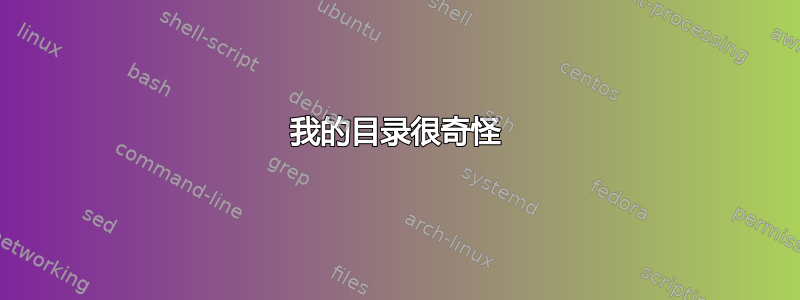
我正在做一个模板,使用 tocloft 作为摘要标题,使用 titletoc 作为摘要正文。好吧,我刚刚注意到它没有尊重边距,所以我不知道现在该怎么做(没有发现错误)。有人能帮帮我吗?
代码:
\documentclass[12pt]{article}[abntex2]
%=========================================================
\usepackage[nobottomtitles]{titlesec}%Formatar titulos
\usepackage{tocloft}%formatar sumário
\usepackage{titletoc}%formatar sumario
%Formatar sumário
%===========================================titulo(centralizado, negrito, caixa alta)
%sumário
\renewcommand{\cfttoctitlefont}{\hfill\bfseries\MakeUppercase}
\renewcommand{\cftaftertoctitle}{\hfill}
\setlength{\cftbeforetoctitleskip}{0cm}
\setlength{\cftaftertoctitleskip}{1.5cm}
%===========================================================================
%secão
\titlecontents{section}[1.5cm]
{\vspace{.5cm}\bfseries}
{\contentslabel{1.5cm}}
{}
{\cftdotfill{0.1}\contentspage}
[]
%===========================================================================
%subseção
\titlecontents{subsection}[1.5cm]
{\vspace{.1cm}}
{\contentslabel{1.5cm}}
{}
{\cftdotfill{0.1}\contentspage}
[]
%===========================================================================
\titlecontents{subsubsection}[1.5cm]
{\vspace{.1cm}}
{\contentslabel{1.5cm}}
{}
{\cftdotfill{0.1}\contentspage}
[]
%===========================================================================
%seções
\newcommand{\secao}[1]{
\newpage
\section{\MakeUppercase{#1}}
\label{sec:#1}
}
%subseção
\newcommand{\subsecao}[1]{
\subsection{\MakeUppercase{#1}}
\label{subsec:#1}
}
%==================================================================
%subsubseção
\newcommand{\subsubsecao}[1]{
\subsubsection{#1}\label{subsubsec:#1}
}
\begin{document}
\tableofcontents
\secao{dicas para organização}
\subsecao{distribuição}
\subsecao{paginas}
\secao{pré textual}
\subsecao{capa: titulo, autor,
orientador, etc}
\subsecao{listas de ilustrações}
\subsubsecao{Lista de figuras}
\subsubsecao{Lista de quadros}
\subsubsecao{Lista de tabelas}
\subsubsecao{Outras listas deilustrações}
\subsecao{outras listas}
\subsubsecao{Lista de siglas}
\subsubsecao{Lista de abreviações}
\subsubsecao{Lista de símbolos}
\secao{textual}
\subsecao{citações}
\secao{títulos}
\subsecao{subtítulos}
\subsubsecao{Subsubtítulos}
\subsecao{referenciar seções}
\secao{pós textual}
\subsecao{referências}
\subsecao{glossário}
\subsecao{apêndices}
\subsecao{anexo}
\subsecao{índice}
\secao{something}
\secao{something}
\secao{something}
\secao{something}
\secao{something}
\secao{something}
\end{document}
答案1
答案2
您不应该同时加载tocloft和titletoc,因为它们会互相冲突。
我不建议使用\secao,而是重新格式化\section(及其同级)。我不会使用“自动标签”,但我为它们保留了代码。最好使用\label具有易记参数的显式命令。如果您想遵循我的建议,只需替换
\TITLEAndLabel{sec}
\TITLEAndLabel{subsec}
\titleAndLabel{subsubsec}
仅使用\MakeUppercase。 也\clearpage比 更好\newpage,因为它会刷新浮点数。
\documentclass[12pt]{article}[abntex2]
\usepackage[brazil]{babel}
\usepackage[T1]{fontenc}
\usepackage[nobottomtitles]{titlesec}
\usepackage{titletoc}
%Formatar sumário
\titlecontents{section}
[1.5cm]
{\vspace{.5cm}\bfseries}
{\contentslabel{1.5cm}\MakeUppercase}
{\MakeUppercase}
{\titlerule*[1pc]{.}\contentspage}
\titlecontents{subsection}
[1.5cm]
{\vspace{.1cm}}
{\contentslabel{1.5cm}\MakeUppercase}
{\MakeUppercase}
{\titlerule*[1pc]{.}\contentspage}
\titlecontents{subsubsection}
[1.5cm]
{\vspace{.1cm}}
{\contentslabel{1.5cm}}
{}
{\titlerule*[1pc]{.}\contentspage}
% sections
\newcommand{\TITLEAndLabel}[2]{%
\MakeUppercase{#2}\label{#1:#2}%
}
\newcommand{\titleAndLabel}[2]{%
#2\label{#1:#2}%
}
\titleformat{\section}[block]
{\newpage\normalfont\Large\bfseries}
{\thesection}
{1em}
{\TITLEAndLabel{sec}}
\titleformat{name=\section,numberless}[block]
{\clearpage\normalfont\Large\bfseries}
{}
{0pt}
{\MakeUppercase}
\titleformat{\subsection}[block]
{\normalfont\large\bfseries}
{\thesubsection}
{1em}
{\TITLEAndLabel{subsec}}
\titleformat{\subsubsection}[block]
{\normalfont\normalsize\bfseries}
{\thesubsubsection}
{1em}
{\titleAndLabel{subsubsec}}
\begin{document}
\tableofcontents
\section{dicas para organização}
\subsection{distribuição}
\subsection{paginas} \section{pré textual}
\subsection{capa: titulo, autor, orientador, etc}
\subsection{listas de ilustrações}
\subsubsection{Lista de figuras}
\subsubsection{Lista de quadros}
\subsubsection{Lista de tabelas}
\subsubsection{Outras listas deilustrações}
\subsection{outras listas}
\subsubsection{Lista de siglas}
\subsubsection{Lista de abreviações}
\subsubsection{Lista de símbolos}
\section{textual}
\subsection{citações}
\section{títulos}
\subsection{subtítulos}
\subsubsection{Subsubtítulos}
\subsection{referenciar seções}
\section{pós textual}
\subsection{referências}
\subsection{glossário}
\subsection{apêndices}
\subsection{anexo}
\subsection{índice}
\section{something}
\section{something}
\section{something}
\section{something}
\section{something}
\section{something}
\end{document}
我也装了brazil-babel。




