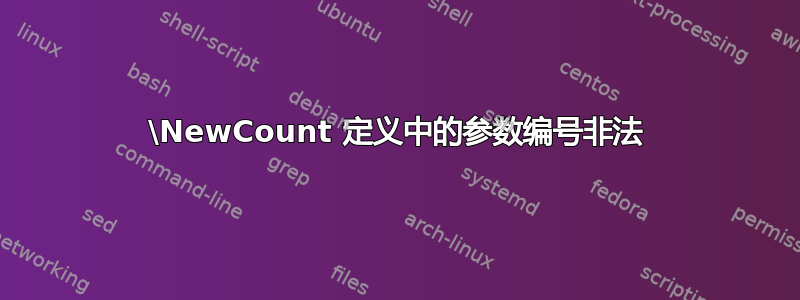
因此,我正在编写一份很长的文档(它很长,我没有附上整个文档,但如果需要,我也可以添加它)。通过仅包含、逐项列出或枚举,例如
% Above text has Lots of text above with citations, drawing, plots, graphs, svg files etc
\begin{itemize}
\item Hi all
\end{itemize}
% Below text also has Lots of text above with citations, drawing, plots, graphs, svg files etc
然后,我收到以下错误:
<to be read again>
1
l.430 \item
Hi All
You meant to type ## instead of #, right?
Or maybe a } was forgotten somewhere earlier, and things
are all screwed up? I'm going to assume that you meant ##.
Undefined control sequence.
<argument> \blx@bbl@data
l.430 \item
Hi All
The control sequence at the end of the top line
of your error message was never \def'ed. If you have
misspelled it (e.g., `\hobx'), type `I' and the correct
spelling (e.g., `I\hbox'). Otherwise just continue,
and I'll forget about whatever was undefined.
)
Incomplete \iffalse; all text was ignored after line 430.
<inserted text>
\fi
<*> LCR.tex
The file ended while I was skipping conditional text.
This kind of error happens when you say `\if...' and forget
the matching `\fi'. I've inserted a `\fi'; this might work.
! Emergency stop.
<*> LCR.tex
*** (job aborted, no legal \end found)
Here is how much of TeX's memory you used:
48270 strings out of 475237
1125062 string characters out of 5764570
2053591 words of memory out of 5000000
68616 multiletter control sequences out of 15000+600000
570557 words of font info for 85 fonts, out of 8000000 for 9000
1141 hyphenation exceptions out of 8191
128i,16n,124p,1680b,2229s stack positions out of 10000i,1000n,20000p,200000b,200000s
! ==> Fatal error occurred, no output PDF file produced!
In one of the folders in overleaf, I have a file which kind of serves as a preamble
% MASTER OF SCIENCE THESIS TEMPLATE 2018
% TEMPLATE AUTHOR: TOMAS CASSANELLI
% INITIAL CONFIGURATION
\documentclass[a4paper, 11pt, twoside]{book}
\usepackage[ % Left and right margins
DIV=11, % You can play with these numbers for a better
BCOR=2mm, % reference look into KOMA-Script CTAN manual
headinclude=true,
footinclude=false,
paper=A4
]{typearea}
% BASIC THESIS INFORMATION
\def\title{Thesis not too long title}
\def\thesisauthor{Your name goes here}
% commands below work only for twoside option of \documentclass
\makeatletter
\if@twoside
\newlength{\textblockoffset}
\setlength{\textblockoffset}{10mm}
\addtolength{\hoffset}{\textblockoffset}
\addtolength{\evensidemargin}{-2.0\textblockoffset}
\fi
\makeatother
% PACKAGES
\usepackage{amsmath,amssymb,mathrsfs} % Basic math packages
\usepackage{subfiles}
\usepackage[sorting=none]{biblatex} %Imports biblatex package
\addbibresource{references/bibfile_thesis.bib} %Import the bibliography file % A&A bibliograsphy style
\usepackage{svg}
\usepackage[svgpath=./figures/]{svg}
\usepackage{upgreek} % More greek letters
\usepackage{enumerate}
\usepackage{commath}
\usepackage{forloop}
\usepackage{blindtext}
\usepackage{mathtools}
\usepackage[usenames, dvipsnames]{color}
\usepackage{physics}
\usepackage[thinc]{esdiff}
% to know the page width and adjust the image size!
\usepackage{printlen} % \uselengthunit{in}\printlength{\textwidth}
\usepackage[allcolors=blue]{hyperref}
% TABLE PACKAGES
\usepackage{etoolbox}
\BeforeBeginEnvironment{tabular}{\small}
\usepackage{booktabs}
\usepackage{multirow}
\usepackage{hyperref}
\hypersetup{citecolor={blue}}
% IMAGES PACAKGES
\usepackage{graphicx}
\usepackage[font=small]{caption}
\newtheorem{theorem}{Theorem}
\graphicspath{{../figures/}}
% TIKZ & PGFPLOTS
\usepackage{tikz}
\usepackage{tikz-3dplot}
\usepackage{pgfplots}
\pgfplotsset{compat=1.14}
\usetikzlibrary{
calc,
patterns,
circuits.logic.US,
circuits.ee.IEC,
intersections,
angles,
quotes,
arrows,
shapes,
}
% COLOR BOX
\usepackage{tcolorbox}
\newtcolorbox{note}{
fontupper=\small,
title=Note,
arc=0mm,
sharp corners,
fonttitle=\bfseries\small
}
\usepackage{enumerate}
\usepackage{enumitem}% for simpler customization of used lists
\setlist[itemize]{label= --}
\MakeRobust\@centercr
% DEDICATION PAGE CONFIGURATION
\newenvironment{dedication}
{\clearpage
\thispagestyle{empty}
\vspace*{\stretch{1}}
\itshape
\raggedleft}
{\par
\vspace{\stretch{3}}
\clearpage}
% PDF CONFIGURATION
\usepackage{hyperref}
\hypersetup{
pdffitwindow=true,
pdfstartview={FitH},
pdftitle={MSc Thesis}, % TITLE
pdfauthor={Your name goes here}, % AUTHOR
pdfsubject={\title}, % DOCUMENT SUBJECT
pdfcreator={Tomas Cassanelli}, % CREATOR
pdfproducer={\thesisauthor}, % PRODUCER
pdfkeywords={Astronomy, Astrophysics},
pdfnewwindow=true,
colorlinks=true, % COMMENT FOR BLACK LINKS
linkcolor=red,
citecolor=blue,
urlcolor=RoyalBlue
}
% DRAFT MODE: uncomment this for draft mode!
% \usepackage[printwatermark]{xwatermark}
% \newwatermark[allpages,color=red!10,angle=45,scale=3,xpos=0,ypos=0]{DRAFT}
\begin{document}
\frontmatter % front and main matter to make roman numbers in between.
% FIRST PAGE TITLE
\pdfbookmark[0]{Title page}{title}
\begin{titlepage}
\begin{center}
\vspace{0.5cm}
\Huge
\textbf{\title}
\vspace{0.5cm}
\LARGE
% Thesis Subtitleb
\vspace{1.5cm}
\textbf{\thesisauthor}
\vspace{4cm}
\begin{center}
\includegraphics{logo_aifa}
\end{center}
\vfill
Masterarbeit in Astrophysik\\
angefertigt im Argelander Institut f\"ur Astronomie
\vspace{0.5cm}
\Large
vorgelegt der \\
Mathematisch-Naturwissenschalftlichen Fakult\"at \\
der \\
Rheinische Friedrich-Wilhelms-Universit\"at Bonn\\
Deutschland
\vspace{0.5cm}
\LARGE
\today
\end{center}
\end{titlepage}
\newpage % Inserting empty page
\mbox{}
\thispagestyle{empty}
% DEDICATION
\begin{dedication}
\pdfbookmark[0]{Dedication}{dedication}
To Google and Wikipedia
\end{dedication}
\newpage % Inserting empty page
\mbox{}
\thispagestyle{empty}
% SIGNATURE PAGE
\newpage
\thispagestyle{empty}
\pdfbookmark[0]{Statement}{statement}
\par\vspace*{\fill}
\noindent I hereby declare that this thesis was formulated by myself and that no sources or tools than those cited were used.
\vspace{0.8cm}
\begin{center}
\begin{tabular}{c@{\hskip 1in}c}
\makebox[2in]{\hrulefill} & \makebox[2in]{\hrulefill}\\
Date & Signature\\
\end{tabular}
\end{center}
\vspace{1cm}
\noindent 1. Gutachter: Prof. Dr. (Professor Name 1) \\
\noindent 2. Gutachter: Prof. Dr. (Professor Name 2)
\newpage % Inserting empty page
\mbox{}
\thispagestyle{empty}
% ABSTRACT
\subfile{../abstract/abstract}
% ACKNOWLEDGMENTS
\subfile{../acknowledgments/acknowledgments}
% TABLE OF CONTENT
\cleardoublepage
\phantomsection
\addcontentsline{toc}{chapter}{Contents}
\tableofcontents
% LIST OF FIGURES
\cleardoublepage
\phantomsection
\addcontentsline{toc}{chapter}{List of Figures}
\listoffigures
% LIST OF TABLES
\cleardoublepage
\phantomsection
\addcontentsline{toc}{chapter}{List of Tables}
\listoftables
\newpage % Inserting empty page
\mbox{}
\thispagestyle{empty}
\mainmatter % front and main matter to make roman numbers in between
% BODY
\subfile{../chapter1/chapter1.tex}
\subfile{../chapter2/LCR.tex}
%\subfile{../chapter3/chapter3}
%\subfile{../chapter4/chapter4}
%\subfile{../chapter5/chapter5}
% APPENDICES
\appendix
\subfile{../appendix1/appendix1}
%\subfile{../appendix2/appendix2}
%\subfile{../appendix3/appendix3}
% REFERENCES
% If you are using a windows machine and the bibliography doesn't work
% remove the extension for .bst and .bib files here!
\bibliographystyle{../references/bibstyle_aa.bst}
\bibliography{../references/bibfile_thesis.bib}
\phantomsection
\addcontentsline{toc}{chapter}{Bibliography}
\end{document}
您知道错误可能出在哪里吗?如果您确实需要整个文件,那么我也可以分享它,并详细说明您可能需要如何打开它。已编辑: https://drive.google.com/file/d/1EX9KAVjS6ms3PL0odVWy947Hsr0Uu5xd/view?usp=drive_link
这是包含我的文件的 Google Drive 的链接。我决定添加我的整个文件,因为我无法发布代表整个问题的一小部分代码。在这里打开第 2 章并单击 LCR.tex 并运行它,然后您将看到错误。


