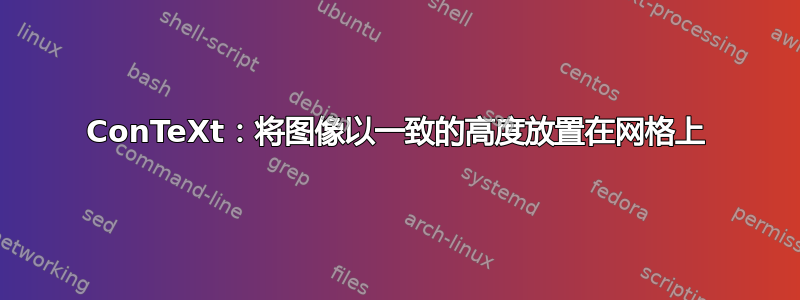
在创建宣传册布局时,我开始考虑将图片以一致的高度放在页面上。我准备了一堆 15x10cm 的图片作为 PDF 文件。
在 DTP 应用程序中,我会放置一个具有定义尺寸的图像框。并将剪辑的图像放在其中。
在 ConTeXt 中,我尝试获得类似的结果。我使用了该\clip函数,例如,为了获得具有 10 倍行高的图像。还遵循了https://wiki.contextgarden.net/Example_photo_page_layout。
\define[2]\ClippedFigure{
\startplacefigure[location=force,title={#1}]
\clip[height=\dimexpr10\lineheight+\exheight\relax]{
\externalfigure[{#2}][width=\textwidth]
}
\stopplacefigure
}
这是在基线网格上获取具有一致尺寸的图像的推荐方法吗?
显然,无论如何,首先缩放/裁剪所有图像文件都是可能的。
答案1
根据 Wiki,你有\startlinecorrection和\stoplinecorrection,但我不确定结果是否符合您的预期。请参见以下示例:
\setuplayout
[grid=on]
% This loads cow.pdf for purposes of testing
% \setupexternalfigures[location={local,global,default}]
% And this show the grid...
% \showgrid
\starttexdefinition ClippedFigure #1 #2
\startplacefigure[location={force},title={#1}]
\startlinecorrection
% \exheight adds one more line
\clip[height=\dimexpr10\lineheight\relax]{
\externalfigure[#2][width=\textwidth]
}
\stoplinecorrection
\stopplacefigure
\stoptexdefinition
\starttext
\ClippedFigure{Cow}{cow.pdf}
\stoptext



