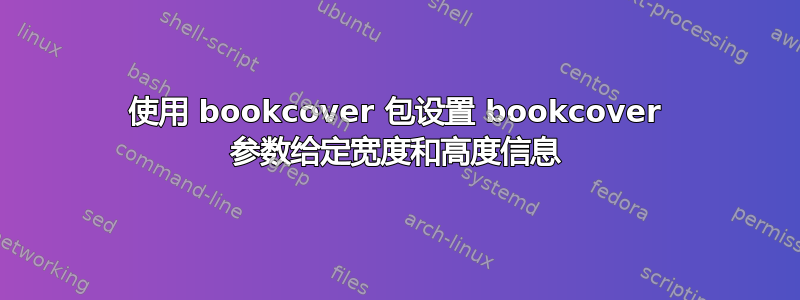
答案1
以下设置与显示的模板相对应。
\documentclass[
coverwidth = 8.447in,
coverheight = 11.236in,
spinewidth = 0.367in,
bleedwidth = 0in,
marklength = 0.591in,
]{bookcover}
\letnamebookcoverpart{xspine}{spine}[0.062in,0.125in,0.062in,0.125in]
% The 'xspine' is an arbitrary name, which is the trimmed part of the spine.
% [<left margin>,<top margin>,<right margin>,<bottom margin>]
\letnamebookcoverpart{xfront}{front}[0.394in,0.125in,0.125in,0.125in]
\letnamebookcoverpart{xback}{back}[0.125in,0.125in,0.394in,0.125in]
\begin{document}
\begin{bookcover}
\begin{bookcoverelement}{color}{xspine}
color=lightgray
\end{bookcoverelement}
\begin{bookcoverelement}{color}{xfront}
color=lightgray
\end{bookcoverelement}
\begin{bookcoverelement}{color}{xback}
color=lightgray
\end{bookcoverelement}
\end{bookcover}
\end{document}




