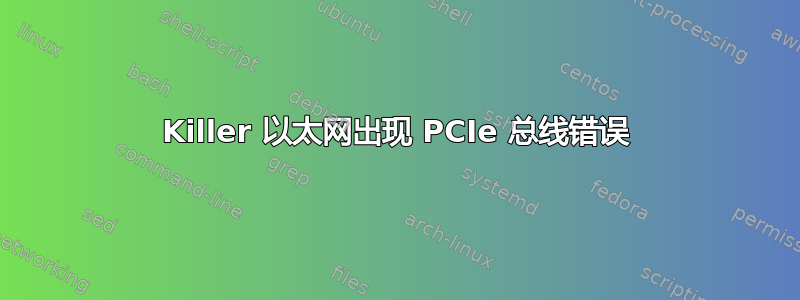
我的笔记本电脑中有以下以太网控制器
08:00.0 Ethernet controller: Qualcomm Atheros Killer E2500 Gigabit Ethernet Controller (rev 10)
journalctl -xe我的输出中不断出现这些警告
Nov 30 05:22:55 laptonix kernel: alx 0000:08:00.0: PCIe Bus Error: severity=Corrected, type=Data Link Layer, (Receiver ID)
Nov 30 05:22:55 laptonix kernel: alx 0000:08:00.0: device [1969:e0b1] error status/mask=00000080/00002000
Nov 30 05:22:55 laptonix kernel: alx 0000:08:00.0: [ 7] BadDLLP
Nov 30 05:22:56 laptonix kernel: pcieport 0000:00:1d.4: AER: Corrected error received: 0000:08:00.0
Nov 30 05:22:56 laptonix kernel: alx 0000:08:00.0: PCIe Bus Error: severity=Corrected, type=Data Link Layer, (Receiver ID)
Nov 30 05:22:56 laptonix kernel: alx 0000:08:00.0: device [1969:e0b1] error status/mask=00000040/00002000
Nov 30 05:22:56 laptonix kernel: alx 0000:08:00.0: [ 6] BadTLP
上述消息不断发送,偶尔会出现错误消息,例如
Nov 30 05:23:15 laptonix kernel: i915 0000:00:02.0: [drm] *ERROR* Atomic update failure on pipe A (start=143095 end=143096) time 1792 us, min 1062, max 1079, scanline start 962, end 60
我在用Ubuntu 21.10与内核版本5.13.0-21-通用还在实时 USB 上使用 21.04 进行了测试,并得到了相同的消息。
我读过许多关于添加到内核启动pci=nomsi或的解决方案,pci=noaer但pcie_aspm=off这些对我都不起作用。
这是内核的一个错误吗?或者我能做些什么来阻止这些消息出现在日志中?
输出sudo dmidecode -s bios-version是V1.12最新的,笔记本电脑是 Acer Predator Helios 300 PH315-52
编辑:
输出lspci -nn
00:00.0 Host bridge [0600]: Intel Corporation 8th Gen Core Processor Host Bridge/DRAM Registers [8086:3ec4] (rev 07)
00:01.0 PCI bridge [0604]: Intel Corporation 6th-10th Gen Core Processor PCIe Controller (x16) [8086:1901] (rev 07)
00:02.0 VGA compatible controller [0300]: Intel Corporation CoffeeLake-H GT2 [UHD Graphics 630] [8086:3e9b]
00:04.0 Signal processing controller [1180]: Intel Corporation Xeon E3-1200 v5/E3-1500 v5/6th Gen Core Processor Thermal Subsystem [8086:1903] (rev 07)
00:08.0 System peripheral [0880]: Intel Corporation Xeon E3-1200 v5/v6 / E3-1500 v5 / 6th/7th/8th Gen Core Processor Gaussian Mixture Model [8086:1911]
00:12.0 Signal processing controller [1180]: Intel Corporation Cannon Lake PCH Thermal Controller [8086:a379] (rev 10)
00:14.0 USB controller [0c03]: Intel Corporation Cannon Lake PCH USB 3.1 xHCI Host Controller [8086:a36d] (rev 10)
00:14.2 RAM memory [0500]: Intel Corporation Cannon Lake PCH Shared SRAM [8086:a36f] (rev 10)
00:14.3 Network controller [0280]: Intel Corporation Cannon Lake PCH CNVi WiFi [8086:a370] (rev 10)
00:15.0 Serial bus controller [0c80]: Intel Corporation Cannon Lake PCH Serial IO I2C Controller #0 [8086:a368] (rev 10)
00:15.1 Serial bus controller [0c80]: Intel Corporation Cannon Lake PCH Serial IO I2C Controller #1 [8086:a369] (rev 10)
00:16.0 Communication controller [0780]: Intel Corporation Cannon Lake PCH HECI Controller [8086:a360] (rev 10)
00:17.0 SATA controller [0106]: Intel Corporation Cannon Lake Mobile PCH SATA AHCI Controller [8086:a353] (rev 10)
00:1b.0 PCI bridge [0604]: Intel Corporation Cannon Lake PCH PCI Express Root Port #21 [8086:a32c] (rev f0)
00:1d.0 PCI bridge [0604]: Intel Corporation Cannon Lake PCH PCI Express Root Port #9 [8086:a330] (rev f0)
00:1d.4 PCI bridge [0604]: Intel Corporation Cannon Lake PCH PCI Express Root Port #13 [8086:a334] (rev f0)
00:1f.0 ISA bridge [0601]: Intel Corporation HM470 Chipset LPC/eSPI Controller [8086:a30d] (rev 10)
00:1f.3 Audio device [0403]: Intel Corporation Cannon Lake PCH cAVS [8086:a348] (rev 10)
00:1f.4 SMBus [0c05]: Intel Corporation Cannon Lake PCH SMBus Controller [8086:a323] (rev 10)
00:1f.5 Serial bus controller [0c80]: Intel Corporation Cannon Lake PCH SPI Controller [8086:a324] (rev 10)
01:00.0 VGA compatible controller [0300]: NVIDIA Corporation TU116M [GeForce GTX 1660 Ti Mobile] [10de:2191] (rev a1)
01:00.1 Audio device [0403]: NVIDIA Corporation TU116 High Definition Audio Controller [10de:1aeb] (rev a1)
01:00.2 USB controller [0c03]: NVIDIA Corporation TU116 USB 3.1 Host Controller [10de:1aec] (rev a1)
01:00.3 Serial bus controller [0c80]: NVIDIA Corporation TU116 USB Type-C UCSI Controller [10de:1aed] (rev a1)
06:00.0 Non-Volatile memory controller [0108]: Kingston Technology Company, Inc. U-SNS8154P3 NVMe SSD [2646:5008] (rev 01)
07:00.0 Non-Volatile memory controller [0108]: Phison Electronics Corporation E16 PCIe4 NVMe Controller [1987:5016] (rev 01)
08:00.0 Ethernet controller [0200]: Qualcomm Atheros Killer E2500 Gigabit Ethernet Controller [1969:e0b1] (rev 10)
输出lspci -tv
-[0000:00]-+-00.0 Intel Corporation 8th Gen Core Processor Host Bridge/DRAM Registers
+-01.0-[01-05]--+-00.0 NVIDIA Corporation TU116M [GeForce GTX 1660 Ti Mobile]
| +-00.1 NVIDIA Corporation TU116 High Definition Audio Controller
| +-00.2 NVIDIA Corporation TU116 USB 3.1 Host Controller
| \-00.3 NVIDIA Corporation TU116 USB Type-C UCSI Controller
+-02.0 Intel Corporation CoffeeLake-H GT2 [UHD Graphics 630]
+-04.0 Intel Corporation Xeon E3-1200 v5/E3-1500 v5/6th Gen Core Processor Thermal Subsystem
+-08.0 Intel Corporation Xeon E3-1200 v5/v6 / E3-1500 v5 / 6th/7th/8th Gen Core Processor Gaussian Mixture Model
+-12.0 Intel Corporation Cannon Lake PCH Thermal Controller
+-14.0 Intel Corporation Cannon Lake PCH USB 3.1 xHCI Host Controller
+-14.2 Intel Corporation Cannon Lake PCH Shared SRAM
+-14.3 Intel Corporation Cannon Lake PCH CNVi WiFi
+-15.0 Intel Corporation Cannon Lake PCH Serial IO I2C Controller #0
+-15.1 Intel Corporation Cannon Lake PCH Serial IO I2C Controller #1
+-16.0 Intel Corporation Cannon Lake PCH HECI Controller
+-17.0 Intel Corporation Cannon Lake Mobile PCH SATA AHCI Controller
+-1b.0-[06]----00.0 Kingston Technology Company, Inc. U-SNS8154P3 NVMe SSD
+-1d.0-[07]----00.0 Phison Electronics Corporation E16 PCIe4 NVMe Controller
+-1d.4-[08]----00.0 Qualcomm Atheros Killer E2500 Gigabit Ethernet Controller
+-1f.0 Intel Corporation HM470 Chipset LPC/eSPI Controller
+-1f.3 Intel Corporation Cannon Lake PCH cAVS
+-1f.4 Intel Corporation Cannon Lake PCH SMBus Controller
\-1f.5 Intel Corporation Cannon Lake PCH SPI Controller
输出sudo lshw -C network
*-network
description: Wireless interface
product: Cannon Lake PCH CNVi WiFi
vendor: Intel Corporation
physical id: 14.3
bus info: pci@0000:00:14.3
logical name: wlp0s20f3
version: 10
serial: a8:6d:aa:e7:91:f4
width: 64 bits
clock: 33MHz
capabilities: pm msi pciexpress msix bus_master cap_list ethernet physical wireless
configuration: broadcast=yes driver=iwlwifi driverversion=5.13.0-21-generic firmware=46.6b541b68.0 9000-pu-b0-jf-b0- ip=192.168.1.102 latency=0 link=yes multicast=yes wireless=IEEE 802.11
resources: irq:16 memory:b4618000-b461bfff
*-network
description: Ethernet interface
product: Killer E2500 Gigabit Ethernet Controller
vendor: Qualcomm Atheros
physical id: 0
bus info: pci@0000:08:00.0
logical name: enp8s0
version: 10
serial: 7c:d3:0a:80:eb:d6
capacity: 1Gbit/s
width: 64 bits
clock: 33MHz
capabilities: pm pciexpress msi msix bus_master cap_list ethernet physical tp 10bt 10bt-fd 100bt 100bt-fd 1000bt-fd autonegotiation
configuration: autonegotiation=on broadcast=yes driver=alx driverversion=5.13.0-21-generic latency=0 link=no multicast=yes port=twisted pair
resources: irq:16 memory:b4300000-b433ffff ioport:3000(size=128)
答案1
sudo -H gedit /etc/default/grub# 编辑此文件
寻找:
GRUB_CMDLINE_LINUX_DEFAULT="quiet splash"
更改为:
GRUB_CMDLINE_LINUX_DEFAULT="quiet splash pci=noaer"
保存文件。
sudo update-grub# 更新 GRUB
reboot# 重启计算机


