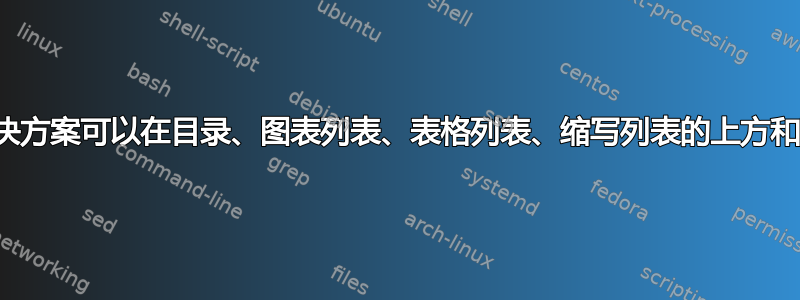
我已经改进了相同的迭代但失败了:
\documentclass[a4paper,12pt]{report}
\usepackage{graphicx}
\usepackage{booktabs}
\usepackage{blindtext}
\begin{document}
% For Content
{\rule[0.1cm]{\textwidth}{2.5pt}}
\tableofcontents
{\rule[0.1cm]{\textwidth}{2.5pt}}
\clearpage
% For Figures
{\rule[0.1cm]{\textwidth}{2.5pt}}
\listoffigures
{\rule[0.1cm]{\textwidth}{2.5pt}}
\clearpage
% For Tables
{\rule[0.1cm]{\textwidth}{2.5pt}}
\listoftables
{\rule[0.1cm]{\textwidth}{2.5pt}}
\clearpage
\chapter{This is chapter-1}
\section{Having two sections, this is first one}
\blindtext[1]
\begin{figure}[h]
\centering
\includegraphics[width=0.5\textwidth]{example-image-a}
\caption{This is a MWE figure}
\label{fig:dum}
\end{figure}
\blindtext[1]
\section{And this one is second}
\blindtext[1]
\begin{table}[h]
\caption{This is a MWE table}
\centering
\begin{tabular}{ccccc}
\toprule
V1 & V2 & V3 & V4 & V5 \\
\midrule
0.00 & 0.00 & 0.00 & 0.00 & 0.00 \\
0.00 & 0.00 & 0.00 & 0.00 & 0.00 \\
0.00 & 0.00 & 0.00 & 0.00 & 0.00 \\
0.00 & 0.00 & 0.00 & 0.00 & 0.00 \\
0.00 & 0.00 & 0.00 & 0.00 & 0.00 \\
\bottomrule
\end{tabular}
\label{tab:1}
\end{table}
\blindtext[1]
\end{document}
问题在于这些命令在标题行之前和内容、图形、表格等上下文之后创建行。
我需要这些线正好位于中心位置,并且正好位于标题内容的上方和下方,而不是位于内容之后。
我曾经探索过类似的问题,但未能找到简化的解决方案。
还用MWE更新了这个问题。希望它能帮助你更好地理解这个问题。
答案1
如果你想坚持使用包fncychap。根据手动的
,您可以更新命令\DOTIS以保留默认格式和空间设置,并且仅为参数#1添加顶部规则和底部规则。
注意规则宽度已定义使用
\RW哪个将根据命令进行更改\ChRuleWidth{<some length>}。这样,规则宽度将在普通章节和 toc,lot,lof 之间保持一致。如果您不想这样,请使用\RW某个长度值更改命令。例如:
\renewcommand{\DOTIS}[1]{%
\raggedright \CTV \FmTi {\rule{\textwidth}{2pt}\par#1\par\rule[12pt]{\textwidth}{2pt}}\par \nobreak \vskip 40\p@
}
这是一个完整工作的示例:
\documentclass[a4paper,12pt]{report}
\usepackage{booktabs}
\usepackage[Lenny]{fncychap}
\ChRuleWidth{2.5pt}
\makeatletter
\renewcommand{\DOTIS}[1]{%
\raggedright \CTV \FmTi {\rule{\textwidth}{\RW}\par#1\par\rule[12pt]{\textwidth}{\RW}}\par \nobreak \vskip 40\p@
}
\makeatother
\usepackage{duckuments}
\begin{document}
\duckument[toc]
\end{document}




