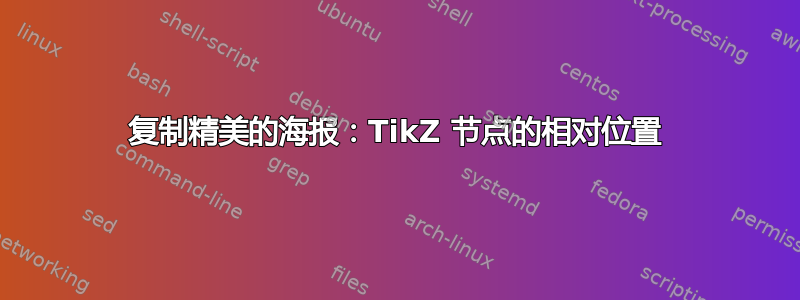
我正在研究复制(或接近)国际文凭组织制作的以下海报/备忘单:
在将节点/框相对于彼此定位时,我发现我必须node distance=根据具体情况进行调整:有没有办法设置,使得垂直和水平距离相同,而不管框的大小如何?
如果有人知道如何设置更接近原始字体的字体,我将不胜感激任何建议。我还没有研究过如何复制人物的风格,那留到以后再说吧!
以下是我定位盒子的尝试:
% !TEX TS-program = xelatex
% !TeX spellcheck = fr
% !TEX encoding = UTF-8 Unicode
\documentclass[landscape,letterpaper]{article}
\usepackage[svgnames]{xcolor}
\usepackage{graphicx}
% font stuff
\usepackage[math-style=upright]{unicode-math}
\defaultfontfeatures{Scale=MatchLowercase}
\setmainfont{Bradley Hand}
\setmathfont{GFS Neohellenic Math}
% tikz libraries
\usepackage{tikz}
\usetikzlibrary{calc,positioning}
\usetikzlibrary{shapes,arrows}
\usetikzlibrary{decorations.pathmorphing}
% Define box styles
% Define box styles
\tikzset{boxstyle/.style={draw=Gold, minimum height=1ex, minimum width=5em},
fluffybox/.style={boxstyle, fill=white, very thick,
decorate, decoration={random steps,segment length=3pt,amplitude=1pt}},
doublebox/.style = {boxstyle, fill=Lavender!50, thick, double},
line/.style = {very thick, draw=Gold},
pointer/.style = {very thick, draw=Gold, -latex'}
}
\begin{document}
\begin{tikzpicture}
% title
\node [doublebox] (A) {Interesting Title};
% node A
\node [fluffybox, below of=A] (B) {%
$ \lim_{t \to \infty} \frac{\partial}{\partial t}
\int_0^{2 \muppi} \frac{t^2}{2} \mathop{\symup{d}t} \leq
\sum_{i=1}^N \frac{\muppi i}{\sqrt 2} \approx \increment \symbfup{v}t
$
};
% node B
\node [fluffybox, node distance=5cm, right of=B] (C) {%
$ \frac{\sin \theta}{\Theta} =
\frac{\sin \varphi}{\Phi} =
\frac{\sin \gamma}{\Gamma}
$
};
% edge
\path [line] (B) -- (C);
% node C
\node [fluffybox, node distance=2cm, below of=B] (D) {%
$ x^n+y^n = z^n $
};
% pointer
\path [pointer] (B) -- (D);
% title
\node [doublebox, below of=C] (E) {Lettres Intéressantes: ç, ï, ê, œ};
% image
\node [fluffybox, node distance=2cm, below of=E] (F) {%
\includegraphics[width=0.3\linewidth,height=0.3\textheight,keepaspectratio]%
{example-image-a.jpg}
};
\end{tikzpicture}
\end{document}
我正在编写XeLaTeX并计划编写此文的法语版本,因此对重音进行了实验。
编辑如果我全局设置节点距离,那么\tikzset{node distance = 2cm and 2cm}我会得到某些盒子的正确距离,但不会得到其他盒子的正确距离,例如:
答案1
\documentclass[tikz, border=1cm]{standalone}
\usetikzlibrary{decorations.pathmorphing, positioning}
\tikzset{
cloudframed/.style={path picture={
\draw[orange!30!yellow, ultra thick, fill=white]
decorate[decoration={bent, amplitude=3pt}]{
decorate[decoration={random steps, segment length=12pt, amplitude=1pt}]{
([shift={(5pt,5pt)}]path picture bounding box.south west) rectangle ([shift={(-5pt,-5pt)}]path picture bounding box.north east)
}};}},
boxstyle/.style={cloudframed, align=left, inner sep=10pt, font=\sc\bf},
conn/.style={orange!30!yellow, ultra thick},
node distance=0.5cm and 0.5cm,
}
\pgfdeclarelayer{foreground}
\pgfdeclarelayer{background}
\pgfsetlayers{background, main, foreground}
\begin{document}
\begin{tikzpicture}
\node[boxstyle] (A) {$Z\sim N(0,1)$};
\node[boxstyle, right=of A] (B) {Z is the number of\\standard deviations\\away from mean};
\node[boxstyle, below=of B, minimum size=4cm] (C) {};
\begin{pgfonlayer}{background}
\draw[conn] (A.center) -- (B.center);
\draw[conn] (B.center) -- (C.center);
\end{pgfonlayer}
\end{tikzpicture}
\end{document}
答案2
对于字体部分:
字体看起来像“与吉普赛人进行易货贸易”。whatfontis.com
使用xelatex我可以编译以下内容:
\documentclass[12pt,a4paper]{article}
\usepackage{lipsum}
\usepackage{fontspec}
\setmainfont[]{Barter with a Gypsy}
\begin{document}
\lipsum[1]
\end{document}
首先必须下载并安装字体(双击 ttf 文件并按安装)。
编辑:据说存在一种从文件夹加载字体的方法,但我无法使其工作。






