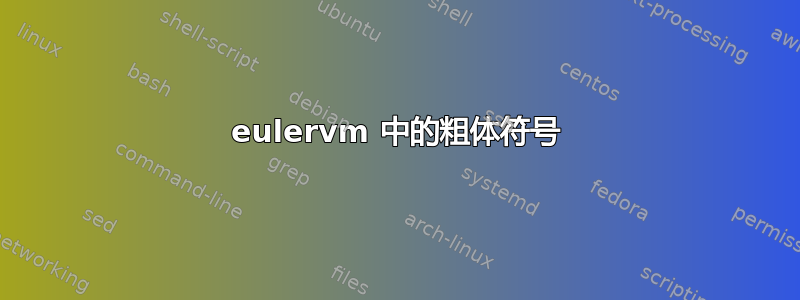
我用
\usepackage{mathpazo,lineno}
对于我的文档。但是,当我需要使用 \mathbold 时,等号和严格不等号(但不是 $\le$ 或 $\ge$)会变小,并且 $\not=$ 的间距是错误的。这已在 eulervm 文档中记录。问题:对于这些少数符号(等号、严格不等号、$\not=$),是否可以重新定义它们以使其具有正确的“形状”?如果可以,如何定义,以及脚注、下标和可能的(部分)标题等情况如何?请注意,此问题仅与 $\mathbold$ 结合使用时才会出现。
谢谢!
编辑:这是一个说明该问题的最小工作示例:
\documentclass{amsart}
\usepackage{mathpazo,eulervm}
\begin{document}
\section{The equation $A+B=C$}
If $A=0$ then $B\ge C$, but not $B> C$.
\boldmath
\section{The equation $A+B=C$}
If $A=0$ then $B\ge C$, but not $B> C$.
\end{document}
答案1
看起来 eulervm 中的粗体字体有错误的 > 符号。
与其修复字体,不如从其他地方选择 >。在 T1 编码中,文本字体中的通常位置有一个 >,所以也许……
\documentclass{amsart}
\usepackage{
mathpazo,
}
\usepackage[T1]{eulervm}
\usepackage[T1]{fontenc}
\DeclareMathSymbol{>}{\mathrel}{operators}{"3E}
\begin{document}
\section{The equation $A+B=C$}
If $A=0$ then $B\ge C$, but not $B> C$.
\boldmath
\section{The equation $A+B=C$}
%\showoutput
If $A=0$ then $B\ge C$, but not $B> C$.
\end{document}



