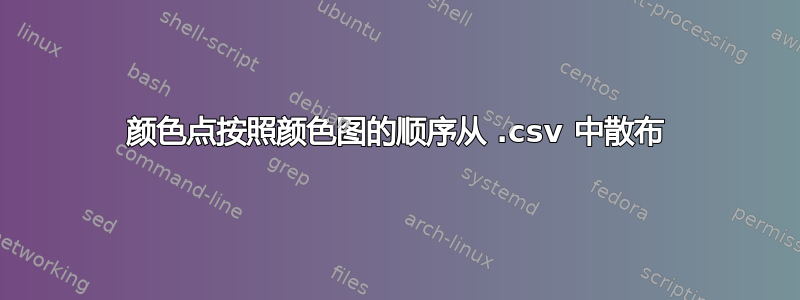
我想将 .csv 中的这 10 个点的颜色设置为与相应颜色图相同的颜色,按照它们出现的顺序(即完全独立于它们的 x,y 值)。我该如何实现?提前致谢!
梅威瑟:
\documentclass{standalone}
\usepackage{pgfplots}
\usepackage{tikz}
\pgfplotsset{compat=1.18}
\usepackage{csvsimple}
% Define inferno colormap
\pgfplotsset{%
colormap={inferno}{%
rgb255=(0, 0, 4)
rgb255=(12, 8, 38)
rgb255=(36, 12, 79)
rgb255=(66, 10, 104)
rgb255=(93, 18, 110)
rgb255=(120, 28, 109)
rgb255=(147, 38, 103)
rgb255=(174, 48, 92)
rgb255=(199, 62, 76)
rgb255=(221, 81, 58)
rgb255=(237, 105, 37)
rgb255=(248, 133, 15)
rgb255=(252, 165, 10)
rgb255=(250, 198, 45)
rgb255=(242, 230, 97)
rgb255=(252, 255, 164)
}
}
\begin{document}
% Create CSV file
\begin{filecontents*}{data.csv}
z_1_real;z_1_imag
-3.0;0
-2.7;0
-2.4;0
-2.0;0
-1.8;0
-1.5;0
-1.2;0
-1.0;0
-0.6;0
-0.3;0
\end{filecontents*}
\begin{tikzpicture}
\begin{axis} [
width=60mm,
xmin=-3.5,
xmax=0.5,
ymin=-0.5,
ymax=0.5,
colorbar horizontal,
colormap name=inferno,
colorbar sampled,
colormap access=piecewise const,
point meta min=0,
point meta max=10,
colorbar style={
samples=11,
xtick={0.5, 1.5, 2.5, 3.5, 4.5, 5.5, 6.5, 7.5, 8.5, 9.5},
xticklabels={1, 2, 3, 4, 5, 6, 7, 8, 9, 10},
height=2mm,
xtick align=outside,
xtick pos=right,
x tick label style={
above,
yshift=5mm,
},
x label style={
above,
yshift=9mm,
},
tick label style={above},
tick style={
color=black
},
at={(0,0.55)},
anchor=current axis.north west
}
]
\draw[draw=gray] (0,0) circle (1);
\addplot[scatter, mark=*, only marks, mark options={scale=1, line width=1.5pt}] table [x=z_1_real, y=z_1_imag, col sep=semicolon] {data.csv};
\end{axis}
\end{tikzpicture}
\end{document}
结果:
通缉:
答案1
使用点meta=explicit symbolic
\documentclass{standalone}
\usepackage{pgfplots}
\usepackage{filecontents}
\pgfplotsset{compat=1.18}
% Define inferno colormap
\pgfplotsset{%
colormap={inferno}{%
rgb255=(0, 0, 4)
rgb255=(12, 8, 38)
rgb255=(36, 12, 79)
rgb255=(66, 10, 104)
rgb255=(93, 18, 110)
rgb255=(120, 28, 109)
rgb255=(147, 38, 103)
rgb255=(174, 48, 92)
rgb255=(199, 62, 76)
rgb255=(221, 81, 58)
rgb255=(237, 105, 37)
rgb255=(248, 133, 15)
rgb255=(252, 165, 10)
rgb255=(250, 198, 45)
rgb255=(242, 230, 97)
rgb255=(252, 255, 164)
}
}
\begin{document}
% Create CSV file
\begin{filecontents*}{data.csv}
z_1_real;z_1_imag;meta % added column 'meta' for the order of colors
-3.0;0;0
-2.7;0;1
-2.4;0;2
-2.0;0;3
-1.8;0;4
-1.5;0;5
-1.2;0;6
-1.0;0;7
-0.6;0;8
-0.3;0;9
\end{filecontents*}
\begin{tikzpicture}
\begin{axis} [
width=60mm,
xmin=-3.5,
xmax=0.5,
ymin=-0.5,
ymax=0.5,
colorbar horizontal,
colormap name=inferno,
colorbar sampled,
colormap access=piecewise const,
point meta min=0, %<= first point
point meta max=9, %<= Last point
colorbar style={
samples=10, %<=number of points
xtick={0, 1, ..., 9}, %<=meta values'
xticklabels={1, 2, ..., 10}, %<=Poitn order
height=2mm,
xtick align=outside,
xtick pos=right,
x tick label style={
above,
yshift=5mm,
},
tick label style={above},
tick style={
color=black
},
at={(0,0.55)},
anchor=current axis.north west
}
]
\draw[draw=gray] (0,0) circle (1);
\addplot[scatter, mark=*, only marks, mark options={scale=1, line width=1.5pt}, scatter src=explicit, point meta=\thisrow{meta}] table [x=z_1_real, y=z_1_imag, meta=meta, col sep=semicolon] {data.csv}; %<= use of point meta here
\end{axis}
\end{tikzpicture}
\end{document}





