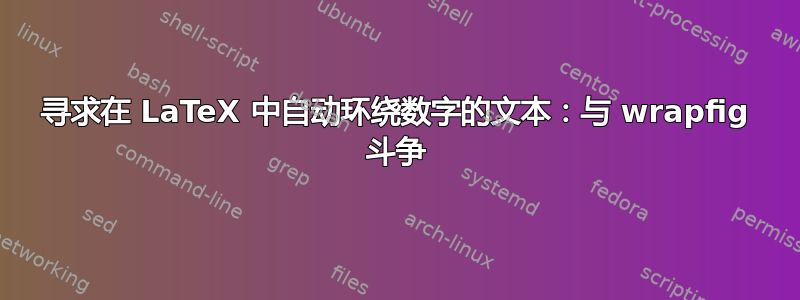
我想拥有带有自动文本环绕的图形。我试图不断调整图形位置以使其最小化。我也不允许在本文档中使用两列。
我已经尝试过的方法:这是我尝试使用的最小工作示例 (MWE)。在 MWE 中,更改变量 \wrapenvironment 会在不同的包装环境(如、和)之间切换,\wrapfig它们\wrapstuff都会\floatflt产生输出,其中有大量空白,这些空白本来可以用文本填充。我应该为\wrapenvironment它分配什么值才能得到输出 (自动换行,无大量空白) 和上面的例子类似吗?
\documentclass{article}
\usepackage{graphicx} % Required for inserting images
\usepackage{caption}
\captionsetup[figure]{font=small}
\usepackage[margin=0.25in]{geometry} % Set 0.5-inch margins
\usepackage{fancyhdr} % Required for custom headers and footers
\usepackage{lipsum} % For sample text
\usepackage{wrapstuff} % For wrapping text around figures
\usepackage[vflt]{floatflt}
\usepackage{wrapfig}
\def\wrapenvironment{wrapstuff}
\title{MWE Figure Wrapping fails}
\date{January 2024}
\begin{document}
\maketitle
\lipsum[1-8]
\begin{\wrapenvironment} %{L}{0.5\textwidth}
\includegraphics[width=0.48\textwidth]{example-image}
\end{\wrapenvironment}
\lipsum[11-14]
\begin{\wrapenvironment} %{L}{0.5\textwidth}
\includegraphics[width=0.48\textwidth]{example-image}
\end{\wrapenvironment}
\lipsum[1-2]
\begin{\wrapenvironment} %{L}{0.5\textwidth}
\includegraphics[width=0.48\textwidth]{example-image}
\end{\wrapenvironment}
\lipsum[15-20]
\end{document}



