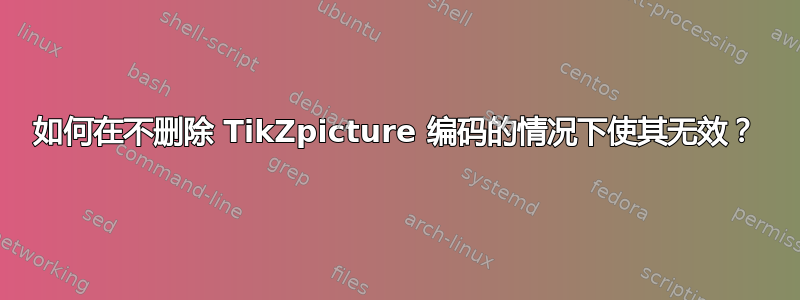
我有一个文档,其中包含一百多张与下面所示的类似的 tikzpicture。
我想(如果可能的话,很容易)从该组代码中生成两个不同的文档---(1)原样;(2)除 tikzpictures 之外的所有内容。
我知道我可以复制文档代码,然后手动删除所有 100 多个 tikzpictures——但我希望有更好的方法来生成我想要的内容。
考虑以下代码:
\documentclass[a5paper,12pt,openany]{book}
\usepackage[paperwidth=5.5in,paperheight=8.25in]{geometry}
\textwidth=4.25in \textheight=7.0in \voffset -7pt
\usepackage[tracking=true]{microtype}
\usepackage{tikz,lipsum}
\usepackage{mathptmx}
\definecolor{lightblue}{RGB}{197,213,255}
\begin{document}
\thispagestyle{empty}
\parskip 10pt
\lipsum[13]
\begin{center}
\begin{tikzpicture}[pencildraw/.style={ %
decorate,
decoration={random steps,segment length=4pt,amplitude=2.5pt}
} %
]
\node[preaction={fill=black,opacity=.7,transform canvas={xshift=1mm,yshift=-1mm}},
%pencildraw,
draw,fill=lightblue,text width=0.85\textwidth,inner sep=4mm]
{\begin{minipage}{3.42in} \footnotesize
\selectfont \textbf{\lipsum[13]} \hfill \textbf{\emph{---L. Iipsum}} \end{minipage}};
\end{tikzpicture}
\end{center}
\lipsum[13]
\begin{center}
\begin{tikzpicture}[pencildraw/.style={ %
decorate,
decoration={random steps,segment length=4pt,amplitude=2.5pt}
} %
]
\node[preaction={fill=black,opacity=.7,transform canvas={xshift=1mm,yshift=-1mm}},
%pencildraw,
draw,fill=lightblue,text width=0.85\textwidth,inner sep=4mm]
{\begin{minipage}{3.42in} \footnotesize
\selectfont \textbf{\lipsum[13]} \hfill \textbf{\emph{---L. Iipsum}} \end{minipage}};
\end{tikzpicture}
\end{center}
\lipsum[13]
\begin{center}
\begin{tikzpicture}[pencildraw/.style={ %
decorate,
decoration={random steps,segment length=4pt,amplitude=2.5pt}
} %
]
\node[preaction={fill=black,opacity=.7,transform canvas={xshift=1mm,yshift=-1mm}},
%pencildraw,
draw,fill=lightblue,text width=0.85\textwidth,inner sep=4mm]
{\begin{minipage}{3.42in} \footnotesize
\selectfont \textbf{\lipsum[13]} \hfill \textbf{\emph{---L. Iipsum}} \end{minipage}};
\end{tikzpicture}
\end{center}
\end{document}
生成结果:
问题:是否有一种(相当简单的)方法来修改上述代码,以便 LaTeX 不执行编码tikzpicture,而只有文本出现在输出中?(我用编译代码pdflatex。)
谢谢。
答案1
使用包environ和命令\RenewEnviron:
\documentclass[a5paper,12pt,openany]{book}
\usepackage[paperwidth=5.5in,paperheight=8.25in]{geometry}
\textwidth=4.25in \textheight=7.0in \voffset -7pt
\usepackage[tracking=true]{microtype}
\usepackage{tikz,lipsum}
\usepackage{mathptmx}
\definecolor{lightblue}{RGB}{197,213,255}
\usepackage{environ} %change
\RenewEnviron{tikzpicture}{}{}
\begin{document}
\thispagestyle{empty}
\parskip 10pt
\lipsum[13]
\begin{center}
\begin{tikzpicture}[pencildraw/.style={ %
decorate,
decoration={random steps,segment length=4pt,amplitude=2.5pt}
} %
]
\node[preaction={fill=black,opacity=.7,transform canvas={xshift=1mm,yshift=-1mm}},
%pencildraw,
draw,fill=lightblue,text width=0.85\textwidth,inner sep=4mm]
{\begin{minipage}{3.42in} \footnotesize
\selectfont \textbf{\lipsum[13]} \hfill \textbf{\emph{---L. Iipsum}} \end{minipage}};
\end{tikzpicture}
\end{center}
\lipsum[13]
\begin{center}
\begin{tikzpicture}[pencildraw/.style={ %
decorate,
decoration={random steps,segment length=4pt,amplitude=2.5pt}
} %
]
\node[preaction={fill=black,opacity=.7,transform canvas={xshift=1mm,yshift=-1mm}},
%pencildraw,
draw,fill=lightblue,text width=0.85\textwidth,inner sep=4mm]
{\begin{minipage}{3.42in} \footnotesize
\selectfont \textbf{\lipsum[13]} \hfill \textbf{\emph{---L. Iipsum}} \end{minipage}};
\end{tikzpicture}
\end{center}
\lipsum[13]
\begin{center}
\begin{tikzpicture}[pencildraw/.style={ %
decorate,
decoration={random steps,segment length=4pt,amplitude=2.5pt}
} %
]
\node[preaction={fill=black,opacity=.7,transform canvas={xshift=1mm,yshift=-1mm}},
%pencildraw,
draw,fill=lightblue,text width=0.85\textwidth,inner sep=4mm]
{\begin{minipage}{3.42in} \footnotesize
\selectfont \textbf{\lipsum[13]} \hfill \textbf{\emph{---L. Iipsum}} \end{minipage}};
\end{tikzpicture}
\end{center}
\end{document}





