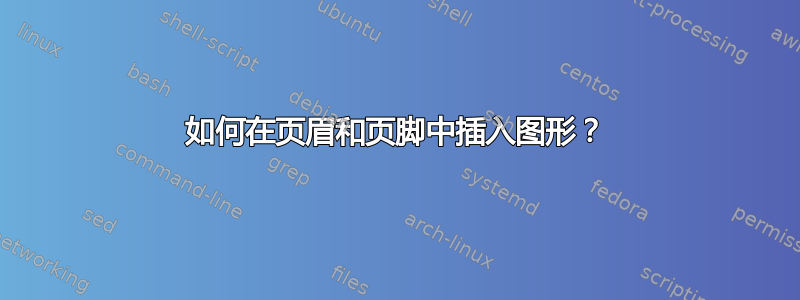
在我的大学里,他们要求我们在海报的标题中使用这个图形,
还有最下面的这个。
\documentclass{tikzposter}
\usepackage{amssymb,amsmath,latexsym,url}
\title{\LARGE{A note on the generalized maximal numerical range of operators}}
\author{xxxxxxxxx (joint work with xxxxxxxxxx and xxxxxxxxxxxxxx)}
\institute{Faculty of Science and xxxx, xxxxxxxxxxxxxxxxxx}
\makeatletter
\newcommand\insertlogoi[2][]{\def\@insertlogoi{\includegraphics[#1]{#2}}}
\newcommand\insertlogoii[2][]{\def\@insertlogoii{\includegraphics[#1]{#2}}}
\newlength\LogoSep
\setlength\LogoSep{0pt}
\insertlogoi[width=10cm]{example-image-a}
\insertlogoii[width=10cm]{example-image-b}
\renewcommand\maketitle[1][]{ % #1 keys
\normalsize
\setkeys{title}{#1}
% Title dummy to get title height
\node[transparent,inner sep=\TP@titleinnersep, line width=\TP@titlelinewidth, anchor=north, minimum width=\TP@visibletextwidth-2\TP@titleinnersep]
(TP@title) at ($(0, 0.5\textheight-\TP@titletotopverticalspace)$) {\parbox{\TP@titlewidth-2\TP@titleinnersep}{\TP@maketitle}};
\draw let \p1 = ($([email protected])-([email protected])$) in node {
\setlength{\TP@titleheight}{\y1}
\setlength{\titleheight}{\y1}
\global\TP@titleheight=\TP@titleheight
\global\titleheight=\titleheight
};
% Compute title position
\setlength{\titleposleft}{-0.5\titlewidth}
\setlength{\titleposright}{\titleposleft+\titlewidth}
\setlength{\titlepostop}{0.5\textheight-\TP@titletotopverticalspace}
\setlength{\titleposbottom}{\titlepostop-\titleheight}
% Title style (background)
\TP@titlestyle
% Title node
\node[inner sep=\TP@titleinnersep, line width=\TP@titlelinewidth, anchor=north, minimum width=\TP@visibletextwidth-2\TP@titleinnersep]
at (0,0.5\textheight-\TP@titletotopverticalspace)
(title)
{\parbox{\TP@titlewidth-2\TP@titleinnersep}{\TP@maketitle}};
\node[inner sep=0pt,anchor=west]
at ([xshift=-\LogoSep]title.west)
{\@insertlogoi};
\node[inner sep=0pt,anchor=east]
at ([xshift=\LogoSep]title.east)
{\@insertlogoii};
% Settings for blocks
\normalsize
\setlength{\TP@blocktop}{\titleposbottom-\TP@titletoblockverticalspace}
}
\makeatother
\begin{document}
% Title block with title, author, logo, etc.
\maketitle
\block{Basic Block}{Text}
\begin{columns}
% FIRST column
\column{0.6}% Width set relative to text width
\block{Large Column}{Text\\Text\\Text Text Text}
\note{Note with default behavior}
\note[targetoffsetx=12cm, targetoffsety=-1cm, angle=20, rotate=25]
{Note \\ offset and rotated}
% First column - second block
\block{Block titles with enough text will automatically obey spacing requirements }
{Text\\Text}
% First column - third block
\block{Sample Block 4}{T\\E\\S\\T}
% SECOND column
\column{0.4}
%Second column with first block's top edge aligned with with previous column's top.
% Second column - first block
\block[titleleft]{Smaller Column}{Test}
% Second column - second block
\block[titlewidthscale=0.6, bodywidthscale=0.8]
{Variable width title}{Block with smaller width.}
% Second column - third block
\block{}{Block with no title}
% Second column - A collection of blocks in subcolumn environment.
\begin{subcolumns}
\subcolumn{0.27} \block{1}{First block.} \block{2}{Second block}
\subcolumn{0.4} \block{Sub-columns}{Sample subblocks\\Second subcolumn}
\subcolumn{0.33} \block{4}{Fourth} \block{}{Final Subcolumn block}
\end{subcolumns}
% Bottomblock
\block{Final Block in column}{
Sample block.
}
\end{columns}
\block[titleleft, titleoffsetx=2em, titleoffsety=1em, bodyoffsetx=2em,%
bodyoffsety=-2cm, roundedcorners=10, linewidth=0mm, titlewidthscale=0.7,%
bodywidthscale=0.9, bodyverticalshift=2cm, titleright]
{Block outside of Columns}{Along with several options enabled}
\end{document}
答案1
页眉中的图像可以与\node[below,inner sep=0pt] at (0,{\paperheight/2}) {\includegraphics[width=\paperwidth,height=5cm]{example-image-a}};页脚一起放置,方法类似。
相关代码insertlogo已被删除。
该选项titletotopverticalspace=7cm已提供给命令\maketitle。
注意,问题中有\LARGE{<text>}。最好写成{\LARGE <text>},例如在\bfseries 加粗程度超出预期。
\documentclass{tikzposter}
\usepackage{amssymb,amsmath,latexsym,url}
\title{{\LARGE A note on the generalized maximal numerical range of operators}}
\author{xxxxxxxxx (joint work with xxxxxxxxxx and xxxxxxxxxxxxxx)}
\institute{Faculty of Science and xxxx, xxxxxxxxxxxxxxxxxx}
\begin{document}
\node[below,inner sep=0pt] at (0,{\paperheight/2}) {\includegraphics[width=\paperwidth,height=5cm]{example-image-a}};
\node[above,inner sep=0pt] at (0,{-\paperheight/2}) {\includegraphics[width=\paperwidth,height=5cm]{example-image-b}};
% Title block with title, author, logo, etc.
\maketitle[titletotopverticalspace=7cm]
\block{Basic Block}{Text}
\begin{columns}
% FIRST column
\column{0.6}% Width set relative to text width
\block{Large Column}{Text\\Text\\Text Text Text}
\note{Note with default behavior}
\note[targetoffsetx=12cm, targetoffsety=-1cm, angle=20, rotate=25]
{Note \\ offset and rotated}
% First column - second block
\block{Block titles with enough text will automatically obey spacing requirements }
{Text\\Text}
% First column - third block
\block{Sample Block 4}{T\\E\\S\\T}
% SECOND column
\column{0.4}
%Second column with first block's top edge aligned with with previous column's top.
% Second column - first block
\block[titleleft]{Smaller Column}{Test}
% Second column - second block
\block[titlewidthscale=0.6, bodywidthscale=0.8]
{Variable width title}{Block with smaller width.}
% Second column - third block
\block{}{Block with no title}
% Second column - A collection of blocks in subcolumn environment.
\begin{subcolumns}
\subcolumn{0.27} \block{1}{First block.} \block{2}{Second block}
\subcolumn{0.4} \block{Sub-columns}{Sample subblocks\\Second subcolumn}
\subcolumn{0.33} \block{4}{Fourth} \block{}{Final Subcolumn block}
\end{subcolumns}
% Bottomblock
\block{Final Block in column}{
Sample block.
}
\end{columns}
\block[titleleft, titleoffsetx=2em, titleoffsety=1em, bodyoffsetx=2em,%
bodyoffsety=-2cm, roundedcorners=10, linewidth=0mm, titlewidthscale=0.7,%
bodywidthscale=0.9, bodyverticalshift=2cm, titleright]
{Block outside of Columns}{Along with several options enabled}
\end{document}





