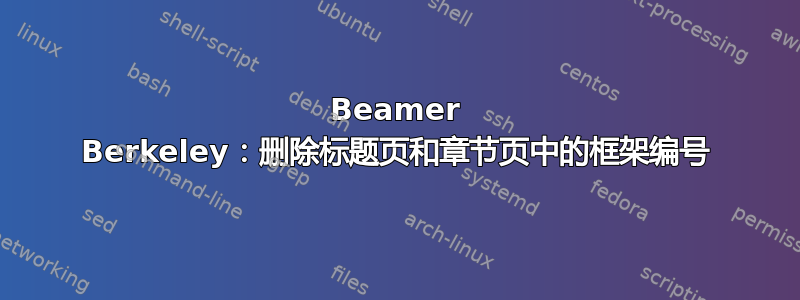
这是我的疑问的延续这里。
我在每张幻灯片中都添加了帧编号和总帧数,但我想跳过并删除标题页和章节页中的帧编号和总帧数。我该如何实现?
先感谢您。
这是 MWE
\documentclass{beamer}
\usetheme{Berkeley}
\AtBeginSection[]{
{
\hoffset=-.5\beamersidebarwidth
\begin{frame}[plain]
\vfill
\centering
\begin{beamercolorbox}
[sep=8pt,center,shadow=true,rounded=true]{title}
\usebeamerfont{title}\thesection. \insertsectionhead\par%
\end{beamercolorbox}
\vfill
\end{frame}
}
}
\setbeamertemplate{page number in head/foot}[totalframenumber]
\setbeamertemplate{navigation symbols}{\footnotesize\usebeamertemplate{page number in head/foot}}
\title{Title Title Title Title Title Title Title Title Title }
\author{Author Author}
\begin{document}
{
\hoffset=-.5\beamersidebarwidth
\begin{frame}[plain]
\maketitle
\end{frame}
}
\section{Section 1 Section 1 Section 1 Section 1 }
\begin{frame}{Frame 1}
Frame 1
\end{frame}
\section{Section 2}
\begin{frame}{Frame 2}
Frame 2
\end{frame}
\subsection{Section 3 Section 3 Section 3 Section 3}
\begin{frame}{Frame 3}
Frame 3
\end{frame}
\end{document}
答案1
- 要在编号期间跳过某些帧,可以使用
noframenumberingframe 选项 - 您可以使用
\setbeamertemplate{navigation symbols}{}它来删除普通框架上的导航符号(或特定情况下的框架编号)。如果您希望所有普通框架都采用自动解决方案,请参阅https://topanswers.xyz/tex?q=2047#a2293
\documentclass{beamer}
\usetheme{Berkeley}
\AtBeginSection[]{
{
\hoffset=-.5\beamersidebarwidth
\setbeamertemplate{navigation symbols}{}
\begin{frame}[plain,noframenumbering]
\vfill
\centering
\begin{beamercolorbox}
[sep=8pt,center,shadow=true,rounded=true]{title}
\usebeamerfont{title}\thesection. \insertsectionhead\par%
\end{beamercolorbox}
\vfill
\end{frame}
}
}
\setbeamertemplate{page number in head/foot}[totalframenumber]
\setbeamertemplate{navigation symbols}{\footnotesize\usebeamertemplate{page number in head/foot}}
\title{Title Title Title Title Title Title Title Title Title }
\author{Author Author}
\begin{document}
{
\hoffset=-.5\beamersidebarwidth
\setbeamertemplate{navigation symbols}{}
\begin{frame}[plain,noframenumbering]
\maketitle
\end{frame}
}
\section{Section 1 Section 1 Section 1 Section 1 }
\begin{frame}{Frame 1}
Frame 1
\end{frame}
\section{Section 2}
\begin{frame}{Frame 2}
Frame 2
\end{frame}
\subsection{Section 3 Section 3 Section 3 Section 3}
\begin{frame}{Frame 3}
Frame 3
\end{frame}
\end{document}


