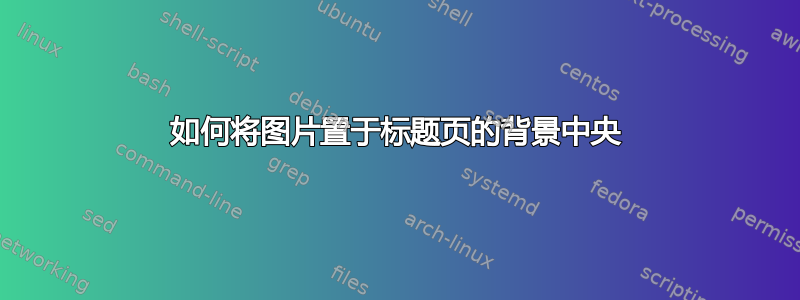
我正在尝试为乳胶文档构建标题页,但一开始就失败了,不知道原因。(虽然文档的其他部分已经运行良好。标题页是唯一有问题的。)
(这是从 Word 文档中“复制”设计。)
有人可以帮我开始吗,例如将图片置于背景中心,并制作半透明的块?
举例来说,从长远来看它应该是这样的。
请注意,我目前专注于顶部图片。我的目的是学习,所以我不会寻求有关页面其余部分的帮助。
如果相关的话,我会在 Windows 上使用 LuaLatex 和 TeXworks。
感谢您提供的任何帮助。
\documentclass[a4paper]{article}
\usepackage{eso-pic}
\usepackage{xparse}
\usepackage{rotating}
\usepackage[utf8]{inputenc}
\usepackage[T1]{fontenc}
\usepackage[danish]{babel}
\usepackage{fontspec}
% that's where the full title and specific data comes from.
\usepackage{project}
% that's me trying to center the picture with various packages, without any positive result
\usepackage{titling}
\usepackage[tt]{titlepic}
\def\dokTitle{A1.2.\AfsnitNr{} }
\title{Your Title Here}
\author{Your Name}
\date{}
\begin{document}
\begin{titlepage}
\centering
\includegraphics[width=18cm, keepaspectratio]{pic/titleback.jpg}
\begin{sideways}
\makebox{\huge \setmainfont{QTHelvet-Black}\bfseries\ProjektNavn}
\makebox{\large \setmainfont{Cambria}\dokTitle}
\makebox{\Large \setmainfont{Calibri}\AfsnitNavn}
\end{sideways}
\end{titlepage}
\end{document}
答案1
因此,根据使用 Tikz 的建议,我在这里取得了一些成果。
值得注意的是,我将其整合到一个课程中。
我的设计可能也非常低效,所以欢迎提出意见。
最重要的问题是我的水平标题(En by i Sverige)和表格仍然位于背景图片的中间,而我希望表格位于地址和底部徽标的正上方。
标题本身仍然可以在图片和表格之间浮动一点,其确切位置并不那么重要。
\NeedsTeXFormat{LaTeX2e}
\ProvidesClass{paneltrade}[2024/01/01 LaTeX class created to write PanelTrade technical documents]
\LoadClass[a4paper,11pt]{article}
\RequirePackage{booktabs}
\RequirePackage{tikz}
\RequirePackage{siunitx}
\RequirePackage[utf8]{inputenc}
\RequirePackage[T1]{fontenc}
\RequirePackage{xcolor}
\RequirePackage{fancyhdr}
\RequirePackage[left=2cm,right=2cm,top=3cm,bottom=3cm]{geometry}
\RequirePackage{graphicx}
\usetikzlibrary{positioning,fit,shapes.geometric,calc,backgrounds}
% That's where are the names, title of the project, etc...
\RequirePackage{project}
%%%%%%%%%
%fonte
\RequirePackage{fontspec}
\setmainfont{calibri}
\RequirePackage{titlesec}
% Define light and dark Microsoft blue colours
\definecolor{MSBlue}{rgb}{.204,.353,.541}
\definecolor{MSLightBlue}{rgb}{.31,.506,.741}
% Define a new fontfamily for the subsubsection font
% Don't use \fontspec directly to change the font
\newfontfamily\subsubsectionfont[Color=MSLightBlue]{Times New Roman}
% Set formats for each heading level
\titleformat*{\section}{\Large\bfseries\sffamily\color{MSLightBlue}}
\titleformat*{\subsection}{\large\bfseries\sffamily\color{MSLightBlue}}
%%%%%
\RequirePackage[danish]{babel}
\newcommand{\RomanNumeralCaps}[1]
{\MakeUppercase{\romannumeral #1}}
\renewcommand{\maketitle}{
\begin{titlepage}
%% rectangle geometry
% offset as offset from border of picture and between rects
\def\offsetrect{4mm}
% width of rects
\def\largrect{16mm}
\begin{tikzpicture}[remember picture,overlay]
%% mega large picture in background
\node[outer sep=0pt,anchor=north](backpic) at ([yshift=-1cm]current page.north) {\includegraphics[keepaspectratio]{pic/titleback.jpg}};
\coordinate (topA) at ([xshift=\offsetrect, yshift= - \offsetrect ] backpic.north west); % Offset from top
\coordinate (bottomA) at ([xshift=\offsetrect + \largrect, yshift=\offsetrect ] backpic.south west); % Offset from bottom
\coordinate(topB) at ([xshift=\offsetrect + \largrect] topA);
\coordinate(bottomB) at ([xshift=\offsetrect + \largrect] bottomA);
\coordinate(topC) at ([xshift=\offsetrect + \largrect] topB);
\coordinate(bottomC) at ([xshift=\offsetrect + \largrect] bottomB);
\filldraw[fill= white, very thick,draw=white,opacity=0.5] (topA) rectangle (bottomA);
\node[anchor=east] at ([yshift=-8mm,xshift=0.5*\largrect]topA) [rotate=90] {\huge \setmainfont{QTHelvet-Black}\bfseries\ProjektNavn};
\filldraw[fill= white, very thick,draw=white,opacity=0.5] (topB) rectangle (bottomB);
\node[anchor=east] at ([yshift=-8mm,xshift=0.5*\largrect]topB) [rotate=90] {\Large \setmainfont{Cambria}\bfseries\dokTitle};
\filldraw[fill= white, very thick,draw=white,opacity=0.5] (topC) rectangle (bottomC);
\node[anchor=east] at ([yshift=-8mm,xshift=0.5*\largrect]topC) [rotate=90] {\Large\bfseries\sffamily\color{MSBlue}\AfsnitNavn};
\end{tikzpicture}
\vspace{1cm}
{\large\bfseries\sffamily\color{MSBlue}\dokTitle}
\\
{\huge \setmainfont{QTHelvet-Black}\bfseries\ProjektNavn}
\vspace{2cm}
\begin{table}[h]
\centering
\setlength\tabcolsep{0pt}
\begin{tabular*}{\textwidth}{@{\extracolsep{\fill}}llll}
Projekt Nr: & \ProjektNr & Konstruktionsafsnit: & \AfsnitNr \\
\addlinespace[10pt]
Udarbejdet af : &\ingenior & {} & {} \\
\midrule
\addlinespace[10pt]
Godkendt af : & \kontrolant & {} & {} \\
\bottomrule
\end{tabular*}
\end{table}
%%% pay attention to margins if you modify the (2cm, 2cm) -> I took the same side margins as the general doc class.
%
\begin{tikzpicture}[remember picture,overlay]
\node [outer sep=0pt,anchor=south west, align=left] at ($(current page.south west)+(2cm,2cm)$) {\parbox{\textwidth}{
\textbf{Tlf.: +45 8620 2020\\
E-mail: [email protected]\\
Hjemmeside: https://www.paneltrade.dk}
}};
\end{tikzpicture}
\begin{tikzpicture}[remember picture,overlay]
\node[outer sep=0pt,anchor=south east] at ($(current page.south east)+(-2cm,2cm)$) {\includegraphics[keepaspectratio]{pic/footpic.jpg}};
\end{tikzpicture}
\end{titlepage}
}
\pagestyle{fancy}
\fancyhead[L]{\large\bfseries\sffamily\color{MSBlue}\dokTitle}
\fancyhead[R]{\small\color{MSLightBlue}Side \thepage}
%%% footer
% void in center, otherwise the page number appears
\fancyfoot[C]{}
\fancyfoot[R]{\includegraphics{pic/footpic}}




