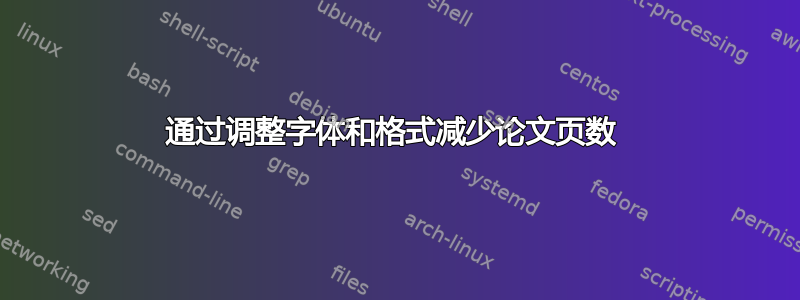
我需要帮助设置适当的字体以减少总页数。
背景:我断断续续地写了 8 年的论文。不幸的是,我不再完全了解多年来使用过的所有软件包和设置。我已删除了所有与 MWE 无关的软件包。如果某些软件包不完全合理或不是最新的,请原谅我 - 我现在想尽可能少地投入精力,因为:
论文经过博士办公室的审阅,但因篇幅过长被退回。他们要求我在几周内大幅减少页数。时间不多了。
除了已经进行的内容缩减外,我还试图主要通过字体大小(从 12pt 到 11pt)、页边距(到 div=12,我仍然可以接受)以及最后的字体类型来缩减。通过将字体从衬线字体更改为无衬线字体,如下所示:
\renewcommand{\familydefault}{\sfdefault}
我能够减少一些页数。在这样做的过程中,我注意到(将 .pdf 转换为 Word 文件后)正文和(章节或部分)标题以及页眉的字体不同:
标题:Arial
正文:Lucida Sans Unicode
标题:Calibri
对于第一次提交,我使用以下命令将标题更改为粗体:
\setkomafont{pageheadfoot}{\normalfont\bfseries}
这里的字体是:标题:Arial
正文:Palatino Linotype
标题:Palatino Linotype(粗体)
这是我的问题——我非常感谢您的帮助!
字体不同是常见的吗? KOMA-Script 至少警告不要混合字体 - 我不想做任何不寻常的事情,但我发现字体不同很奇怪。
将标题改为相同的字体和粗体是否可取(命令见上文)?
我怎样才能将所有元素更改为相同的字体?以下命令不会产生所需的更改...
\addtokomafont{part}{\normalfont\bfseries}
\addtokomafont{partnumber}{\normalfont\bfseries}
- 字体还有哪些其他选项/设置,或者您推荐哪种字体可以进一步减少页数?
梅威瑟:
\documentclass[
11pt,
headheight=27.2pt,
listof=totoc,
bibliography=totoc,
listof=chapterentry,
DIV=12,
headsepline,
plainheadsepline,
twoside=semi
] {scrreprt}
\usepackage[ngerman]{babel}
\usepackage[utf8]{inputenc}
\usepackage[T1]{fontenc}
\usepackage{lmodern}
\renewcommand{\familydefault}{\sfdefault} %% newly added to make the font sans serif (8 pages shorter)
\setlength{\parindent}{0pt} %% to avoid indentation of paragraphs
\setkomafont{captionlabel}{\normalsize\bfseries} %% The number and the word in Figure 1. XXX in bold
\setkomafont{caption}{\normalsize\bfseries} %% For table captions, the font in bold
\usepackage[automark,autooneside=false]{scrlayer-scrpage}
\clearpairofpagestyles
%\setkomafont{pageheadfoot}{\normalfont\bfseries} %%% Add this here?
%\addtokomafont{part}{\normalfont\bfseries} %%% Add this here?
%\addtokomafont{partnumber}{\normalfont\bfseries} %%% Add this here?
\ihead{\ifstr{\headmark}{}{\leftmark}{\headmark}}
\ofoot*{\pagemark}
\usepackage{textcomp}
\usepackage{microtype} % line adjustment
\usepackage{caption} % for tables without caption and not in the directory with \caption*{}
\usepackage{blindtext}
\begin{document}
\Blinddocument
\end{document}


