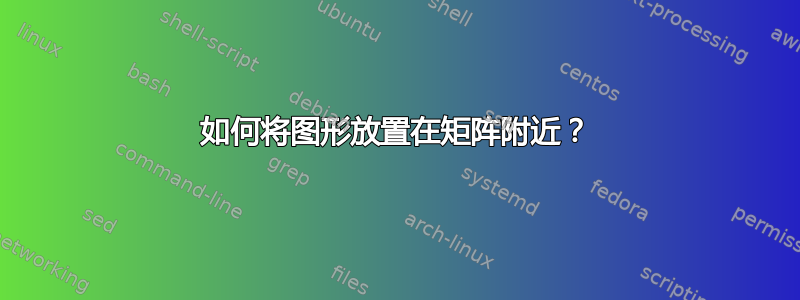
我正在寻找一种方法将图形放在矩阵旁边,矩阵编号为(1),并用与矩阵对应的图形命名图形(图 1:矩阵对应图形(1))。
我的尝试:
\documentclass{article}
\usepackage{tikz}
\usetikzlibrary{arrows.meta,positioning}
\usepackage{enumitem}
\usepackage{amssymb}
\usepackage{tikz}
\usetikzlibrary{arrows.meta,positioning}
\usepackage{rotating}
\usepackage{kbordermatrix}
\begin{document}
\[ CM' ={%
\begin{tabular}[b]{cc}
{\(\kbordermatrix
{ & 1 & \textcolor{red}{3} & 4 \\
1 & 1 & \textcolor{red}{x_{13}} & x_{12}x_{24} \\
\textcolor{red}{3}& \textcolor{red}{0} & \textcolor{red}{1} & \textcolor{red}{x_{34}} \\
4 & 0 & \textcolor{red}{0} & 1
}
\)%
}
\end{tabular}}
\]
\begin{tikzpicture}[
mycircle/.style={
circle,
draw=black,
fill=black,
fill opacity = 0.99,
text opacity=1,
inner sep=0pt,
minimum size=12pt,
font=\small},
myarrow/.style={-Stealth},
node distance=0.6cm and 1.2cm
]
\node[mycircle] (c1) {\textcolor{white}{1}};
\node[mycircle,above right=of c1] (c2) {\textcolor{white}{2}};
\node[mycircle,below right=of c1] (c4) {\textcolor{white}{3}};
\node[mycircle,below right=of c2] (c3) {\textcolor{white}{4}};
\foreach \i/\j/\txt/\p in {% start node/end node/text/position
c2/c3/$e_{24}$/above,
c1/c2/$e_{12}$/above,
c1/c3/$e_{14}$/below,
c1/c4/$e_{13}$/below,
c4/c3/$e_{34}$/below}
\draw [myarrow] (\i) -- node[sloped,font=\small,\p] {\txt} (\j);
% draw this outside loop to get proper orientation of 10
\end{tikzpicture}
\end{document}
我正在寻找这样的输出:
答案1
将这两部分嵌套在小页面中。
我会使用nicematrix功能而不是\kbordermatrix。
\documentclass{article}
\usepackage{tikz}
\usetikzlibrary{arrows.meta,positioning}
\usepackage{nicematrix}
\begin{document}
\begin{figure}[htp]
\begin{minipage}[t]{0.48\textwidth}
\vspace{-0.8\baselineskip}
\begin{equation}\label{a-matrix}
CM'=
\begin{bNiceMatrix}[
first-row,code-for-first-row=\scriptstyle,
first-col,code-for-first-col=\scriptstyle,
]
& 1 & \mathcolor{red}{3} & 4 \\
1 & 1 & \mathcolor{red}{x_{13}} & x_{12}x_{24} \\
\mathcolor{red}{3} & \mathcolor{red}{0} & \mathcolor{red}{1} & \mathcolor{red}{x_{34}} \\
4 & 0 & \mathcolor{red}{0} & 1
\end{bNiceMatrix}
\end{equation}
\end{minipage}\hfill
\begin{minipage}[t]{0.48\textwidth}
\centering
\vspace{0pt}
\begin{tikzpicture}[
mycircle/.style={
circle,
draw=black,
fill=black,
fill opacity = 0.99,
text opacity=1,
inner sep=0pt,
minimum size=12pt,
font=\small
},
myarrow/.style={-Stealth},
node distance=0.6cm and 1.2cm
]
\node[mycircle] (c1) {\textcolor{white}{1}};
\node[mycircle,above right=of c1] (c2) {\textcolor{white}{2}};
\node[mycircle,below right=of c1] (c4) {\textcolor{white}{3}};
\node[mycircle,below right=of c2] (c3) {\textcolor{white}{4}};
\foreach \i/\j/\txt/\p in {% start node/end node/text/position
c2/c3/$e_{24}$/above,
c1/c2/$e_{12}$/above,
c1/c3/$e_{14}$/below,
c1/c4/$e_{13}$/below,
c4/c3/$e_{34}$/below%
}
{\draw [myarrow] (\i) -- node[sloped,font=\small,\p] {\txt} (\j);}
% draw this outside loop to get proper orientation of 10
\end{tikzpicture}
\caption{Corresponding graph of the matrix~\eqref{a-matrix}}
\end{minipage}
\end{figure}
\end{document}
我更喜欢中间的标题。
\documentclass{article}
\usepackage{tikz}
\usetikzlibrary{arrows.meta,positioning}
\usepackage{nicematrix}
\begin{document}
\begin{figure}[htp]
\begin{minipage}[t]{0.48\textwidth}
\vspace{-0.8\baselineskip}
\begin{equation}\label{a-matrix}
CM'=
\begin{bNiceMatrix}[
first-row,code-for-first-row=\scriptstyle,
first-col,code-for-first-col=\scriptstyle,
]
& 1 & \mathcolor{red}{3} & 4 \\
1 & 1 & \mathcolor{red}{x_{13}} & x_{12}x_{24} \\
\mathcolor{red}{3} & \mathcolor{red}{0} & \mathcolor{red}{1} & \mathcolor{red}{x_{34}} \\
4 & 0 & \mathcolor{red}{0} & 1
\end{bNiceMatrix}
\end{equation}
\end{minipage}\hfill
\begin{minipage}[t]{0.48\textwidth}
\centering
\vspace{0pt}
\begin{tikzpicture}[
mycircle/.style={
circle,
draw=black,
fill=black,
fill opacity = 0.99,
text opacity=1,
inner sep=0pt,
minimum size=12pt,
font=\small
},
myarrow/.style={-Stealth},
node distance=0.6cm and 1.2cm
]
\node[mycircle] (c1) {\textcolor{white}{1}};
\node[mycircle,above right=of c1] (c2) {\textcolor{white}{2}};
\node[mycircle,below right=of c1] (c4) {\textcolor{white}{3}};
\node[mycircle,below right=of c2] (c3) {\textcolor{white}{4}};
\foreach \i/\j/\txt/\p in {% start node/end node/text/position
c2/c3/$e_{24}$/above,
c1/c2/$e_{12}$/above,
c1/c3/$e_{14}$/below,
c1/c4/$e_{13}$/below,
c4/c3/$e_{34}$/below%
}
{\draw [myarrow] (\i) -- node[sloped,font=\small,\p] {\txt} (\j);}
% draw this outside loop to get proper orientation of 10
\end{tikzpicture}
\end{minipage}
\caption{Matrix and corresponding graph}
\end{figure}
\end{document}






