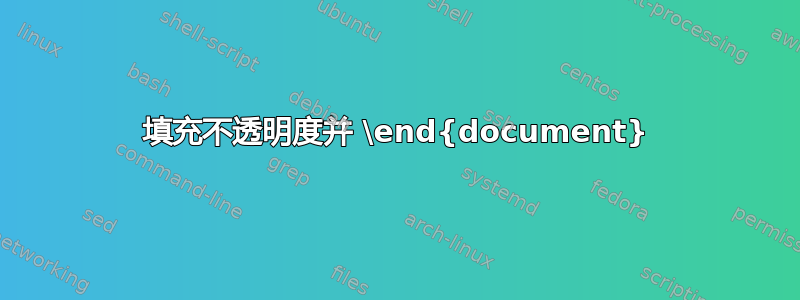
如果文档正常结束

\documentclass[tikz]{standalone}
\begin{document}
\begin{tikzpicture}
\fill[red,fill opacity=.2](0,0)rectangle(1,1);
\end{tikzpicture}
\end{document}
如果文档以 结束\stop,则填充不透明度会有所不同:

\documentclass[tikz]{standalone}
\begin{document}
\begin{tikzpicture}
\fill[red,fill opacity=.2](0,0)rectangle(1,1);
\end{tikzpicture}
\stop
我很好奇为什么会有这种差异。我可以在 \stop 之前添加一些内容,以便填充不透明度正确吗?谢谢阅读!
答案1
根据@Ulrike Fischer 的评论,我发现\pdfpageresources在第一行或第二行后添加该行会将填充不透明度设置为 0.2。
\documentclass[tikz]{standalone}
\begin{document}% add after the second line:
\pdfpageresources{/ExtGState <</[email protected] <</ca 0.2>>>>}
\begin{tikzpicture}
\fill[red,fill opacity=.2](0,0)rectangle(1,2);
\end{tikzpicture}
\stop
如果更改<</ca 0.2>>为其他值(如<</ca 0.7>>),填充不透明度将相应改变。
如果 \pdfpageresources 在 \begin{tikzpicture} 之后添加,则不会生效
如果 \pdfpageresources 在 \documentclass 之前添加,则也不会生效
但是我们可以使用命令让 TikZ 写入 /Resources 吗?


