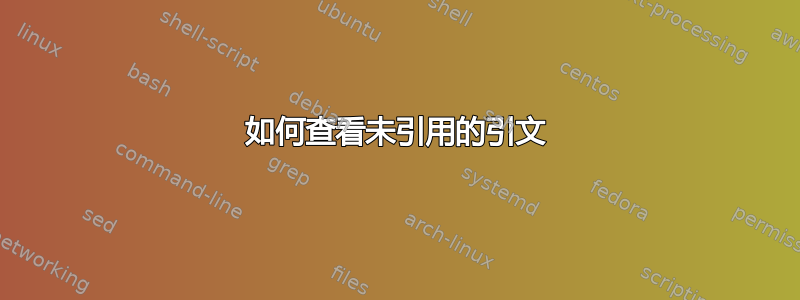
现在我不使用 BibTeX。有时,当我修改文章正文时,我会删除一些参考文献的引用。但是,它们仍然出现在参考文献列表中,因此它们仍保留在文章中。我想要一个命令来显示这些未在正文中引用的参考文献,这样我就可以更轻松地删除它们。
下面是一个最小示例。我们引用了参考文献 2,但未引用参考文献 1 和 3。我想在名为“未引用的参考文献”的部分中显示它们的标签,显示这些未引用的参考文献,以便我更轻松地删除它们或在某处引用它们。
\documentclass{article}
\begin{document}
This is some text in the main body \cite{citation2}.
\section*{uncited references}
% References
\begin{thebibliography}{9}
\bibitem{citation1} Smith, J. (2020). Example reference 1.
\bibitem{citation2} Johnson, A. (2021). Example reference 2.
\bibitem{citation3} Williams, B. (2022). Example reference 3.
\end{thebibliography}
\end{document}
答案1
不是直接的列表,但您可以使用 backref 包(带或不带 hyperref)来识别未引用的引用。它会将链接放在引用的参考文献后面。
请注意,使用时必须在每个条目之间留一个空行。
\documentclass{article}
\usepackage[backref=page]{hyperref}
\begin{document}
This is some text in the main body \cite{citation2}.
\section*{uncited references}
% References
\begin{thebibliography}{9}
\bibitem{citation1} Smith, J. (2020). Example reference 1.
\bibitem{citation2} Johnson, A. (2021). Example reference 2.
\bibitem{citation3} Williams, B. (2022). Example reference 3.
\end{thebibliography}
\end{document}





