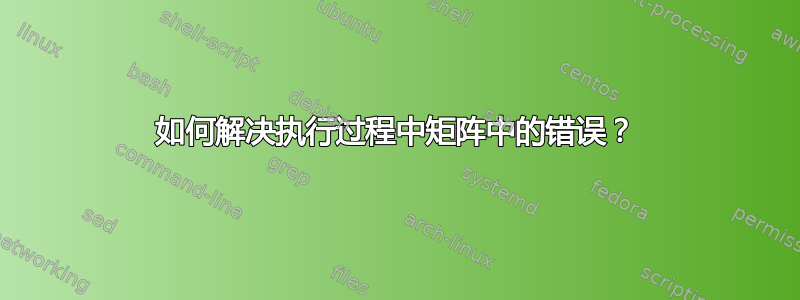
目标是将矩阵及其对应的图形并排放置我正在使用 egreg 的答案@egreg
\documentclass{article}
\usepackage{tikz}
\usetikzlibrary{arrows.meta,positioning}
\usepackage{nicematrix}
\begin{document}
\begin{equation}\label{a-matrix}
CM'=
\begin{bNiceMatrix}[
first-row,code-for-first-row=\scriptstyle,
first-col,code-for-first-col=\scriptstyle,
]
& 1 & \mathcolor{red}{3} & 4 \\
1 & 1 & \mathcolor{red}{x_{13}} & x_{12}x_{24} \\
\mathcolor{red}{3} & \mathcolor{red}{0} & \mathcolor{red}{1} & \mathcolor{red}{x_{34}} \\
4 & 0 & \mathcolor{red}{0} & 1
\end{bNiceMatrix}
\end{equation}
\end{document}
建议更新 latex 包,但更新后,出现相同的错误。(执行时我收到一条错误消息:“\l__nicematrix_last_col_in... l.17 ] 错误消息顶行末尾的控制序列从未被 \def'ed。如果您拼写错误(例如,\hobx'),请输入 I' 和正确的拼写(例如,`I\hbox')。否则继续,我会忘记“)
请注意,我在 Windows 11 上使用 latex 包。经过几次尝试,我发现错误是由于矩阵的编写方式造成的。当用另一个方程替换时,代码就可以正常工作。
\begin{equation}\label{a-matrix}
CM'=
\begin{bNiceMatrix}[
first-row,code-for-first-row=\scriptstyle,
first-col,code-for-first-col=\scriptstyle,
]
& 1 & \mathcolor{red}{3} & 4 \\
1 & 1 & \mathcolor{red}{x_{13}} & x_{12}x_{24} \\
\mathcolor{red}{3} & \mathcolor{red}{0} & \mathcolor{red}{1} & \mathcolor{red}{x_{34}} \\
4 & 0 & \mathcolor{red}{0} & 1
\end{bNiceMatrix}
\end{equation}






