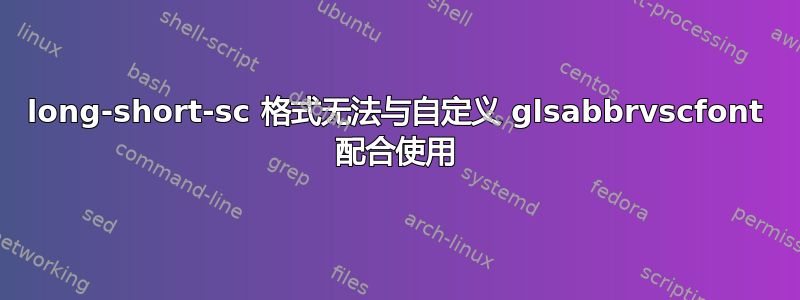
我已经使用下面的代码一两年了,但它突然停止工作了。我怀疑自从我上次升级 TeXlive 软件包(我已经很久没有升级了)以来,所以我怀疑最近几个版本的glossaries-extra.
当我重新定义\glsabbrvscfont为使用\SC括号中的缩写时,不会显示。当我删除该行,从而使用 的原始定义时\glsabbrvscfont,它可以工作,尽管它以大写形式显示缩写(显然)。
\documentclass{book}
\usepackage[abbreviations,shortcuts=ac]{glossaries-extra}
\newcommand{\SC}[1]{\textsc{\MakeLowercase{#1}}}
\setabbreviationstyle{long-short-sc}
\renewcommand*{\glsabbrvscfont}[1]{\SC{#1}}
\makeglossaries
\newabbreviation{ARP}{ARP}{Address Resolution Protocol}
\begin{document}
Hello, world! This is the \acf{ARP} speaking\ldots
\end{document}
现在,简单的解决方法是重新定义我的所有缩写,例如
\newabbreviation{ARP}{arp}{Address Resolution Protocol}
但我不想这样做,因为我可能稍后想切换到不同的格式(例如长-短),然后我必须将它们全部改回大写。
所以,我的问题是,包中发生了哪些变化以及如何将其改回来以使我的代码再次工作?
编辑:当使用 long-short-sc 格式时,latexmk无法完成编译并收到以下消息:
Latexmk: Maximum runs of pdflatex reached without getting stable files
Latexmk: All targets (manual-student.pdf) are up-to-date
----------------------
This message may duplicate earlier message.
Latexmk: Failure in processing file 'manual-student':
'pdflatex' needed too many passes


