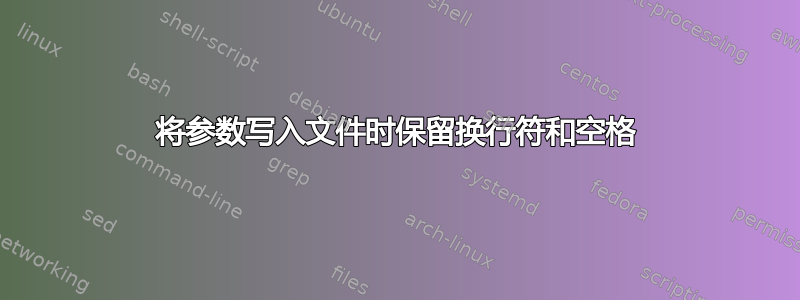
我正在编写一个函数,将其参数写入文件(以供 Python 进一步处理)
从以下问题中我得到了一些基本有效的信息。 在将文本写入文件时添加换行符
\documentclass{article}
\begin{document}
\newwrite\file
\def\mycommand{\begingroup\obeylines\mycommandaux}
\begingroup\obeylines
\gdef\mycommandaux#1{%
\obeylines%
\def^^M{^^J}%
\immediate\openout\file=foobar.tex%
\immediate\write\file{#1}%
\immediate\closeout\file%
\endgroup%
}
\endgroup
\mycommand{1
leading space
multiple spaces}
(some text so a pdf is generated)
\end{document}
但是,以前导空格或双空格开头的行不会被保留,如下foobar.tex所示:
1
leading space
multiple spaces
我如何定义/修改命令,以便它将参数写入文件并保留换行符和多个空格?
答案1
您需要\obeyspaces或使用已经执行此操作的标准filecontents环境。


