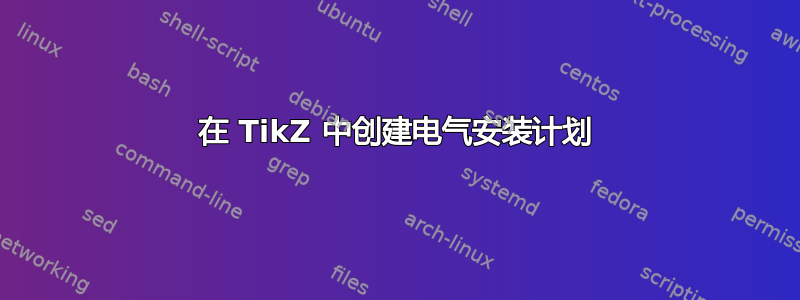
我正在尝试在 Latex 和 TikZ 中整齐地记录我的电气安装。到目前为止,正常的 TikZ 绘图没有问题,但我想在指定位置的坐标系中将开关、插座等添加到给定背景(我的房子平面图)中。
在示例图中,我在 x = 2700mm / y = 1700mm 点处添加了一个符号。
同时,我想赋予该元素一个唯一的名称,并以普通 LaTeX 列表/表格的形式显示进一步的文档。
有没有办法为此定义某种函数?
伪代码 AddElement(ID:123,类型:PowerSupply,x-cord:2700,y-cord:1700,用途:ChildrenRoom,其他信息....)
结果就是所显示的图片,图片下方有类似文字摘要的内容:
- ID:123,类型:PowerSupply,x 线:2700,y 线:1700,用途:ChildrenRoom ....
编辑 现在我创建了一个 MWE。假设 image-a 是底层,image-b 是我想放在那里的电源。
现在,我处于以下状态:
\documentclass{article}%
\usepackage[a4paper,left=10mm,right=10mm,top=10mm,bottom=10mm]{geometry}%
\usepackage{tikz}%
\usepackage{mwe}
\usepackage{courier}%
\usepackage[T1]{fontenc}%
\usepackage[parfill]{parskip}%
\usepackage[utf8]{inputenc}%
\usepackage{caption}%
\usepackage{graphicx}%
\begin{document}
\vspace*{\fill}
\begin{figure}[h!]
\centering
\scalebox{1.7}{
\begin{tikzpicture}[remember picture,overlay]
\node (ground_floor) at (current page.center){\fbox{\includegraphics[width=99mm,height=107.4mm]{example-image-a}}};
\node [draw=red, scale=0.05] (label) at (0,0) {\includegraphics{example-image-b}};
\end{tikzpicture}}
\caption{Ground Floor}
\end{figure}
\vfill
\end{document}
问题:
- 如何在 TikZ 中使用叠加设置时设置图像下方的标题?
- 我如何将坐标系设置为从图像 a 的左上角开始 (0,0)?
- 如何使用与比例框使用的相同比例因子重新调整坐标输入?
答案1
我并不会回答你的问题,而是注重如何合理地实现结果。
\documentclass{article}
\usepackage[a4paper, hmargin=0.2cm, vmargin=1cm]{geometry}
\usepackage[parfill]{parskip}
\usepackage{tikz}
\tikzset{
PowerSupply/.pic={
\node[opacity=0.2] {\includegraphics[width=1cm, height=1cm]{example-image-b}};
\draw[very thick] (0,0) -- (100,0) (0,-100) -- (0,100) (-100,-100) arc[radius=100, start angle=-90, end angle=90];
\draw[red, ultra thick] (0,0) circle[radius=200];
},
}
\begin{document}%
\pagestyle{empty}%
\centering
\begin{tikzpicture}[x=0.0025cm, y=-0.0025cm, outer sep=0pt, inner sep=0pt]
\node[inner sep=0pt] (ground_floor) {\includegraphics[width=17.5cm, height=25.1cm]{example-image-a}};
\tikzset{shift=(ground_floor.north west)}
\node[fill=red, circle, minimum size=10pt] {};
\draw[red, ->, line width=2pt] (-200,0) -- (7200,0);
\foreach \x in {1000,2000,...,7000} \draw[red, line width=2pt] (\x,-100) --node[black, above=10pt]{\x mm} (\x,100);
\draw[red, ->, line width=2pt] (0,-200) -- (0,10200);
\foreach \y in {1000,2000,...,10000} \draw[red, line width=2pt] (-100,\y) --node[black, left=10pt]{\small \y mm} (100,\y);
\pic at (2700,1700) {PowerSupply};
\end{tikzpicture}
\end{document}





