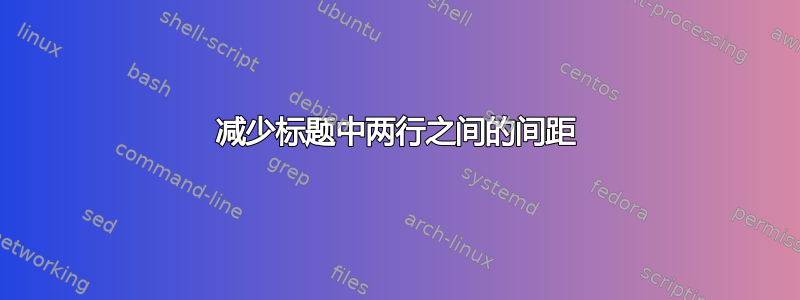
答案1
您可能使用了setspace“双倍行距”。如果您的机构不要求,就不要使用它。
否则添加\singlespacing到指令集中。
\documentclass[a4paper]{book}
\usepackage{newtxtext}
\usepackage{titlesec}
\usepackage{setspace}
\titleformat{\chapter}[display]
{\normalfont\Huge\sffamily\singlespacing}
{\thechapter}
{0pt}
{\titlerule\vspace{2pt}\titlerule\vspace{20pt}\Huge\bfseries\filleft}
\titlespacing*{\chapter}{0pt}{-25pt}{15pt}
\doublespacing
\begin{document}
\setcounter{chapter}{3}
\chapter{Dimensionamento impianto fotovoltaico}
\end{document}
避免\vskip使用\vspace。双重规则确实很丑陋;一个就足够了。
不过,我会用正确的意大利语写:“Dimensionamento dell'impianto fotovoltaico”。




