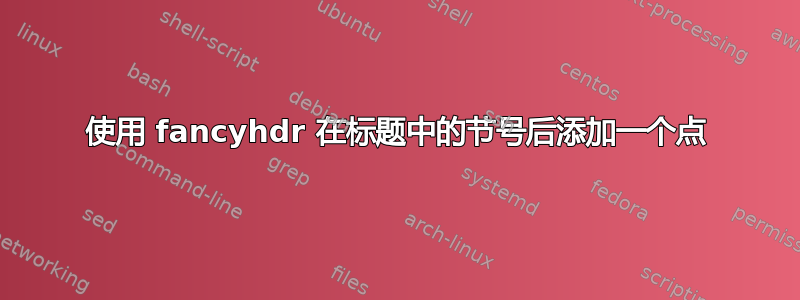
使用 babel 包的 spanish 选项时,每个部分的节号后面都会添加一个点。但是 fancyhdr 不会。下面是 MWE:
\documentclass[11pt]{article}
\usepackage[spanish]{babel}
\usepackage{fancyhdr}
\pagestyle{fancy}
\fancyhead{}
\fancyhead[L]{\nouppercase{\leftmark}}
\setlength{\headheight}{14pt}
\begin{document}
\section{Section 1}
\end{document}
答案1
您需要重新定义\sectionmark以添加点,例如:
\documentclass[11pt]{article}
\usepackage[spanish]{babel}
\usepackage{fancyhdr}
\fancyhead{}
\fancyhead[L]{\nouppercase{\leftmark}}
\setlength{\headheight}{14pt}
\renewcommand*{\sectionmark}[1]{\markboth{\thesection. #1}{}}
\pagestyle{fancy}
\begin{document}
\section{Section 1}
\end{document}




