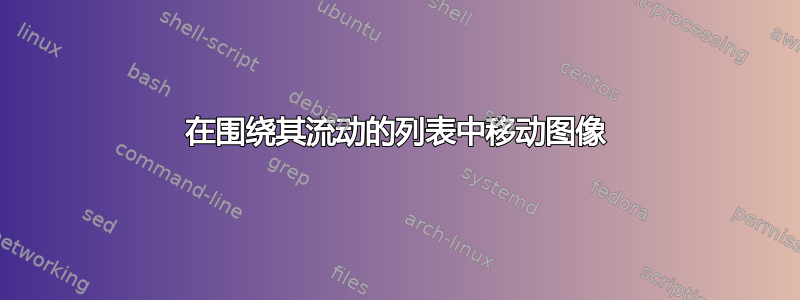
我正在尝试在图像周围流动一个列表,我在位于的评论中找到了以下示例这个问题:
\documentclass{article}
\usepackage{calc}
\usepackage{adjustbox}
\usepackage{lipsum}
\usepackage{wrapfig}
\begin{document}
\newlength{\strutheight}
\settoheight{\strutheight}{\strut}
\begin{enumerate}
\item \lipsum[1]
\item
\begin{adjustbox}{valign=T,raise=\strutheight,minipage={\linewidth}}
\begin{wrapfigure}{l}{0pt}
\includegraphics[width=3cm]{example-image-a}
\end{wrapfigure}
\strut{}\lipsum[2]
\end{adjustbox}
\item \lipsum[1]
\end{enumerate}
\end{document}
尽管图像嵌入在列表项之一中(并且我希望图像不绑定到列表),但是该问题中的代码在我测试过的所有情况下都有效。
但是,我想将图像从左侧移动到右侧,但我对所使用的包了解不够。
如能得到任何指导我将非常感激。
答案1
wrapfigure将规范从l(左)更改为r(右)。
\documentclass{article}
\usepackage{calc}
\usepackage{adjustbox}
\usepackage{lipsum}
\usepackage{wrapfig}
\begin{document}
\newlength{\strutheight}
\settoheight{\strutheight}{\strut}
\begin{enumerate}
\item \lipsum[1]
\item
\begin{adjustbox}{valign=T,raise=\strutheight,minipage={\linewidth}}
\begin{wrapfigure}{r}{0pt}
\includegraphics[width=3cm]{example-image-a}
\end{wrapfigure}
\strut{}\lipsum[2]
\end{adjustbox}
\item \lipsum[1]
\end{enumerate}
\end{document}



