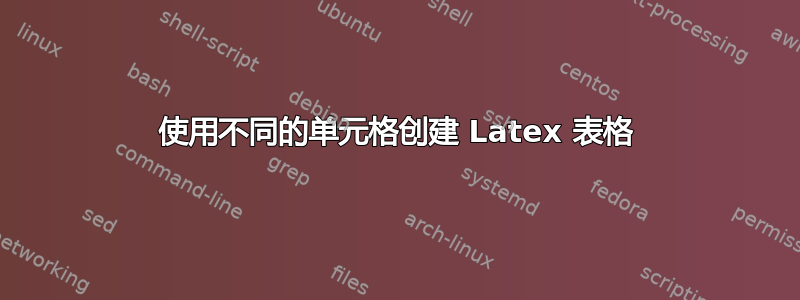
答案1
与。{NiceTabular}nicematrix
\documentclass{article}
\usepackage{geometry}
\usepackage{nicematrix}
\begin{document}
\begin{NiceTabular}{X[l]*{9}{X[c]}}[hvlines]
\Block{1-10}{...} \\
xyz & \Block{1-3}{...} &&& \Block{1-3}{...} &&& \Block{1-3}{...} \\
abc & 1 & 2 & 3 & 4 & 5 & 6 & 7 & 8 & 9 \\
def \\
ghi \\
jkl \\
mno \\
pqr \\
\end{NiceTabular}
\end{document}
答案2
您提供了所需整体外观的草图,但您没有指定很多设计方面。例如,是否应该为所有单元格启用自动换行,还是只为少数单元格启用?单元格内容应该是左对齐、居中、右对齐还是其他?9 个数据列是否都应该具有相同的宽度?您发布的草图表明左侧或“标题”列应该比数据列宽约 20%;这种印象正确吗?表格应该以纵向还是横向模式排版?
我必须解决其中一些问题才能得出下表。例如,由于表格有 10 列,因此它是以横向模式排版的;其目标宽度是(旋转的)文本块的宽度;并且在所有单元格中启用自动换行(由\multicolumn指令形成的单元格除外)。如果您希望应用不同的设置,请告知。
\documentclass{article}% or some other suitable document class
\usepackage{tabularx} % for 'tabualarx' env. and 'X' col. type
\usepackage{ragged2e} % for '\RaggedRight' and '\Centering' macros
\usepackage{pdflscape} % for 'landscape' environment
\newcolumntype{L}[1]{>{\RaggedRight\hsize=#1\hsize\hspace{0pt}}X}
\newcolumntype{C}[1]{>{\Centering\hsize=#1\hsize\hspace{0pt}}X}
\begin{document}
\begin{landscape}
\setlength\extrarowheight{3pt} % for a more open look
\setlength\arrayrulewidth{0.5pt} % default: 0.4pt
\begin{table}
%\caption{Place the caption here} % add if needed
%\smallskip
% Make the contents of first col. left-aligned, and
% the contents of the other nine columns centered.
\begin{tabularx}{\linewidth}{|L{1.18}|*{9}{C{0.98}|}}
\hline
\multicolumn{10}{|c|}{\dots} \\ % full-width header cell
\hline
xyz & \multicolumn{3}{ c|}{\dots} % 3 header cells that span 3 columns each
& \multicolumn{3}{ c|}{\dots}
& \multicolumn{3}{ c|}{\dots} \\
\hline
%% now for the "body" of the table
abc & 1 & 2 & 3 & 4 & 5 & 6 & 7 & 8 & 9 \\ \hline
def & & & & & & & & & \\ \hline
ghi & & & & & & & & & \\ \hline
jkl & & & & & & & & & \\ \hline
mno & & & & & & & & & \\ \hline
pqr & & & & & & & & & \\ \hline
\end{tabularx}
\end{table}
\end{landscape}
\end{document}





