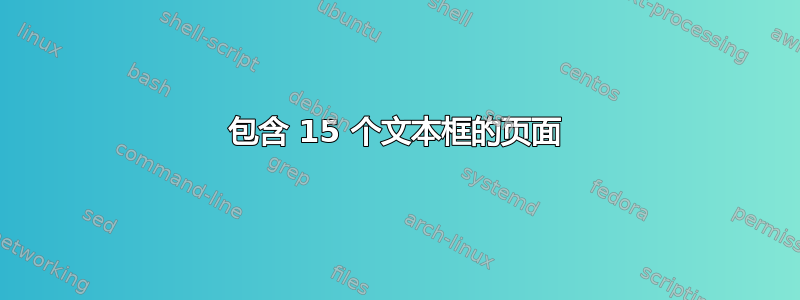
答案1
我认为以下内容可以帮助您入门。 tabularx创建一个\linewidth宽度为(页面宽度)的表格。*{3}{X}创建 3 个类型的X列,tabularx使大小相等以达到所需的宽度。在表格单元格中,您可以输入标题和摘要(使用\newline,因为\\开始新的表格行)。然后使用移动到下一个单元格,&使用移动到下一行\\。
\documentclass{article}
\usepackage[a3paper]{geometry}
\usepackage{tabularx}
\newcommand\shortBox{This is a short box}
\newcommand\longBox{This is a longer box that will take some more space. I'll add some more words to make sure that happens. I think this is enough. Well, lets add a bit more. This is a longer box that will take some more space. I'll add some more words to make sure that happens. I think this is enough. Well, lets add a bit more.}
\begin{document}
\centering
{\Huge This is my title}
\renewcommand{\arraystretch}{2} % increase the spacing between the rows
\begin{tabularx}{\linewidth}{ *{3}{X} }
Title 1\newline\shortBox &
Title 2\newline\longBox &
Title 3\newline\shortBox \\
Title 5\newline\longBox &
Title 4\newline\shortBox &
Title 6\newline\shortBox \\
Title 7\newline\shortBox &
Title 8\newline\longBox &
Title 9\newline\shortBox \\
Title 10\newline\shortBox &
Title 11\newline\longBox &
Title 12\newline\longBox \\
Title 13\newline\shortBox &
Title 14\newline\longBox &
Title 15\newline\shortBox
\end{tabularx}
\end{document}




