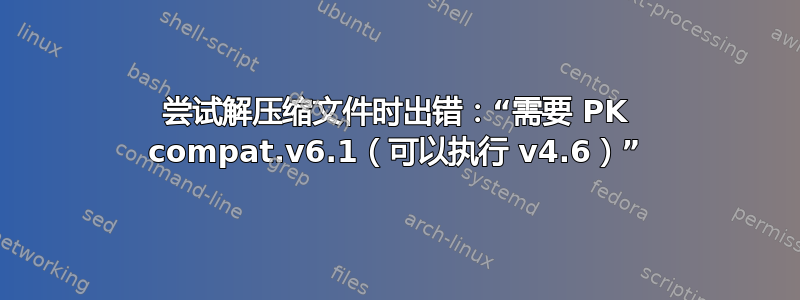
我从银行收到了一个 zip 文件。当我尝试解压缩它时,出现以下错误。
unzip filename.zip
Archive: filename.zip
skipping: SOME_STUFF.pdf need PK compat. v6.1 (can do v4.6)
命令file返回
Zip archive data
对于这个文件。
有相当多的线程包含此错误消息,但他们唯一的具体建议是使用7z x或7za x来自p7zip-full包。这些失败并出现错误:
Unsupported Method
Sub items Errors: 1
我正在使用 Debian wheezy amd64。不过,我在测试/不稳定中没有看到unzip或软件包的重大更新。7za
我希望得到有关如何解压缩此文件的建议,更一般地说,错误消息的PK compat. v6.1 (can do v4.6)含义是什么?对于广泛使用的实用程序,zip没有太多可用的文档。 Debian 源代码中的 README 指向http://www.info-zip.org/pub/infozip/其中列出了 UnZip 6.0 于 2009 年 4 月 29 日发布的版本。
unzip这是我的系统上二进制文件的版本输出。
unzip -v
UnZip 6.00 of 20 April 2009, by Debian. Original by Info-ZIP.
Latest sources and executables are at ftp://ftp.info-zip.org/pub/infozip/ ;
see ftp://ftp.info-zip.org/pub/infozip/UnZip.html for other sites.
Compiled with gcc 4.7.2 for Unix (Linux ELF) on Feb 3 2015.
UnZip special compilation options:
ACORN_FTYPE_NFS
COPYRIGHT_CLEAN (PKZIP 0.9x unreducing method not supported)
SET_DIR_ATTRIB
SYMLINKS (symbolic links supported, if RTL and file system permit)
TIMESTAMP
UNIXBACKUP
USE_EF_UT_TIME
USE_UNSHRINK (PKZIP/Zip 1.x unshrinking method supported)
USE_DEFLATE64 (PKZIP 4.x Deflate64(tm) supported)
UNICODE_SUPPORT [wide-chars, char coding: UTF-8] (handle UTF-8 paths)
LARGE_FILE_SUPPORT (large files over 2 GiB supported)
ZIP64_SUPPORT (archives using Zip64 for large files supported)
USE_BZIP2 (PKZIP 4.6+, using bzip2 lib version 1.0.6, 6-Sept-2010)
VMS_TEXT_CONV
WILD_STOP_AT_DIR
[decryption, version 2.11 of 05 Jan 2007]
UnZip and ZipInfo environment options:
UNZIP: [none]
UNZIPOPT: [none]
ZIPINFO: [none]
ZIPINFOOPT: [none]
dpkg 将软件包版本报告为6.0-8+deb7u2.
的输出zipinfo为:
zipinfo filename.zip
Archive: filename.zip
Zip file size: 6880 bytes, number of entries: 1
-rw-a-- 6.4 fat 10132 Bx defN 15-Feb-06 16:24 SOME_STUFF.pdf
1 file, 10132 bytes uncompressed, 6568 bytes compressed: 35.2%
答案1
错误的根源
错误中的 PK 代表 Phil Katz,原始 PKZIP 格式的发明者。该zip实用程序没有跟上pkzip衍生商业软件的功能,特别是银行喜欢包含在其 ZIP 文件中的证书存储。
维基百科概述了发展的格式。但 Unixzip实用程序在 2002 年之后不再实施这些更改。
您可能需要购买 PKWARELinux 商业版解压缩这个。
的手册页zip有以下内容unzip:
A companion program (unzip(1)) unpacks zip archives. The zip and
unzip(1) programs can work with archives produced by PKZIP (supporting
most PKZIP features up to PKZIP version 4.6), and PKZIP and PKUNZIP can
work with archives produced by zip (with some exceptions, notably
streamed archives, but recent changes in the zip file standard may
facilitate better compatibility). zip version 3.0 is compatible with
PKZIP 2.04 and also supports the Zip64 extensions of PKZIP 4.5 which
allow archives as well as files to exceed the previous 2 GB limit (4 GB
in some cases). zip also now supports bzip2 compression if the bzip2
library is included when zip is compiled. Note that PKUNZIP 1.10 can‐
not extract files produced by PKZIP 2.04 or zip 3.0. You must use PKUN‐
ZIP 2.04g or unzip 5.0p1 (or later versions) to extract them.
解决方案
虽然zip不能完成这项工作,但还有其他工具可以完成。您提到了 7zip 实用程序和 Linux/Unix 命令行版本7-拉链其中包括可以读写的ZIP格式。它声称如果 7-Zip 无法读取 zip 文件,则99% 的情况下文件已损坏。 7-Zip 实用程序应该能够读取您的文件,因此要么它已损坏,要么您的文件位于 1% 中(对此我没有找到更多详细信息)。
Linux 上的 7-zip 提供各种具有不同格式支持的可执行文件。最基本的( 7zr),不支持ZIP,您至少应该使用7za或完整的7z:
7za x filename.zip
不同的Linux版本package 7za/ 7zin包有不同的名称。
最简单的(通常)是在 Solus 上安装:
sudo eopkg install p7zip
在 Debian 派生的 Linux 版本上,该软件包仅安装不支持 ZIP 的p7zip基础版本。7z这种分离导致了一些问题,并且安装p7zip-full并不像它所说的那样,有时你也必须安装p7zip-rar在我的 Linux Mint 系统上我需要做:
sudo apt-get install p7zip-full p7zip-rar
在 RedHat/CentOS 上,您需要有EPEL存储库已启用。例如在 CentOS 7 上我需要做:
sudo yum install epel-release
sudo yum --enablerepo=epel install p7zip
答案2
我遇到了同样的问题,除了PK compat. v6.3.通过使用 7-zip POSIX 版本提取存档解决了这个问题。
Arch Linux 软件包:p7zip。
答案3
need PK compat. v6.1我在尝试使用默认的 MacOS 解压程序解压 zip 文件时遇到了完全相同的错误代码 ( )。
在查看 App Store 之前,我尝试了 p7zip 并对其进行了深入研究。
在App Store中,我找到了一个名为“Unarchiver”的免费解压应用程序(撰写本文时的第一个搜索结果),它成功地解压了文件,没有任何问题。
对于 Mac 用户,我建议使用免费的“Unarchiver”程序。
答案4
我的银行还使用带有密码的传统商业许可版本的 WinZip (PKZIP),但我无法unzip在 Linux 中获取其加密的 zip 文件。
需要PK兼容。 v6.1(可以做v4.6)
不幸的是,其他答案中提到的7z(p7zip)解决方案不起作用。
错误:不支持的方法:
我能够启动 Windows 10 虚拟机 (libvirt QEMU/KVM),并从那里下载并使用旧版本WinZip https://www.winzip.com/en/download/legacy/例如,winzip90.exeWinZip 9.0 SR-1 适用于我的加密文件。


