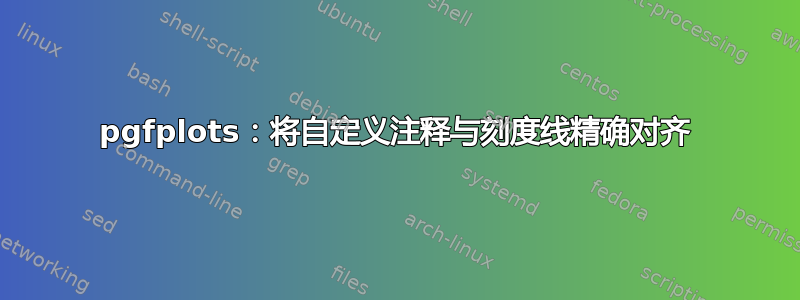
考虑以下 pgfplots 图骨架:
\documentclass[10pt]{standalone}
\usepackage{pgfplots}
\pgfplotsset{compat=1.15}
\begin{document}
\begin{tikzpicture}
\begin{axis}[
width=10cm, height=6cm,
xmin=0, xmax=780,
ymin=.89, ymax=1.01,
xtick={52,183,425},
ytick={.95,.975,.9875},
axis x line=bottom,
axis y line=left,
axis line style={draw=none},
tick align=outside
]
\begin{scope}[style=/pgfplots/every tick]
\draw (52, 0) -- (52, .95) -- (0, .95) ;
\draw (183, 0) -- (183, .975) -- (0, .975) ;
\draw (425, 0) -- (425, .9875) -- (0, .9875) ;
\end{scope}
% \addplot ... ;
\end{axis}
\end{tikzpicture}
\end{document}
目标是用参考线(而不是网格)来吸引人们的注意力,让其看到实际数据与特定 (x,y) 阈值相交的位置。这种方法很有效,但有一个视觉缺陷:参考线与刻度线略有错位:
我需要做什么才能使\draw命令绘制出与刻度线精确对齐的线条?
答案1
\documentclass[tikz, border=1cm]{standalone}
\usepackage{pgfplots}
\pgfplotsset{compat=1.18}
\begin{document}
\begin{tikzpicture}
\newcommand{\drawtickgrid}[2]{
\draw[/pgfplots/every tick, shorten >=-0.15cm, shorten <=-0.15cm, draw]
(#1,\pgfkeysvalueof{/pgfplots/ymin}) |- (\pgfkeysvalueof{/pgfplots/xmin},#2);
}
\begin{axis}[
width=10cm, height=6cm,
xmin=0, xmax=780,
ymin=.89, ymax=1.01,
xtick={52,183,425},
ytick={0.95,0.975,0.9875},
axis x line=bottom,
axis y line=left,
axis line style={draw=none},
tick align=outside,
tick style={draw=none},
clip=false,
]
\drawtickgrid{52}{0.95}
\drawtickgrid{183}{0.975}
\drawtickgrid{425}{0.9875}
\end{axis}
\end{tikzpicture}
\end{document}




