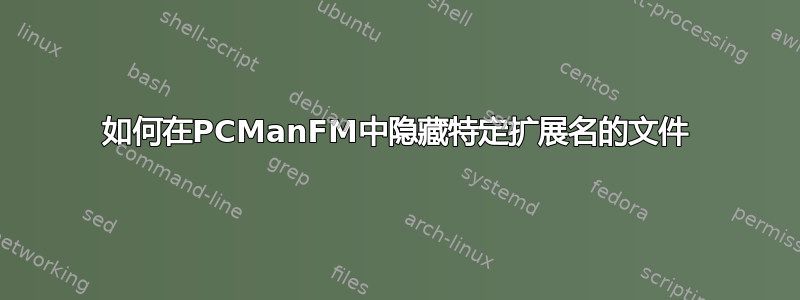
我在工作中经常使用乳胶。编译 Latex 文件会生成大量带有 .log、.aux 扩展名的中间文件。为了避免混乱,我想隐藏这些中间文件。有没有办法根据文件的扩展名隐藏文件?
答案1
编辑一下,我也遇到过这个:https://igurublog.wordpress.com/downloads/mod-pcmanfm/
我不太熟悉 PCManFM,因为我不使用 GUI,但如果您ctrl + r要在目录中运行命令,您应该能够运行下面的命令来隐藏文件。
要显示隐藏文件,您只需点击ctrl+h。
如果您对 PCManFM 之外的方法感兴趣,您可以尝试这样的方法:
find . \( -name "*.log" -o -name "*.aux" \) -exec sh -c 'mv "$1" ."${1#./}"' _ {} \;
基本上,我正在直接查找当前以.log或结尾的任何文件,并通过在名称前面.aux添加 使其成为隐藏文件来重命名。我在移动之前.进行了字符串替换,以从文件名中删除 ,否则它将尝试通过将 附加到创建的../../../
前:
# ls -lh
total 0
-rw-r--r--. 1 root root 0 Feb 7 16:26 alt2.file
-rw-r--r--. 1 root root 0 Feb 7 16:27 alt3.alt
-rw-r--r--. 1 root root 0 Feb 7 16:27 alt4.nothing
-rw-r--r--. 1 root root 0 Feb 7 16:26 alt.test
-rw-r--r--. 1 root root 0 Feb 7 16:28 file1.aux
-rw-r--r--. 1 root root 0 Feb 7 16:28 file1.log
-rw-r--r--. 1 root root 0 Feb 7 16:28 file2.aux
-rw-r--r--. 1 root root 0 Feb 7 16:28 file2.log
-rw-r--r--. 1 root root 0 Feb 7 16:28 file3.aux
-rw-r--r--. 1 root root 0 Feb 7 16:28 file3.log
后:
# ls -lh
total 0
-rw-r--r--. 1 root root 0 Feb 7 16:26 alt2.file
-rw-r--r--. 1 root root 0 Feb 7 16:27 alt3.alt
-rw-r--r--. 1 root root 0 Feb 7 16:27 alt4.nothing
-rw-r--r--. 1 root root 0 Feb 7 16:26 alt.test
# ls -lha ## Add 'a' to see hidden files
total 8.0K
drwxr-xr-x. 2 root root 4.0K Feb 7 16:39 .
dr-xr-x---. 4 root root 4.0K Feb 7 16:35 ..
-rw-r--r--. 1 root root 0 Feb 7 16:26 alt2.file
-rw-r--r--. 1 root root 0 Feb 7 16:27 alt3.alt
-rw-r--r--. 1 root root 0 Feb 7 16:27 alt4.nothing
-rw-r--r--. 1 root root 0 Feb 7 16:26 alt.test
-rw-r--r--. 1 root root 0 Feb 7 16:28 .file1.aux
-rw-r--r--. 1 root root 0 Feb 7 16:28 .file1.log
-rw-r--r--. 1 root root 0 Feb 7 16:28 .file2.aux
-rw-r--r--. 1 root root 0 Feb 7 16:28 .file2.log
-rw-r--r--. 1 root root 0 Feb 7 16:28 .file3.aux
-rw-r--r--. 1 root root 0 Feb 7 16:28 .file3.log


