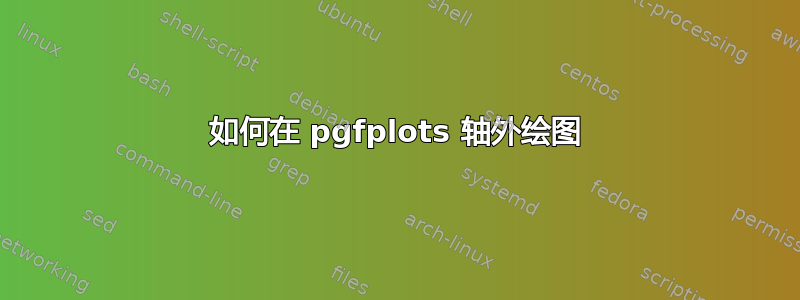
如何在 pgfplots 轴外绘图(不改变轴)。例如:
\documentclass{article}
\usepackage{pgfplots}
\pgfplotsset{
compat=newest
}
\begin{document}
\begin{tikzpicture}
\begin{axis}[xlabel=$x$,ylabel=$y$,domain=-3:3]
\addplot {x^2};
\fill[red] (2,0) circle (2pt);
\fill[red] (4,0) circle (2pt); %% How to show also this point without changing the axis
\end{axis}
\end{tikzpicture}
\end{document}
答案1
另一种方法是通过在内部创建命名坐标来将轴环境移到\fill外部。在这种情况下,它没有任何优势,但如果您需要使用剪辑或防止圆变成椭圆,它可能会很有用。
\documentclass{standalone}
\usepackage{pgfplots}
\pgfplotsset{
compat=newest
}
\begin{document}
\begin{tikzpicture}
\begin{axis}[xlabel=$x$,ylabel=$y$,domain=-3:3]
\addplot {x^2};
\coordinate (A) at (2,0);
\coordinate (B) at (4,0);
\end{axis}
\fill[red] (A) circle (2pt);
\fill[red] (B) circle (2pt);
\end{tikzpicture}
\end{document}



