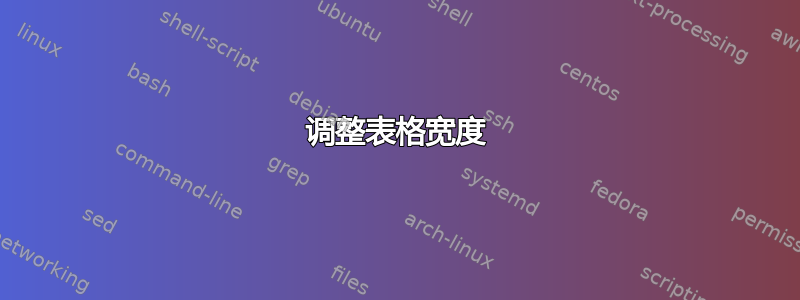
快速问题:如何确保所有三个表格具有相同的宽度?理想情况下,整个页面都是相同的,而不修改输入文件的内容:
\begin{table}[!tbp]
\begin{center}
\caption{} \vspace{-.2cm}
\captionsetup{labelformat=empty,justification=justified,singlelinecheck=off, width=0.9\linewidth}
\label{table_firststage}
\begin{subtable}{\textwidth}
{\scriptsize \setlength{\tabcolsep}{6pt}
\input{Tables/tab_fs.tex}}
\end{subtable}
\begin{subtable}{\textwidth}
{\scriptsize \setlength{\tabcolsep}{8.5pt} \vspace{2mm}
\input{Tables/tab_rf.tex}} \end{subtable}
\begin{subtable}{\textwidth}
{\scriptsize \setlength{\tabcolsep}{8pt} \vspace{2mm}
\input{Tables/tab_2sls.tex}}
\end{subtable}
\captionsetup{labelformat=empty,justification=raggedright,singlelinecheck=off, width=0.9\linewidth} \vspace{-2mm}
\begin{subtable}{\textwidth}
\scriptsize \raggedright \hspace{22pt}
\input{Tables/PanelD.tex}
\end{subtable}
\end{center}
\normalsize
\begin{minipage}{\textwidth}
{\footnotesize \textbf{Notes:} }
\end{minipage}
\end{table}
提前致谢!
答案1
是的,这无需触碰您的文件即可实现,只要您的文件内容足够相似即可(以下操作\subcaption在试运行期间禁用,您可能需要禁用更多命令)。
首先,我们必须考虑如何才能实现目标。我们的选择有:
- 缩放字体大小(坏的想法,这会导致整个文档的大小不一致)
- 缩放
\tabcolsep(仍然很糟糕,结果看起来很糟糕,但比调整字体大小要好)
这里用一个小循环实现了后者。正如我所说,结果看起来很糟糕,但至少对于我从你的片段中拼凑起来的小 MWE 来说,它是可行的。不过我并不推荐这样做,我编写它只是为了编写它,仅此而已。
\begin{filecontents}[overwrite]{\jobname1.tex}
\subcaption*{Panel A: First stage}
\begin{tabular}{l*{6}{c}}
\hline\hline
& \multicolumn{4}{c}{log recruits and things p.c.} \\
\cmidrule(lr){2-5}
& (1) & (2) & (3) & (4) \\
Here reg results \\
\hline\hline
\end{tabular}
\end{filecontents}
\begin{filecontents}[overwrite]{\jobname2.tex}
\subcaption*{Panel B: Second stage}
\begin{tabular}{l*{6}{c}}
\hline\hline
& \multicolumn{4}{c}{log recruits p.c.} \\
\cmidrule(lr){2-5}
& (1) & (2) & (3) & (4567) \\
Here reg results \\
\hline\hline
\end{tabular}
\end{filecontents}
\begin{filecontents}[overwrite]{\jobname3.tex}
\subcaption*{Panel C: Third stage}
\begin{tabular}{l*{6}{c}}
\hline\hline
& \multicolumn{4}{c}{log recruits p.c.} \\
\cmidrule(lr){2-5}
& (1) & (2) & (three is a number, I guess) & (4) \\
Here reg results \\
\hline\hline
\end{tabular}
\end{filecontents}
\begin{filecontents}[overwrite]{\jobname4.tex}
\subcaption*{Panel D: Fourth stage}
\begin{tabular}{l*{6}{c}}
\hline\hline
& \multicolumn{4}{c}{log recruits p.c.} \\
\cmidrule(lr){2-5}
& (1) & (2) & (3) & (4) \\
Here reg results and a bit of more text \\
\hline\hline
\end{tabular}
\end{filecontents}
\documentclass{article}
\usepackage[showframe]{geometry}
\usepackage{subcaption}
\usepackage{booktabs}
\makeatletter
\providecommand\@gobblethree[3]{}
\newdimen\tabscaler@maxresiduum
\tabscaler@maxresiduum=100sp % must be at moste 100sp off
\newdimen\tabscaler@target
\newdimen\tabscaler@last
\newdimen\tabscaler@this
\newdimen\tabscaler@tcs@last
\newdimen\tabscaler@tcs@this
\newcount\tabscaler@loops
\protected\def\tabscaler@trialrun#1%
{%
\tabcolsep=#1\relax
% this is exactly as wide as the last used tabcolsep, so reduce it a bit
\ifdim\tabcolsep=\tabscaler@tcs@this
\advance\tabcolsep-1sp
\fi
\tabscaler@last=\tabscaler@this
\tabscaler@tcs@last=\tabscaler@tcs@this
\tabscaler@tcs@this=\tabcolsep
\sbox\z@{\input{\tabscaler@name}\unskip}%
\tabscaler@this=\wd\z@
}
\protected\def\tabscaler@loop
{%
\advance\tabscaler@loops\@ne
\typeout{tabscaler loop: \the\tabscaler@loops}%
% break criteria:
% 1. The table is not bigger than target
% 2. Residuum is below \tabscaler@maxresiduum
\ifdim\tabscaler@this>\tabscaler@target
\else
\ifdim\dimexpr\tabscaler@target-\tabscaler@this<\tabscaler@maxresiduum
\expandafter\expandafter\expandafter\@gobblethree
\fi
\fi
\tabscaler@trialrun
{%
\fpeval
{%
(\tabscaler@target - \tabscaler@last)
/ (\tabscaler@this - \tabscaler@last)
* (\tabscaler@tcs@this - \tabscaler@tcs@last)
+ \tabscaler@tcs@last
}%
pt%
}%
\tabscaler@loop
}
\NewDocumentCommand \tabscaler { O{\linewidth} m }
{%
\begingroup
\tabscaler@target=\dimexpr#1\relax
\edef\tabscaler@name{\unexpanded{#2}}%
% locally disable \subcaption
\RenewDocumentCommand\subcaption{som}{\ignorespaces}%
\tabscaler@tcs@this=-1pt % or else the z@ point isn't correct
\tabscaler@trialrun\z@
\ifdim\tabscaler@this>\tabscaler@target
\PackageError{tabscaler}
{Target dimension is smaller than natural width}
{Giving up on this. Make your table smaller.}%
\fi
\tabscaler@trialrun\p@
\tabscaler@loops=\z@
\loop\ifdim\tabscaler@this=\tabscaler@last
\advance\tabscaler@loops\@ne
\typeout{tabscaler preloop: \the\tabscaler@loops}%
\tabscaler@trialrun{10\tabscaler@tcs@this}%
\repeat
\tabscaler@loop
\expandafter
\endgroup
\expandafter
\begingroup
\expandafter\tabcolsep\the\tabcolsep\relax
\input{#2}%
\endgroup
}
\makeatother
\begin{document}
\begin{table}[!tbp]
\begin{center}
\caption{}
\captionsetup{labelformat=empty,justification=justified,singlelinecheck=off, width=0.9\linewidth}
\label{table_firststage}
\begin{subtable}{\textwidth}
{\scriptsize \setlength{\tabcolsep}{6pt}\tabscaler{\jobname1}\par}
\end{subtable}
\begin{subtable}{\textwidth}
{\scriptsize \setlength{\tabcolsep}{8.5pt} \vspace{2mm}
\tabscaler{\jobname2}}
\end{subtable}
\begin{subtable}{\textwidth}
{\scriptsize \setlength{\tabcolsep}{8pt} \vspace{2mm}
\tabscaler{\jobname3}}
\end{subtable}
\captionsetup{labelformat=empty,justification=raggedright,singlelinecheck=off, width=0.9\linewidth} \vspace{-2mm}
\begin{subtable}{\textwidth}
\scriptsize \raggedright \hspace{22pt}
\tabscaler{\jobname4}
\end{subtable}
\end{center}
\normalsize
\begin{minipage}{\textwidth}
{\footnotesize \textbf{Notes:} }
\end{minipage}
\end{table}
\end{document}



