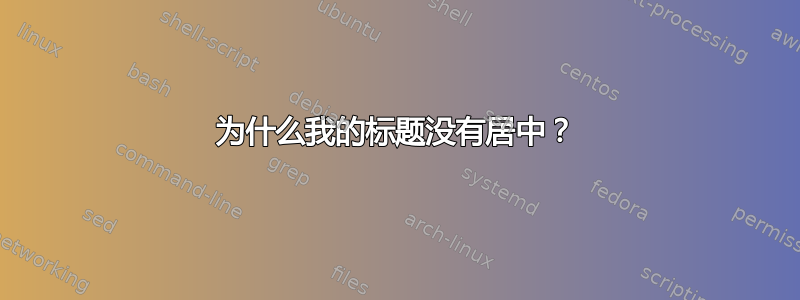
在我这个非常简单的例子中,标题最后是左对齐而不是居中。我该如何让它居中?
\documentclass[12pt]{article}
\begin{document}
\begin{table}
\centering
\caption{Here is my really long caption that doesn't seem to be centered once it begins a new line}
\begin{tabular}[htbp!]{ccccc}
& (1) & (2) & (3) & (4) \\
\end{tabular}
\end{table}
\end{document}
答案1
正如@DavidCarlisle 在评论中指出的那样,您遇到的是大多数(几乎所有?)文档类下的默认行为。
如果您想覆盖此默认值,并且希望两个标题行的长度大致相等,我建议您 (a) 加载ragged2e和caption包并 (b)\captionsetup{justification=Centering}在序言中运行。另一方面,如果您这样做不是如果您希望标题的各行长度大致相等,我建议您运行\captionsetup{justification=centering}。
下图两侧的线表示文本块的垂直边缘。
\documentclass[12pt]{article}
\usepackage{ragged2e} % for '\Centering' macro
\usepackage{caption}
\captionsetup{justification=Centering,
skip=0.5\baselineskip}
\begin{document}
\begin{table}
\centering
\caption{Here is my really long caption that
is now centered across both lines}
\begin{tabular}[htbp]{|ccccc|}
\hline
(0) & (1) & (2) & (3) & (4) \\
\hline
\end{tabular}
\end{table}
\end{document}




