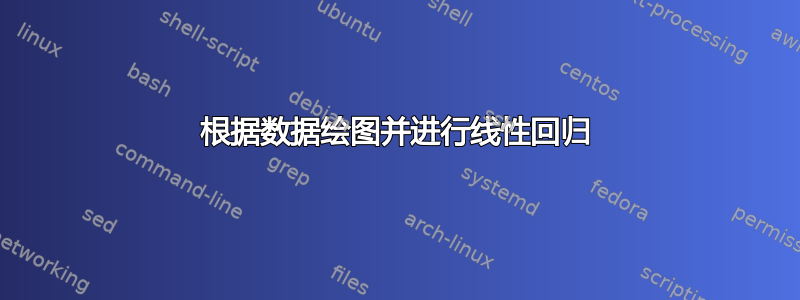
答案1
这是一种实现Tikz方法安德烈建议:
- 查看pgfplots 手册了解详情(或访问 ctan)
- 你发布的数据缺少一个点,所以有区别
- 你应该在数据中添加一些名字
X Y
0.20 0.41
0.40 0.67
0.75 1.10
2.35 2.20
1.35 1.45
0.25 0.26
1.20 1.22
基本层次结构:
- 新
tikzpicture环境 - 内部
tikzpicture:新axis环境 - 内部
axis:通过以下方式添加所需数量的图\addplot - 指定或的详细信息
axis,见下文,即在正确的位置执行addplottable
\documentclass[10pt,border=3mm,tikz]{standalone}
\usepackage{pgfplots,pgfplotstable}
\begin{document}
\begin{tikzpicture}
% ~~~ frame, title, labels etc. ~~~~~~~~~~
\begin{axis}[
title=Whatever title you want here,
xlabel={$t$ [s]},
ylabel=$\ln{\frac{T_H-T_e}{T_w-T_e}}$,
]
% ~~~ first curve or data ~~~~~~~~~~~
\addplot [
only marks,
mark=+,
] table {data.txt};
% ~~~ adding a regression ~~~~~~
\addplot [
dotted,
teal,
] table [
y={create col/linear regression={y=Y}},
] {data.txt};
\end{axis}
\end{tikzpicture}
\end{document}





