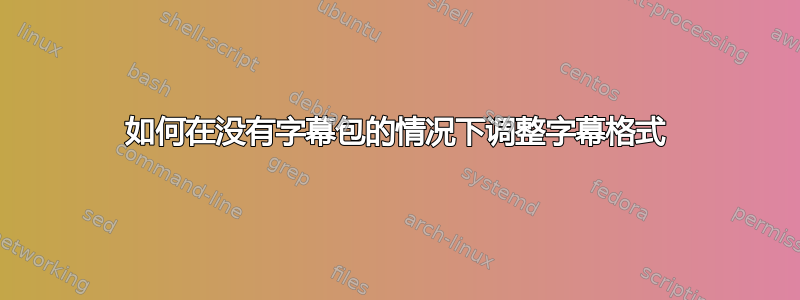
我正在尝试构建一个与我所在组织的模板相匹配的自定义类。我设法使用 caption 包使表格/图片标题的格式相匹配,但 caption 包与 tagpdf 包无法很好地兼容,而我也需要使用 tagpdf 包来满足我所在组织设置的可访问性要求。
因为我不需要标题包的灵活性,而只需要匹配我的设计模板,从谷歌搜索来看,这听起来应该可以通过重新定义来实现\@makecaption,但我找不到任何关于如何做到这一点的好的具体指南(我还发现在线找到基础报告和文章类的来源非常困难;我使用 Overleaf,所以我不能只在自己的安装中查找)。
以下是我尝试使用 caption 包实现的格式
\RequirePackage[justification=raggedright,singlelinecheck=false]{caption}
\DeclareCaptionTextFormat{uppercase}{\MakeUppercase{#1}} % Define an uppercase option for main caption text
\DeclareCaptionLabelFormat{uppercase}{\MakeUppercase{\textbf{#1 #2}}} % Define uppercase option for caption label (e.g. "Figure 1")
\DeclareCaptionLabelSeparator{colonspace}{:\quad} % Define separator with an additional space between the colon and the caption text
%Full caption setup
\captionsetup{font={sf,small},%Font should be roughly size 9, Arial-equivalent
labelfont={bf}, % Label should be bold
format=hang, % Hanging indent
textformat=uppercase, % Main text should be uppercase
labelformat={uppercase}, %Label should be uppercase too
labelsep=colonspace, % Separator should be a colon plus a large space
position=top} % Space as if caption is on top (doesn't actually place the caption there, just sets the space appropriately).
任何有关如何编码的指导都将受到赞赏。


