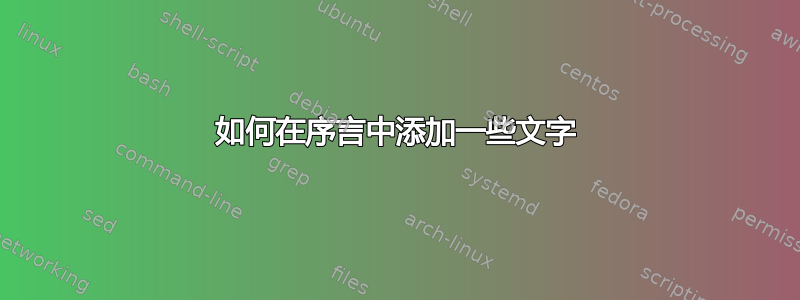
以下是我的序言:
\documentclass[a3paper,12pt,portrait]{article}
\usepackage[Italian]{babel} %--setta regole lingua italiana
\usepackage[ddmmyyyy]{datetime} %--setta data formato IT
\usepackage{graphicx}
\usepackage[document]{ragged2e} %--per allineamento testo a dx, sx o giustificato
\usepackage{hyperref} %--- per i link
\usepackage{multicol} %------ per formattare pagine a più colonne
\usepackage{tcolorbox} %--- per le caselle di testo I pagina
\usepackage[percent]{overpic}
\usepackage[absolute,overlay]{textpos}%--posiziona testo in specifiche posizioni
\usepackage{ebgaramond-maths}%----- uso font garamond
\usepackage[T1]{fontenc}%----- uso font garamond
\usepackage[a3paper]{geometry}
\usepackage{fancyhdr}
\renewcommand{\headrulewidth}{0pt} %--rimuove la linea di intestazione
% \usepackage{showframe} %--show spazi intorno pagina
%--------costruisce l'intest. ufficiale----------------------------
\fancyhead[c]{\includegraphics[width=267mm,height=39mm]{grosso_banner_corto_completo.png}}
\pagestyle{fancy}
%---------------costruisce l'intest. speciale-------------------
\fancypagestyle{special}{%
\fancyhead[c]{\includegraphics[width=267mm,height=39mm]{grosso_banner_tutto_757per128.png}}
我想在页眉(两个)中插入一些文本和变量(如 \today),当我尝试时,我收到一个错误“\begin{document} 省略”,这是真的!我仍然在页眉上!如何在页眉中添加一行文本?在输入“\begin {document}”之前?谢谢 Renato
答案1
为了使您的代码可编译,您至少应该(a)将Italian其更改italian为包的参数;(b)在加载包时babel添加选项,因为您希望插入到标题栏的图形深度为 39 毫米。headheight=41mmgeometry
单独的评论:由于您的代码加载了ebgaramond-maths数学字体包,那么它是否也应该加载ebgaramond文本字体包 - 或者其他合理等效的包?
\documentclass[a3paper,12pt,demo]{article}
\usepackage[italian]{babel} %--setta regole lingua italiana
\usepackage[ddmmyyyy]{datetime} %--setta data formato IT
\usepackage{graphicx}
\usepackage[document]{ragged2e} %--per allineamento testo a dx, sx o giustificato
\usepackage{hyperref} %--- per i link
\usepackage{multicol} %------ per formattare pagine a più colonne
\usepackage{tcolorbox} %--- per le caselle di testo I pagina
\usepackage[percent]{overpic}
\usepackage[absolute,overlay]{textpos}%--posiziona testo in specifiche posizioni
\usepackage{ebgaramond}
\usepackage{ebgaramond-maths}%----- uso font garamond
\usepackage[T1]{fontenc}
\usepackage[headheight=41mm]{geometry} % <-- new option: 'headheight=41mm'.
\usepackage{fancyhdr}
\renewcommand{\headrulewidth}{0pt} %--rimuove la linea di intestazione
% \usepackage{showframe} %--show spazi intorno pagina
%--------costruisce l'intest. ufficiale--------------
\fancyhead[C]{\includegraphics[width=\textwidth,height=39mm]{%
grosso_banner_corto_completo.png}}
\pagestyle{fancy}
%---------------costruisce l'intest. speciale---------
\fancypagestyle{special}{%
\fancyhead[C]{\includegraphics[width=\textwidth,height=39mm]{%
grosso_banner_tutto_757per128.png}}}
\usepackage{lipsum}
\begin{document}
\lipsum[1-2]
\end{document}
附录:如果您想在标题中放置文本(例如“Hello World”)以及图形,我建议您替换
\fancyhead[C]{\includegraphics[width=\textwidth,height=39mm]{%
grosso_banner_corto_completo.png}}
与,说
\fancyhead[C]{\includegraphics[width=\textwidth,height=39mm]{%
grosso_banner_corto_completo.png}%
\par Hello World}
如果图形文件的目标高度仍为 39 毫米,您可能还需要更改加载包的方式geometry。例如,
\usepackage[top=80mm, headheight=45mm, headsep=3\baselineskip]{geometry}
以确保标题材料上方和下方都有足够数量的空白。



