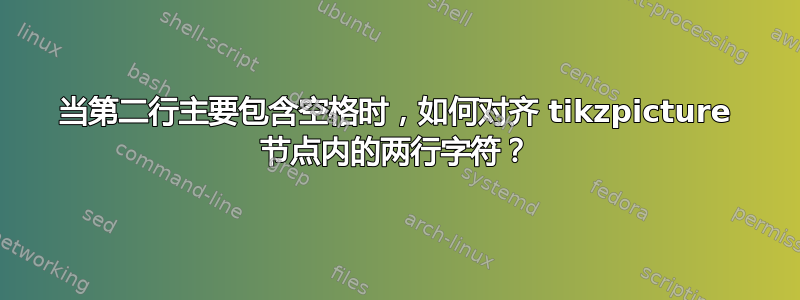
我在论文中使用 tikzpicture 绘制图表/流程图,遇到了节点内部的对齐问题。该节点包含两行,第一行是变量名称,第二行是变量值。
我想要节点内的内容:
Industry, Min employers, Max employers, Min employees, Max employees
Y, 1, 5, 21, 29
如您所见,我想要的输出是底行的值与变量名称右对齐。
我尝试使用空格键添加空格来增加空白,但 tikzpicture 忽略了这些。我该如何更改节点,让文本按照我想要的方式布局?
Tikzpicture 代码是:
\begin{figure}[htbp]
\centering
\begin{tikzpicture}[
every node/.style= {draw, rounded corners, font=\footnotesize, align=center},
arrow/.style={thick, -stealth}]
\node(Ind) {Industry data};
\node[below = 1 cm of Ind] (IY) {Industry, Min employers, Max employers, Min employees, Max employees \\
$Y$, 1, 5, 21, 29};
\end{tikzpicture}
\caption{My caption.}
\label{flow:EmprEg}
\end{figure}
您可以看到,为了创建空格,我多次按下了空格键。我查看了手册,在 PDF 中搜索时,“空格”一词出现了一次,与我的问题无关。
我在这个网站上进行了搜索,根据我的搜索词,我只找到了与节点间对齐有关的问题,而不是节点内对齐的问题。
如何在节点内获得我想要的带有空格的文本对齐方式?
提前致谢。
答案1
添加空格是无用的,因为 TeX 将连续的空格视为一个空格(除了\obeyspaces)。
无论如何,为什么不简单地使用表格?
\documentclass{article}
\usepackage{tikz}
\begin{document}
\begin{figure}[htbp]
\centering
\begin{tikzpicture}[
every node/.style= {draw, rounded corners, font=\footnotesize, align=center},
arrow/.style={thick, -stealth}]
\node(Ind) {Industry data};
\draw[->] (Ind) -- ++(0, -1cm) coordinate (IY);
\node[below, align=center] at (IY) {%
\begin{tabular}{*{5}{c}}
Industry & Min employers & Max employers & Min employees & Max employees \\
$Y$ & 1 & 5 & 21 & 29
\end{tabular}
};
\end{tikzpicture}
\caption{My caption.}
\label{flow:EmprEg}
\end{figure}
\end{document}




