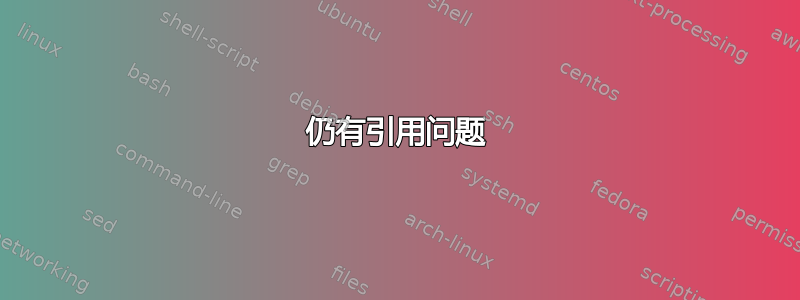
\documentclass{report}
\usepackage{xcolor}
\definecolor{blue}{RGB}{243,102,25}
\usepackage[english]{babel}
\usepackage{enumitem}
\usepackage{caption}
\usepackage{subcaption}
\usepackage{booktabs}
\usepackage{pdflscape}
\usepackage{csquotes}
\input{structure}
\begin{document}
\tableofcontents
\chapter{Chapter1}
\input{ch1}
\chapter*{Bibliography}
\addcontentsline{toc}{chapter}{\textcolor{blue}{Bibliography}} \printbibliography[heading=none]
\end{document}
以下是 MWE 的 structure.tex:
\usepackage[
backend=biber、style=numeric、sorting=nyt、sortcites=true、autopunct=true、autolang=hyphen、abbreviate=false、backref=true、]{biblatex} \defbibheading{bibempty}{} \addbibresource{Reference.bib}
以下是 MWE 的 Reference.bib:
@book{1.1, title={Securing critical information infrastructure: Global perspectives and practices}, author={Sharma, Munish}, year={2017}, publisher={Institute for Defence Studies and Analyses} }
以下是 MWE 的 Ch1.tex:
The reference used here is \cite{1.1}
这很有效并给出了输出 pdf 文件。
答案1
在示例中,您会获得双倍的参考书目标题和空白页,因为该示例明确生成了一个新的“参考书目”章节,\chapter*然后\printbibliography执行相同的操作。
理想情况下,您只需让\printbibliography生成标题即可。如果您希望参考书目出现在目录中,请使用选项heading=bibintoc。但是,这不会使目录中的条目变成蓝色。如果您需要这样做,最简单的方法可能是手动接管打印标题,并使用 指示biblatex不要打印任何标题heading=none,。
\documentclass{report}
\usepackage{xcolor}
\definecolor{blue}{RGB}{243,102,25}
\usepackage[english]{babel}
\usepackage[
backend=biber,
style=numeric,
sorting=nyt,
sortcites=true,
autopunct=true,
autolang=hyphen,
abbreviate=false,
backref=true,
]{biblatex}
\addbibresource{biblatex-examples.bib}
\begin{document}
\tableofcontents
\chapter{Chapter1}
The reference used here is \cite{sigfridsson}
\chapter*{Bibliography}
\addcontentsline{toc}{chapter}{\textcolor{blue}{Bibliography}}
\printbibliography[heading=none]
\end{document}




