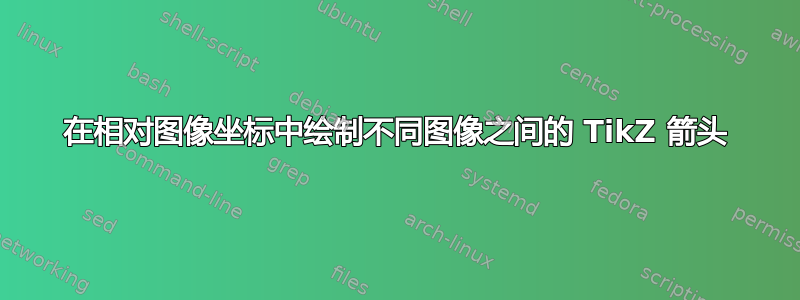
beamer我正在尝试使用TikZ和命令在演示文稿中两个导入的 PNG 图像之间画一个箭头\tikzmarknode。
一切正常,如下面的示例所示,但我只能在图像上绘制绝对坐标。这样,如果我通过更改来缩放图形\includegraphics[width=...],箭头的位置就会相对于图像发生变化。
我怎样才能在图像的相对坐标中绘制箭头的尖端,以便当我缩放图像时箭头的位置不会改变\includegraphics?
我的问题与tikz 相对坐标并 相对于一个节点的Tikz坐标,但我不确定如何在不同的图像之间应用这个想法。
\documentclass{beamer}
\usepackage{tikz}
\usetikzlibrary{tikzmark}
\begin{document}
\begin{frame}{Two Figures}
\begin{columns}
\column{0.5\textwidth}
\tikzmarknode{fig1}{\includegraphics[width=.7\textwidth]{example-image}}
\column{0.5\textwidth}
\tikzmarknode{fig2}{\includegraphics[width=.7\textwidth]{example-image}}
\end{columns}
\begin{tikzpicture}[remember picture, overlay]
\draw[->, red, ultra thick] (fig1) -- ([xshift=20, yshift=30]fig2.center);
\end{tikzpicture}
\end{frame}
\end{document}
答案1
您可以使用切换到相对于第二幅图像的坐标。左下角为(0,0),右上角为(1,1)。
\documentclass{beamer}
\usepackage{tikz}
\usetikzlibrary{tikzmark}
\begin{document}
\begin{frame}
\frametitle{Two Figures}
\begin{columns}
\begin{column}{0.5\textwidth}
\tikzmarknode{fig1}{\includegraphics[width=.7\textwidth]{example-image}}
\end{column}
\begin{column}{0.5\textwidth}
\tikzmarknode{fig2}{\includegraphics[width=.7\textwidth]{example-image}}
\end{column}
\end{columns}
\begin{tikzpicture}[
remember picture,
overlay,
shift={(fig2.south west)},
x={(fig2.south east)},
y={(fig2.north west)}
]
\draw[->, green, ultra thick] (fig1) -- (0.7,0.85);
\end{tikzpicture}
\end{frame}
\end{document}
答案2
\documentclass{beamer}
\usepackage{tikz}
\begin{document}
\begin{frame}{Two Figures}
\begin{columns}
\column{0.5\textwidth}
\begin{tikzpicture}[remember picture]
\node[anchor=south west, inner sep=0pt] (p1) {\includegraphics[width=.9\textwidth]{example-image}};
\tikzset{x=(p1.south east), y=(p1.north west)}
\coordinate (c1) at (0.29,0.62);
\end{tikzpicture}
\column{0.5\textwidth}
\begin{tikzpicture}[remember picture]
\node[anchor=south west, inner sep=0pt] (p2) {\includegraphics[width=.6\textwidth]{example-image}};
\tikzset{x=(p2.south east), y=(p2.north west)}
\coordinate (c2) at (0.29,0.62);
\end{tikzpicture}
\end{columns}
\begin{tikzpicture}[remember picture, overlay]
\draw[->, red, ultra thick] (c1) -- (c2);
\end{tikzpicture}
\end{frame}
\end{document}
答案3
有一种有用的方法可以在不需要 的情况下在图像上进行绘制remember picture。我会将该方法用于单个 中的两幅图像tikzpicture。下面的幻灯片演示了该方法的步骤。您不会在最终版本中包含前两个步骤。
基本上,您将目标图像划分为网格,在开发期间将其打印在顶部并用于放置东西。此网格与图片大小相关,因此(0.5,0.5)始终位于中心,(0.1,0.4)始终位于底部上方 10% 处,左侧上方 40% 处。因此,如果您更改图片大小,您的箭头仍将指向图像的同一部分。
该方法基于现有的答案,特别是卡拉姆迪尔的和杰克的,但它足够方便,值得打包供您自己使用。当然,这种方法并不特定于包含的图形。它可以用于任何可以放入(矩形)节点的东西。
\begin{filecontents}[overwrite]{tikz-box-helper.sty}
\ProvidesPackage{tikz-box-helper.sty}
% cfr
\RequirePackage{tikz}
\usetikzlibrary{positioning}
% ateb: https://tex.stackexchange.com/a/374029/ addaswyd o gwestiwn Skeleton Bow: https://tex.stackexchange.com/q/374012/
% copi fel tikz-boxhelper.tex yn y lle arferol
% Datrysiad addaswyd o atebion i gwesiwn http://tex.stackexchange.com/questions/9559/drawing-on-an-image-with-tikz gan Caramdir (https://tex.stackexchange.com/a/9561/) a Jake (https://tex.stackexchange.com/a/9562/)
\newif\ifhelpermarks
\newenvironment{boxhelper}[2][]{%
\begin{scope}[shift=(#2.south west), x=(#2.south east), y=(#2.north west), #1]%
\ifhelpermarks
\begin{pgfinterruptboundingbox}%
\begin{scope}[every helper line, every node/.append style={every helper mark}]
\foreach \i [evaluate=\i as \j using {\i/10}, evaluate=\i as \k using { \i>0 ? ( \i<10 ? 0.\i : 1 ) : 0 } ] in {0,1,...,10}%
{%
\node [below right=2.5pt and \j of #2.south west, anchor=north] {\k};
\node [above left=\j and 2.5pt of #2.south west, anchor=east] {\k};
\node [above right=2.5pt and \j of #2.north west, anchor=south] {\k};
\node [above right=\j and 2.5pt of #2.south east, anchor=west] {\k};
\draw (\j,0) -- (\j,1) (0,\j) -- (1,\j);
}%
\end{scope}%
\fi
}{%
\ifhelpermarks
\end{pgfinterruptboundingbox}%
\fi
\end{scope}%
}
\tikzset{%
helper marks/.is if=helpermarks,
helper marks/.initial=false,
helper marks/.default=true,
every helper mark/.style={help lines, font=\sffamily\scriptsize},
every helper line/.style={help lines},
}
\endinput
\end{filecontents}
\documentclass{beamer}
\usepackage{tikz}
\usepackage{tikz-box-helper}
\begin{document}
\begin{frame}{Set Up}
\begin{tikzpicture}[every node/.append style={inner sep=0pt}]
\node (img1) {\includegraphics[width=.35\textwidth]{example-image-a}};
\node [xshift=.5\textwidth] (img2) {\includegraphics[width=.35\textwidth]{example-image-b}};
\begin{boxhelper}[helper marks]{img2}
\end{boxhelper}
\end{tikzpicture}
\end{frame}
\begin{frame}{Configuration}
\begin{tikzpicture}[every node/.append style={inner sep=0pt}]
\node (img1) {\includegraphics[width=.35\textwidth]{example-image-a}};
\node [xshift=.5\textwidth] (img2) {\includegraphics[width=.35\textwidth]{example-image-b}};
\begin{boxhelper}[helper marks]{img2}
\draw [->,red,ultra thick] (img1) -- (0.6,0.8);
\end{boxhelper}
\end{tikzpicture}
\end{frame}
\begin{frame}{Two Figures}
\begin{tikzpicture}[every node/.append style={inner sep=0pt}]
\node (img1) {\includegraphics[width=.35\textwidth]{example-image-a}};
\node [xshift=.5\textwidth] (img2) {\includegraphics[width=.35\textwidth]{example-image-b}};
\begin{boxhelper}{img2}
\draw [->,red,ultra thick] (img1) -- (0.6,0.8);
\end{boxhelper}
\end{tikzpicture}
\end{frame}
\begin{frame}{Down-scaling}
\begin{tikzpicture}[every node/.append style={inner sep=0pt}]
\node (img1) {\includegraphics[width=.25\textwidth]{example-image-a}};
\node [xshift=.5\textwidth] (img2) {\includegraphics[width=.25\textwidth]{example-image-b}};
\begin{boxhelper}{img2}
\draw [->,red,ultra thick] (img1) -- (0.6,0.8);
\end{boxhelper}
\end{tikzpicture}
\end{frame}
\begin{frame}{Up-scaling}
\begin{tikzpicture}[every node/.append style={inner sep=0pt}]
\node (img1) {\includegraphics[width=.45\textwidth]{example-image-a}};
\node [xshift=.5\textwidth] (img2) {\includegraphics[width=.45\textwidth]{example-image-b}};
\begin{boxhelper}{img2}
\draw [->,red,ultra thick] (img1) -- (0.6,0.8);
\end{boxhelper}
\end{tikzpicture}
\end{frame}
\end{document}
由于 KDE6/当前 Okular 存在错误,下面的图片质量很差。PDF 没问题。
发展:
结果:
缩放:








