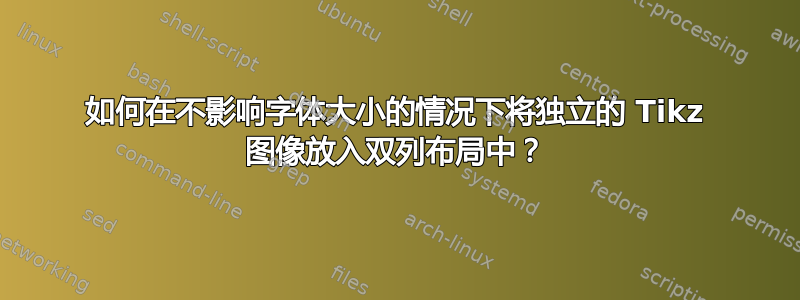
考虑以下独立的 Tikz 虚拟图像,该文件名为tikfig.tex:
\documentclass{standalone}
\usepackage{tikz}
\usepackage{tikz-3dplot}
\begin{document}
\tikzset{every picture/.style={line width=0.75pt}}
\begin{tikzpicture}[x=0.75pt,y=0.75pt,yscale=-1,xscale=1]
\draw (402.75,174.41) -- (438.25,174.41) ;
\draw (438.25,174.41) -- (457.75,159.41) ;
\draw (441.25,122) -- (441.72,166.5) ;
\draw [shift={(441.75,169.5)}, rotate = 269.4] [fill={rgb, 255:red, 0; green, 0; blue, 0 } ][line width=0.08] [draw opacity=0] (8.93,-4.29) -- (0,0) -- (8.93,4.29) -- cycle ;
\draw (402.25,274.5) -- (490.25,274) ;
\draw (488.75,274.5) -- (508.25,259.5) ;
\draw (493.75,121.5) -- (493.75,266) ;
\draw [shift={(493.75,269)}, rotate = 270] [fill={rgb, 255:red, 0; green, 0; blue, 0 } ][line width=0.08] [draw opacity=0] (8.93,-4.29) -- (0,0) -- (8.93,4.29) -- cycle ;
\draw (651.75,167.41) -- (651.75,271.09) .. controls (651.75,286.5) and (628.92,299) .. (600.75,299) .. controls (572.58,299) and (549.75,286.5) .. (549.75,271.09) -- (549.75,167.41)(651.75,167.41) .. controls (651.75,182.83) and (628.92,195.33) .. (600.75,195.33) .. controls (572.58,195.33) and (549.75,182.83) .. (549.75,167.41) .. controls (549.75,152) and (572.58,139.5) .. (600.75,139.5) .. controls (628.92,139.5) and (651.75,152) .. (651.75,167.41) -- cycle ;
\draw (465.25,175.25) -- (549.25,175.5) ;
\draw (508.75,273.5) -- (549.75,273) ;
\draw (80.6,85.2) -- (138.5,85.75) ;
\draw (81,173.6) -- (137.5,174.16) ;
\draw (80.5,274.54) -- (138.5,274.54) ;
\draw (81.6,21.4) -- (81.5,59.6) -- (81.5,274.54) ;
\draw (81.45,21.4) -- (90.45,39) -- (72.45,39) -- cycle ;
\draw (137.5,78.25) .. controls (137.5,72.73) and (141.98,68.25) .. (147.5,68.25) -- (191.5,68.25) .. controls (197.02,68.25) and (201.5,72.73) .. (201.5,78.25) -- (201.5,92.25) .. controls (201.5,97.77) and (197.02,102.25) .. (191.5,102.25) -- (147.5,102.25) .. controls (141.98,102.25) and (137.5,97.77) .. (137.5,92.25) -- cycle ;
\draw (169.5,85.25) node [align=left] {\begin{minipage}[lt]{40.46pt}\setlength\topsep{0pt}
\begin{center}
ISMR
\end{center}
\end{minipage}};
\draw (137.75,167.5) .. controls (137.75,161.98) and (142.23,157.5) .. (147.75,157.5) -- (191.75,157.5) .. controls (197.27,157.5) and (201.75,161.98) .. (201.75,167.5) -- (201.75,181.5) .. controls (201.75,187.02) and (197.27,191.5) .. (191.75,191.5) -- (147.75,191.5) .. controls (142.23,191.5) and (137.75,187.02) .. (137.75,181.5) -- cycle ;
\draw (169.75,174.5) node [align=left] {\begin{minipage}[lt]{40.46pt}\setlength\topsep{0pt}
\begin{center}
RF-FE
\end{center}
\end{minipage}};
\draw (138.5,267.13) .. controls (138.5,261.6) and (142.98,257.13) .. (148.5,257.13) -- (192.5,257.13) .. controls (198.02,257.13) and (202.5,261.6) .. (202.5,267.13) -- (202.5,281.13) .. controls (202.5,286.65) and (198.02,291.13) .. (192.5,291.13) -- (148.5,291.13) .. controls (142.98,291.13) and (138.5,286.65) .. (138.5,281.13) -- cycle ;
\draw (170.5,274.13) node [align=left] {\begin{minipage}[lt]{40.46pt}\setlength\topsep{0pt}
\begin{center}
RF-FE
\end{center}
\end{minipage}};
% Text Node
\draw (169,197.63) node [anchor=north west][inner sep=0.75pt] [align=left] {.\\.\\.};
% Text Node
\draw (417.5,57.5) .. controls (417.5,51.98) and (421.98,47.5) .. (427.5,47.5) -- (511.5,47.5) .. controls (517.02,47.5) and (521.5,51.98) .. (521.5,57.5) -- (521.5,111.5) .. controls (521.5,117.02) and (517.02,121.5) .. (511.5,121.5) -- (427.5,121.5) .. controls (421.98,121.5) and (417.5,117.02) .. (417.5,111.5) -- cycle ;
\draw (469.5,84.5) node [align=left] {\begin{minipage}[lt]{68pt}\setlength\topsep{0pt}
\begin{center}
Software triggering system
\end{center}
\end{minipage}};
\end{tikzpicture}
\end{document}
我想将此图像放入主 LaTeX 文件中,其模板为两列。我尝试了以下操作:
\documentclass[a4paper,10pt,twocolumn]{article}
\usepackage[mode=buildnew]{standalone}
\usepackage{float}
\usepackage{lipsum}
\begin{document}
\lipsum[1]
\begin{figure}[ht]
\centering
\includestandalone{tikfig}
\caption{Flowchart ...}
\label{fig:flowchart}
\end{figure}
\lipsum[2-6]
\end{document}
我有
我想将此独立图像放入两列布局中,而不会影响字体大小。\includestandalone[width=.4\textwidth]{tikfig}由于图像字体大小太小,因此命令选项如下是不理想的:

我想让图像字体大小与文本字体大小保持一致。此外,我不想触碰 Tikz 文件,因为这将是一项痛苦的任务。




