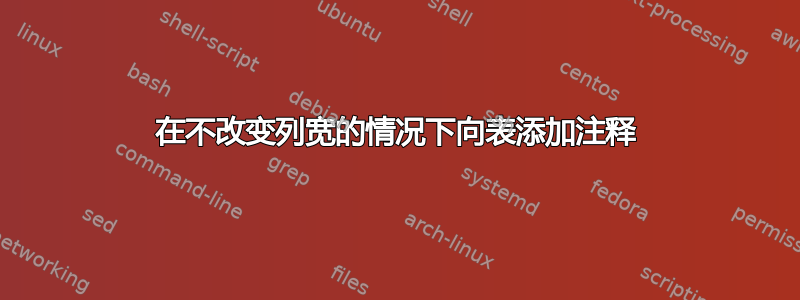
我想在(彩色)表格列下方添加注释。
但这会改变列。
作为一个尝试,我将注释放在了 中parbox。这有效,但是注释不再很好地对称放置。
是否有可能在普通表?
(当然有使用 TikZ、nicematrix 等的解决方案。但我想了解如何使用普通表格工具来做到这一点。)
\documentclass[]{article}
\usepackage{colortbl}
\usepackage{xcolor}
\usepackage{amsmath}
\begin{document}
\setlength\arrayrulewidth{0.8125pt} % seems to be needed...
\setlength\tabcolsep{1pt}% seems to be needed...
\newcolumntype{P}{>{\centering\arraybackslash}p{3mm}}
\newcolumntype{Q}{>{\columncolor{purple!33}}P}
\def\x{$\scriptstyle\times$}
\def\da{$\downarrow$\rule{0pt}{1em}}
\def\Is{$\overbrace{2}^{\text{above}}$}
\section{Without annotation -- last column size good}
\begin{tabular}{| P | P | Q |}
\multicolumn{1}{c}{1.}
& \multicolumn{1}{c}{2.}
& \multicolumn{1}{c}{3.} \\ \hline
& & \\ \hline % Problem here
& & \\ \hline
& & \cellcolor{red}\x \\ \hline
& & \\ \hline
%
\multicolumn{1}{c}{}
& \multicolumn{1}{c}{}
& \multicolumn{1}{c}{\da} \\
\end{tabular}
\section{With annotation -- last column size bad}
\begin{tabular}{| P | P | Q |}
\multicolumn{1}{c}{1.}
& \multicolumn{1}{c}{2.}
& \multicolumn{1}{c}{3.} \\ \hline
& & \\ \hline % Problem here
& & \\ \hline
& & \cellcolor{red}\x \\ \hline
& & \\ \hline
%
\multicolumn{1}{c}{}
& \multicolumn{1}{c}{}
& \multicolumn{1}{c}{\da} \\
%
\multicolumn{1}{c}{}
& \multicolumn{1}{c}{}
& \multicolumn{1}{c}{\Is}
\end{tabular}
\end{document}
答案1
无需附加软件包,使用 false 的\Is:
\documentclass[]{article}
\usepackage{colortbl}
\usepackage{xcolor}
\usepackage{amsmath}
\begin{document}
\setlength\arrayrulewidth{0.8125pt} % seems to be needed...
\setlength\tabcolsep{1pt}% seems to be needed...
\newcolumntype{P}{>{\centering\arraybackslash}p{3mm}}
\newcolumntype{Q}{>{\columncolor{purple!33}}P}
\def\x{$\scriptstyle\times$}
\def\da{$\downarrow$\rule{0pt}{1em}}
%\def\Is{$\overbrace{2}^{\text{above}}$}
\def\Is{\makebox[0pt]{$\overbrace{2}^{\text{above}}$}}
\section{Without annotation -- last column size good}
\begin{tabular}{| P | P | Q |}
\multicolumn{1}{c}{1.}
& \multicolumn{1}{c}{2.}
& \multicolumn{1}{c}{3.} \\ \hline
& & \\ \hline % Problem here
& & \\ \hline
& & \cellcolor{red}\x \\ \hline
& & \\ \hline
%
\multicolumn{1}{c}{}
& \multicolumn{1}{c}{}
& \multicolumn{1}{c}{\da} \\
\end{tabular}
\section{With annotation -- last column size bad}
\begin{tabular}{| P | P | Q |}
\multicolumn{1}{c}{1.}
& \multicolumn{1}{c}{2.}
& \multicolumn{1}{c}{3.} \\ \hline
& & \\ \hline % Problem here
& & \\ \hline
& & \cellcolor{red}\x \\ \hline
& & \\ \hline
%
\multicolumn{1}{c}{}
& \multicolumn{1}{c}{}
& \multicolumn{1}{c}{\da} \\
%
\multicolumn{1}{c}{}
& \multicolumn{1}{c}{}
& \multicolumn{1}{c}{\Is} % <- here
\end{tabular}
\end{document}
答案2
这数学工具定义挤压宽度的命令:(\mathllap左对齐)、\mathclap(居中)和\mathrlap(右对齐)。
在这里,使用\mathclap
\def\Is{$\mathclap{\overbrace{2}^{\text{above}}}$}
并添加\usepackage{mathtools}。





