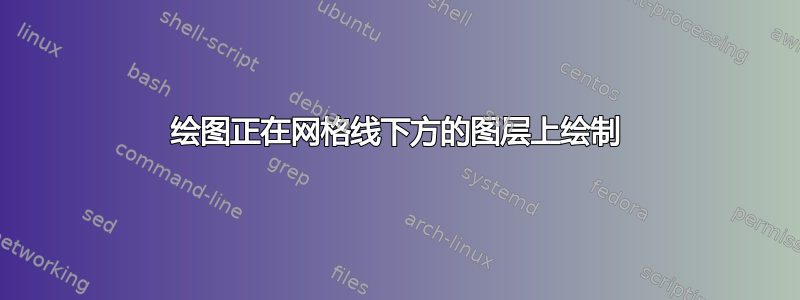
我对第二张图中图层的顺序有疑问。其中,绘图的线条和图案绘制在网格线下方的线条上。而第一张图的线条和标记正确地绘制在网格线的上方。我尝试了几种图层配置方法,但都无济于事。
我怎样才能将绘制的线条和图案绘制在网格线之上?
https://www.overleaf.com/read/yxjnwmtzcrnt#19a1b6
\documentclass{article}
\usepackage{
pgfplots,
pgfplotstable,
tikz,
}
\pgfplotsset{compat=1.18}
\usetikzlibrary{patterns}
\usetikzlibrary{patterns.meta}
\pgfdeclarepattern{%
name=hatch,
parameters={\hatchsize,\hatchangle,\hatchlinewidth},
bottom left={\pgfpoint{-.1pt}{-.1pt}},
top right={%
\pgfpoint{\hatchsize+.1pt}{\hatchsize+.1pt}
},
tile size={\pgfpoint{\hatchsize}{\hatchsize}
},
tile transformation={\pgftransformrotate{\hatchangle}},
code={%
\pgfsetlinewidth{\hatchlinewidth}
\pgfpathmoveto{\pgfpoint{-.1pt}{\hatchsize/2}}
\pgfpathlineto{\pgfpoint{\hatchsize+.1pt}{\hatchsize/2}}
\pgfusepath{stroke}
}
}
\tikzset{%
hatch size/.store in=\hatchsize,
hatch angle/.store in=\hatchangle,
hatch line width/.store in=\hatchlinewidth,
hatch size=25pt,
hatch angle=0pt,
hatch line width=-.5pt,
}
\begin{document}
\begin{filecontents*}{data.csv}
year,green,closed,bronze,gold,hybrid
1969,11737,710250,70339,6530,11809
1970,13078,817657,80159,13628,23032
1971,12534,780263,69704,4407,8757
1972,14352,814319,71938,4542,9082
1973,13628,837502,73691,4588,9324
1974,14850,865463,75067,5029,9505
1975,16481,906618,77047,4759,9401
1976,19448,925463,81885,4401,9721
1977,22602,961125,86952,4388,10345
1978,24312,1000794,90563,4490,11344
1979,25681,1046620,90581,4990,13207
1980,27595,1152113,95524,5163,13620
1981,25065,1135597,101183,5537,14099
1982,24645,1173917,100325,5612,14324
1983,24922,1216495,103695,6633,15036
1984,26223,1261813,112007,7090,15432
1985,26656,1313175,114293,7067,15784
1986,28650,1385096,116738,7645,17863
1987,30125,1462042,125438,8951,18054
1988,32891,1534839,128130,9083,19145
1989,38454,1632297,132983,10535,19911
1990,41391,1778483,140850,11373,22804
1991,42114,1777618,145960,12408,24062
1992,46914,1843584,150952,13924,24140
1993,51239,1926236,156990,14666,25578
1994,57455,2028220,162357,15946,28067
1995,62271,2143439,168962,16984,34860
1996,65004,2279232,202580,19381,37256
1997,69900,2385818,209907,23849,38059
1998,74403,2496139,227351,27527,40265
1999,81146,2627203,226052,32391,42572
2000,95428,3101304,248775,37925,41987
2001,103423,3221112,247080,40489,43629
2002,135901,3744344,264539,46654,46390
2003,140518,4000663,285383,52644,52654
2004,152074,4294002,309541,64303,59622
2005,176812,4583922,328903,78965,64118
2006,201593,5006254,350860,93331,70149
2007,222899,5476505,367614,109160,89808
2008,247650,5755354,379275,142427,100713
2009,278657,6181729,409119,181195,119145
2010,313062,6539984,436305,227547,138222
2011,335004,7068030,471832,279987,167883
2012,352466,7149388,518901,365676,192191
2013,382015,7492238,560712,448193,213692
2014,397364,7696012,575212,556367,242386
2015,421189,7572689,587524,766114,274653
2016,465629,7549915,665761,855288,322584
2017,518958,7186068,640937,1041694,332885
2018,579439,6715921,724592,1264180,392316
2019,629749,6580960,738856,1547252,400788
2020,772651,6439999,800954,1808933,630368
2021,830155,5142005,831607,1956323,699052
2022,936272,4053378,818028,1926910,1213021
2023,852427,4199630,1424973,1550481,929902
\end{filecontents*}
%%%%%%%%%%%%%%%%%%%%%%%%%%%%%%%%%%%%%%%%%%%%%%%%%%%%%%%%%%%%%%%%%%%%%%%%%%%%%%%%
\pgfplotsset{%
every axis plot/.append style={%
smooth
},
height=\textheight/3,
major grid style={%
line width=.2pt,
draw=gray!90
},
minor grid style={%
line width=.1pt,
draw=gray!50
},
width=\textwidth,
xlabel={Year},
xmajorgrids=true,
xminorgrids=true,
xticklabel style={%
/pgf/number format/set thousands separator={},
anchor=north
},
ymajorgrids=true,
yminorgrids=true,
}
%%%%%%%%%%%%%%%%%%%%%%%%%%%%%%%%%%%%%%%%%%%%%%%%%%%%%%%%%%%%%%%%%%%%%%%%%%%%%%%%
\begin{figure}[htbp]
\centering
\begin{tikzpicture}
\begin{axis}[
legend pos=south east,
mark options={%
fill opacity=0.0,
scale=0.5
},
xlabel={Year},
xmin=1970,
xmax=2020,
ymode=log,
xtick={1970,1980,...,2020},
minor x tick num={9},
]
\addplot+[%
color=red,
] table [%
x=year,
y=closed,
col sep=comma
]{data.csv}\closedcycle;\addlegendentry{Closed}
\addplot+[%
color=brown,
] table [%
x=year,
y=bronze,
col sep=comma
]{data.csv}\closedcycle;\addlegendentry{Bronze}
\addplot+[%
color=green,
] table [%
x=year,
y=green,
col sep=comma
]{data.csv}\closedcycle;\addlegendentry{Green}
\addplot+[%
color=blue,
] table [%
x=year,
y=hybrid,
col sep=comma
]{data.csv}\closedcycle;\addlegendentry{Hybrid}
\addplot+[%
color=orange,
] table [%
x=year,
y=gold,
col sep=comma
]{data.csv}\closedcycle;\addlegendentry{Gold}
\end{axis}
\end{tikzpicture}
\end{figure}
%%%%%%%%%%%%%%%%%%%%%%%%%%%%%%%%%%%%%%%%%%%%%%%%%%%%%%%%%%%%%%%%%%%%%%%%%%%%%%%%
\begin{figure}[htbp]
\centering
\begin{tikzpicture}
\begin{axis}[
area style,
every axis plot post/.append style={%
hatch size=10pt,
hatch line width=0.1pt,
pattern=hatch,
},
legend image code/.code={%
\draw[#1,
pattern=#1,
pattern color=.!80!black
] (0cm,-0.25cm) rectangle (1cm,0.25cm);},
legend pos=north west,
minor x tick num={4},
stack plots=y,
xmin=1969,
xmax=2020,
xtick={1970,1975,...,2020},
ymode=log,
]
\addplot+[%
color=red,
pattern color=red,
hatch angle=30
] table [
x=year,
y=closed,
col sep=comma
]{data.csv}\closedcycle;\addlegendentry{Closed}
\addplot+[%
color=brown,
pattern color=brown,
hatch angle=60
] table [
x=year,
y=bronze,
col sep=comma
]{data.csv}\closedcycle;\addlegendentry{Bronze}
\addplot+[%
color=green,
pattern color=green,
hatch angle=90
] table [
x=year,
y=green,
col sep=comma
]{data.csv}\closedcycle;\addlegendentry{Green}
\addplot+[%
color=blue,
pattern color=blue,
hatch angle=120
] table [
x=year,
y=hybrid,
col sep=comma
]{data.csv}\closedcycle;\addlegendentry{Hybrid}
\addplot+[%
color=orange,
pattern color=orange,
hatch angle=150
] table [
x=year,
y=gold,
col sep=comma
]{data.csv}\closedcycle;\addlegendentry{Gold}
\end{axis}
\end{tikzpicture}
\end{figure}
%%%%%%%%%%%%%%%%%%%%%%%%%%%%%%%%%%%%%%%%%%%%%%%%%%%%%%%%%%%%%%%%%%%%%%%%%%%%%%%%
\end{document}
答案1
键area style设置axis on top为 true,然后网格线将绘制在图表顶部。一种解决方案是将其放置axis on top=false,在 之后area style,。
的替代方案xmajorgrids=true,xminorgrids=true,ymajorgrids=true,yminorgrids=true,是关键grid=both。




