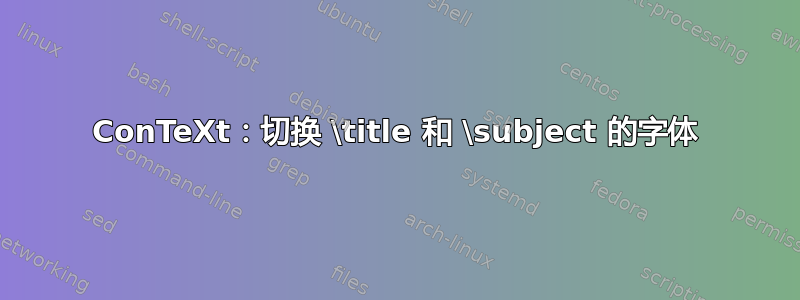
我正在尝试更改两级标题的字体,\title以及subject在 ConTeXt 中的字体。虽然更改标题字体的代码与更改主题字体的代码没有区别,但 Zapf Chancery 中只显示标题。
这是我的 MWE:
\define[2]\mytitle{%
\switchtobodyfont[chorus]%
#2
}
\define[2]\mysubject{%
\switchtobodyfont[chorus]%
#2
}
\setuphead[title][command=\mytitle]
\setuphead[subject][command=\mysubject]
\starttext
\title{In Zapf Chancery}
\subject{Apparently the default font. Why?}
And in the default font, just as expected.
\stoptext
它产生以下输出:
删除对的调用\switchtobodyfont[chorus]会使mytitle字幕使用 Zapf Chancery,但是,我无法让它们同时使用 Zapf Chancery。
在此先感谢您的帮助!
注:大约两周前,我已经在德语论坛 TeXWelt 上问过这个问题,但很遗憾没有得到答复。请参阅https://texwelt.de/fragen/29432/context-schriftart-einer-uberschrift-und-unteruberschrift-andern。




