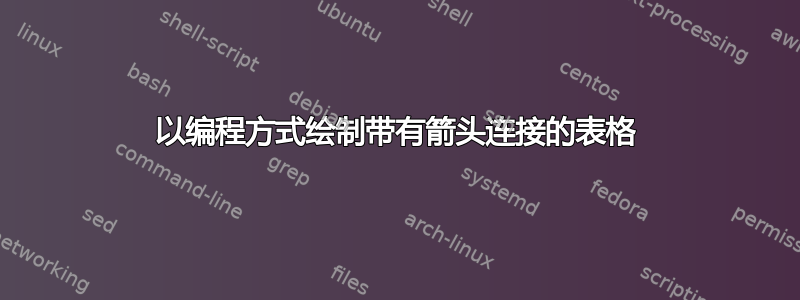
我需要制作一堆像下面这样的图形。
我确信它可以在 LaTeX 中实现。我不确定的是,是否有可能创建一个函数,给定表格和连接的条目,以编程方式生成图形。
我尝试过以下代码:
\documentclass[tikz,border=10pt]{standalone}
\usepackage{tikz}
\usetikzlibrary{positioning}
\begin{document}
\begin{tikzpicture}[
box/.style={rectangle, draw=black, minimum height=1cm, minimum width=2cm, align=left},
arrow/.style={-latex}
]
% Boxes
\node[box] (box1) {XXXXX\\xxxxx1\\xxxxx2\\xxxxx3\\xxxxx4};
\node[box, right=2cm of box1] (box2) {YYYYY\\yyyyy1\\yyyyy2\\yyyyy3\\yyyyy4};
\node[box, right=2cm of box2] (box3) {ZZZZZ\\zzzzz1\\zzzzz2\\zzzzz3\\zzzzz4\\zzzzz5};
% Arrows
\draw[arrow] (box2) -- (box1);
\draw[arrow] (box3) -- (box2);
\end{tikzpicture}
\end{document}
我想象想要的功能是接收以下输入:
{{
table XXXXX,
xxx1
xxx2,
xxx3,
},
{
table YYYYY,
yyy1
yyy2,
yyy3,
},
{
connections:
XXXXX:1 -> YYYYY:2
}}
表格的数量和表格条目的数量可能有所不同。在上面的例子中,表格的第 1 行XXXXX连接到表格的第 2 行YYYYY,箭头方向由 给出->。
提前致谢!
答案1
{NiceTabular}这是第一个使用的草图nicematrix。
\documentclass{article}
\usepackage{nicematrix,tikz}
\usetikzlibrary{arrows.meta}
\ExplSyntaxOn
% The following counter will count the occurrences of the command \Draw
\int_new:N \g__PaulS_int
\cs_new_protected:Npn \__PaulS_arrow:n #1 { \__PaulS_arrow_aux:w #1 \q_stop }
\cs_new_protected:Npn \__PaulS_arrow_aux:w #1 - #2 -> #3 - #4 \q_stop
{
\int_compare:nNnTF { #1 } < { #3 }
{ \draw [-LaTeX] (#1-#2.5-|#1-2) -- (#3-#4.5-|#3-1) ; }
{ \draw [-LaTeX] (#1-#2.5-|#1-1) -- (#3-#4.5-|#3-2) ; }
}
\NewDocumentCommand { \Draw } { m m }
{
\group_begin:
\int_gincr:N \g__PaulS_int
% the following counter will count the tables
\int_zero_new:N \l__PaulS_int
\clist_map_inline:nn { #1 }
{
\int_incr:N \l__PaulS_int
\begin { NiceTabular }
[
t ,
name = PaulS - \int_use:N \g__PaulS_int - \int_use:N \l__PaulS_int
]
{ c }
\bfseries
\clist_use:nn { ##1 } { \\ }
% we draw the rules in the current table
\CodeAfter
\begin { tikzpicture }
\draw (1-|1) rectangle (last-|last) ;
\draw (2-|1) -- (2-|last) ;
\end { tikzpicture }
\end { NiceTabular }
\hspace { 1cm }
}
% now, we draw the arrows
\begin{tikzpicture}
[
remember~picture,
overlay ,
name~prefix = PaulS - \int_use:N \g__PaulS_int -
]
\clist_map_function:nN { #2 } \__PaulS_arrow:n
\end{tikzpicture}
\group_end:
}
% the following lines are not necesssary with recent versions of LaTeX
\cs_set:Nn \int_if_zero:nT { \int_compare:nNnT { #1 } = 0 { #2 } }
\cs_set:Nn \int_if_zero:nTF { \int_compare:nNnT { #1 } = 0 { #2 } { #3 } }
\ExplSyntaxOff
\begin{document}
\NiceMatrixOptions{cell-space-limits=3pt}
\Draw
{
{ table XXXXX, xxx1 xxx2, xxx3 } ,
{ table YYYYY, yyy1 yyy2, yyy3 } ,
{ table ZZZ, zz1 zzz2, zzz4 , zzz5 }
}
{ 1-1->2-2 , 2-3->1-3 , 2-1->3-3 }
\end{document}
您需要多次编译(因为使用了带有键的 TikZ 节点remember picture)。




