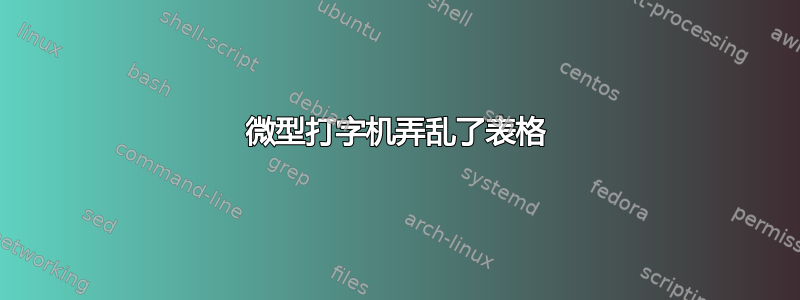
我正在使用 longtable 排版词汇表。
启用微类型后,它开始看起来不正确,因为单元格中换行文本的第一行会向右移动。MWE:
\documentclass{article}
\usepackage{array}
\usepackage{microtype}
\begin{document}
\begin{tabular}{@{}
>{\raggedleft\arraybackslash}p{3cm}
>{\raggedright\arraybackslash}p{6cm}
@{}}
MWE: & \emph{Why} does microtype break this table? \emph{Why} does microtype break this table? \emph{Why} does microtype break this table? \\
\end{tabular}
\end{document}
结果是:
如果我上面的注释掉\usepackage{microtype},它看起来不错:
即使没有 \emph 也会发生这种情况,我刚刚测试了各种文本,这个例子使这个问题特别引人注目。
这是来自 texlive 2024.2 的 pdflatex
为什么会发生这种情况?我该如何解决?
编辑:我现在正在解决这个问题,按照以下方法禁用表格的微类型这个答案
答案1
microtype 无法在第一行应用左侧突出部分。但你可以手动添加:
\documentclass{article}
\usepackage{array}
\usepackage{microtype}
\begin{document}
\begin{tabular}{@{}
>{\raggedleft\arraybackslash}p{3cm}
>{\raggedright\arraybackslash}p{6cm}
@{}}
MWE: & \leftprotrusion\emph{Why} does microtype break this table? \emph{Why} does microtype break this table? \emph{Why} does microtype break this table? \\
\end{tabular}
\end{document}





